Before you begin: step, Hardware installation, Package contents – Efficient Networks PCI 10/100 User Manual
Page 4
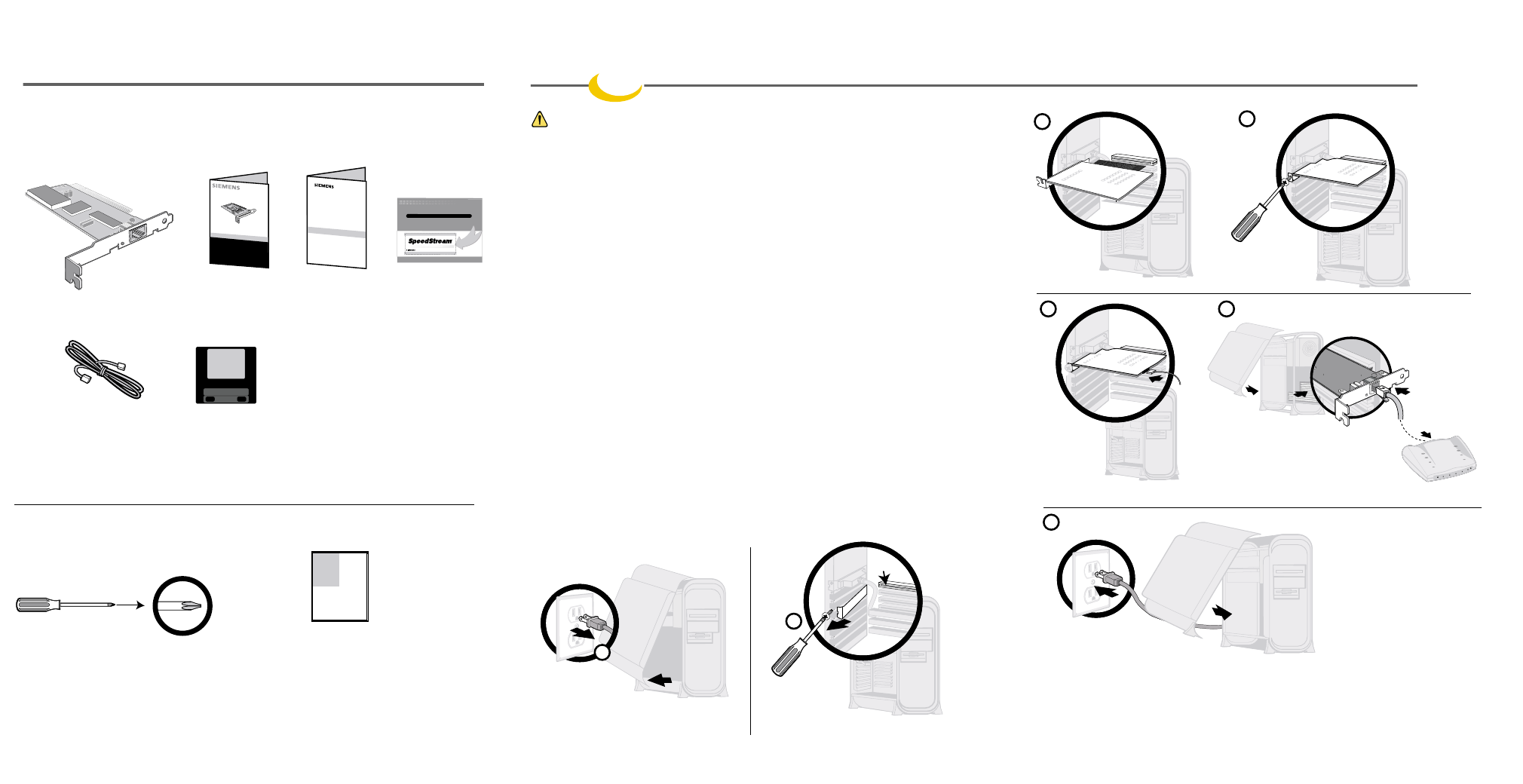
3
4
5
6
Hub/Switch
5-port E
thernet
Hub
PWR
COL
7
Package Contents
Your package includes the following:
Before you begin:
Step
1
Hardware Installation
Network cards are sensitive to static electricity. Avoid touching its electrical components. To eliminate static electricity, always
touch the chassis of your computer before handling the card. Backup your driver and use the copy as the working copy to
protect the original from accidental damage.
1.
Switch off the computer, unplug the power cord, and remove the computer cover.
2.
Select an unused PCI bus-master slot and remove its protective bracket.
3.
Carefully insert the card and press until the whole edge connector is firmly seated inside the slot.
4.
Screw the card’s bracket securely into the PC chassis.
5.
(Optional step) Attach the optional Wake-On-LAN cable. If you require Wake-On-LAN capability
from a powered-off state, attach one end of the three-pin Wake-On-LAN cable to the connector on
the top edge of the card. Attach the other end to the "5 V Standby" connector on the computer’s
motherboard. To locate this connector, refer to your computer’s installation manual.
6.
Connect the SpeedStream
®
1020 PCI adapter directly to a 10Base-T or 100Base-TX hub or switch
using UTP cable. The maximum allowable length of UTP cable connections is 328 ft (100 meters).
7.
Replace the computer cover; then power on the computer. The computer BIOS should
automatically configure the SpeedStream
®
1020 PCI adapter. However, if you have an older
computer, you may have to manually configure the computer’s BIOS settings. For more
information, see the Troubleshooting section of this Quick-Start Guide.
8.
Install the appropriate network driver for your operating system. The driver floppy disk that
accompanies the SpeedStream
®
1020 PCI adapter contains all the network operating system
drivers supported by this card. Please read the “RELEASE.TXT” file on the floppy disk for a list of
all drivers. A text file included in each folder details the proper installation procedure for that
operating system.
Testing Program: If the host computer does not automatically configure the SpeedStream
®
1020 PCI adapter, or if there is a
problem with the card, run the DOS-based Testing Program to view the computer’s BIOS settings. Boot the computer to a full
DOS environment (not a DOS window) and run the Testing Program, “ACCTEST.EXE”, from the driver floppy disk. If any of the
diagnostic tests fail, reboot your computer and run the diagnostics again to see if the problem persists. If it does, record the
failure indicated and contact Technical Support for assistance.
2
1
Quick Setup
of your
Personal Computer
Note: You will also need a Phillips
®
screwdriver and the instruction manual that came with your computer.
JUST GO TO
www.speedstream.com/reg/extwrnty
G E T A O N E Y E A R H A R D WA R E WA R R A N T Y E X T E N S I O N
O N Y O U R S P E E D S T R E A M P R O D U C T.
G E T A O N E Y E A R H A R D WA R E WA R R A N T Y E X T E N S I O N
O N Y O U R S P E E D S T R E A M P R O D U C T.
E X T E N D E D WA R R A N T Y !
E X T E N D E D WA R R A N T Y !
Ke
ep
th
is
ne
ar
you
r P
C t
o k
no
w
wh
er e
to
go
fo
r s
up
po
r t,
DS
L e
du
ca
tio
n,
an
d n
ew
pr
od
uc
t in
fo.
w w w . s p e e d s t r e a m . c o m
L i v e a B r o a d b a n d L i f e ™
007-0105-002
This offer may be revoked, amended, supplemented, revised, altered, changed or terminated at any time without notice in the sole and absolute
discretion of Efficient Networks, Inc. This offer is available on select products only. This offer is available in select countries only. The offer is
good for thirty (30) days from the date of installation. Offer void where prohibited by law. Certain restrictions may apply.
© 2001 Efficient Networks, Inc. A Siemens Company
FREE
FREE
SpeedStream
®
Quick-Start Guide
Safety and Certifications
Safety and Certifications
Hardware installation is complete. See reverse for LED and troubleshooting information.
PCI 10/100
Quick-Start Guide
Safety and
Extended Warranty
Ethernet Adapter
Certification
and Registration card
information
Phillips
®
screwdriver
Computer manual
Wake-On-LAN
Floppy disk
Cable
containing
documentation
and drivers
