Ericsson 50 User Manual
Page 26
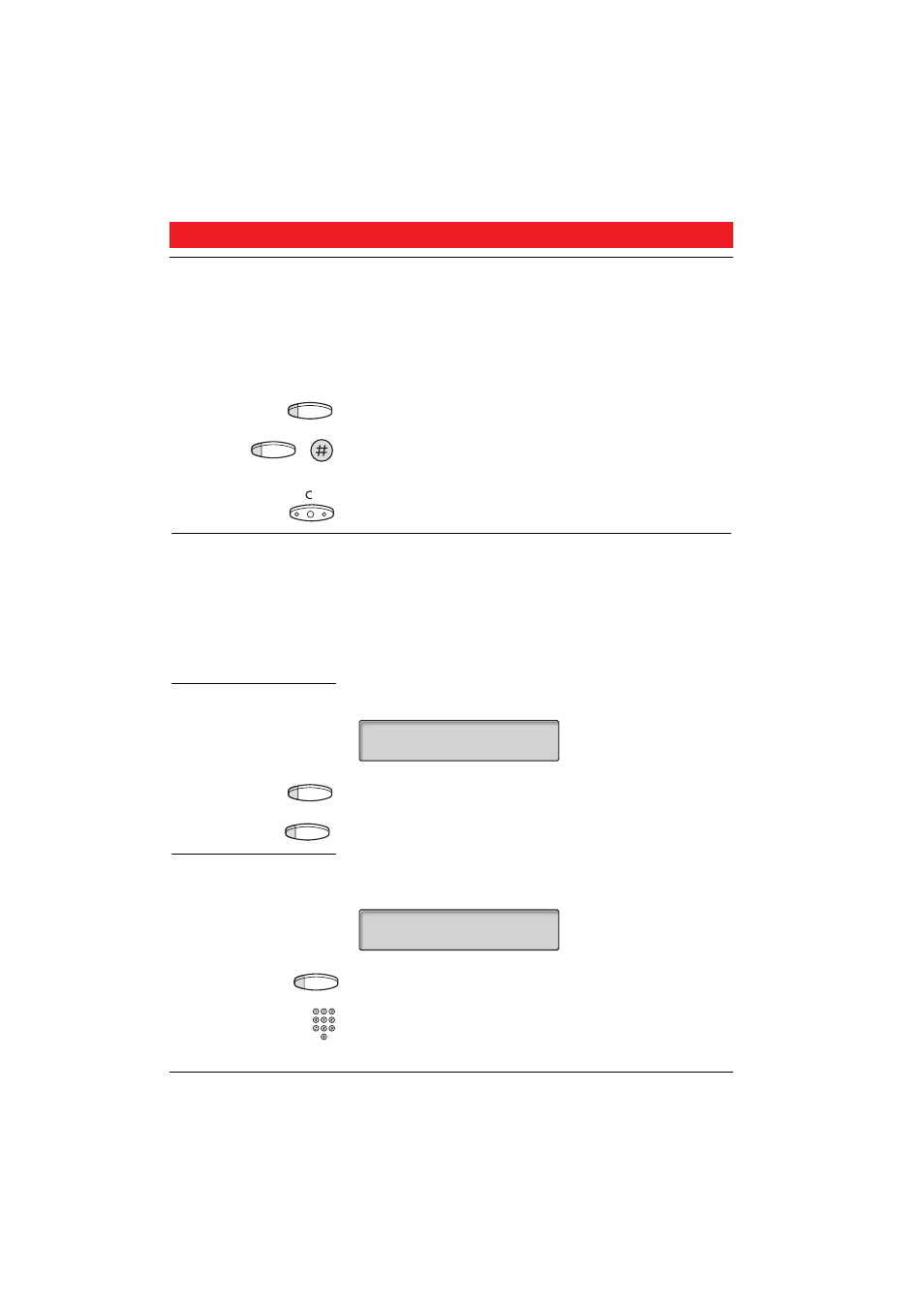
INFORMATION
24
BusinessPhone 250 / BusinessPhone 50
Standard Telephone / Economyplus Telephone
ERASE INFORMATION,
SAVE INFORMATION
(continued)
Use saved
information
When the information is switched off:
2nd
Press
Info
Press to activate saved info
The Message/Info lamp lights. Information is active.
Press to finish the procedure
RECEIVE INFO FOR
DIVERTED CALLS
Note: This chapter only applies to the Standard telephone.
A colleague, Andersen, has programmed diversion to your
extension. You answer a call to Andersen on your phone.
The sign ‘&’ or ‘%’ indicates that Andersen has text or
voice info programmed.
Text info programmed
2nd
Press
Read &
Press and hold to read text info
Voice info
programmed
Inquiry
Press
Dial Andersens number to receive the voice
information
ANDERSEN A 200&
BURNES B 210 S
ANDERSEN A 200%
BURNES B 210 S
