Installation instructions, Flush mount to the wall – Elite Screens PowerMax User Manual
Page 5
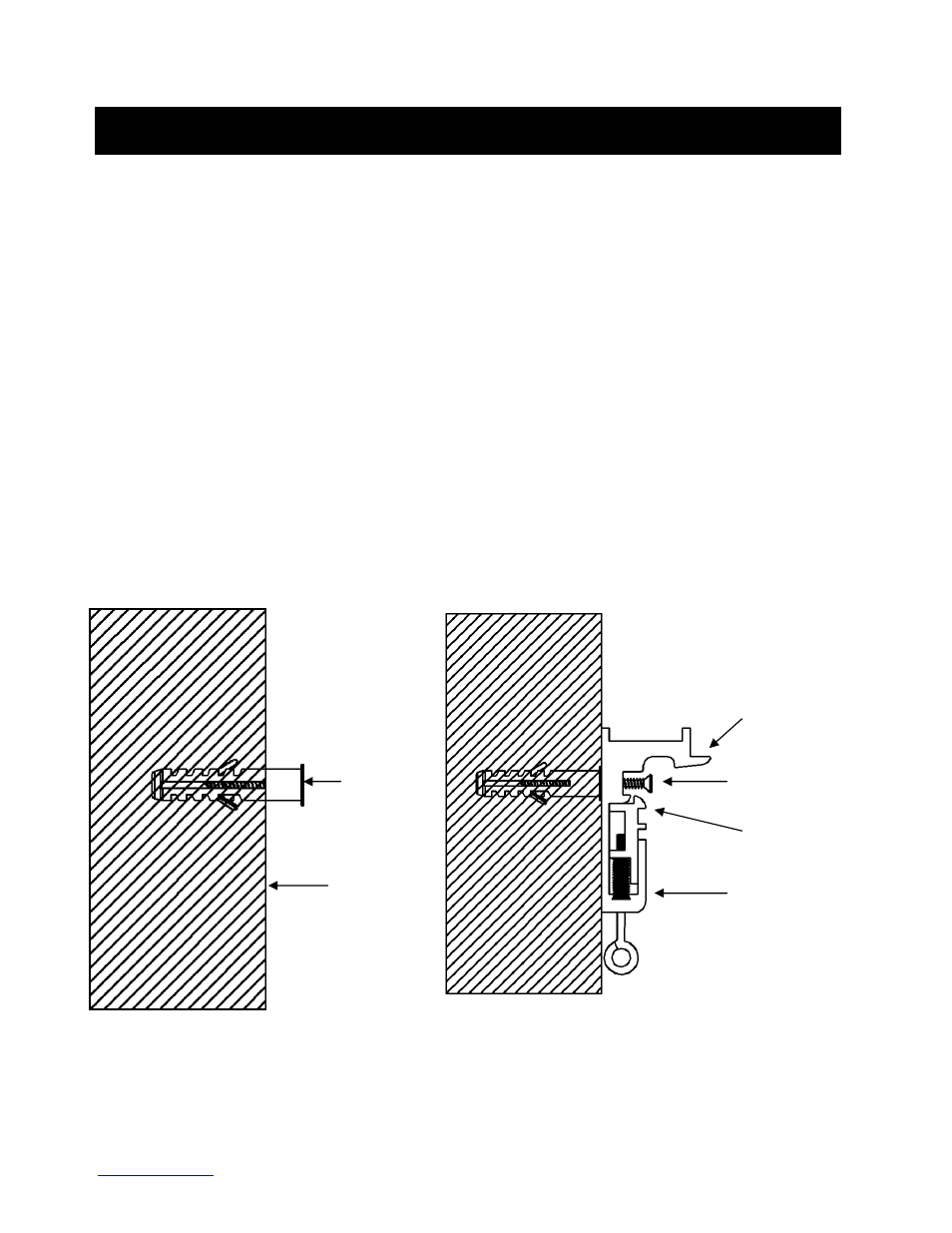
Rev.123011-AS
www.elitescreens.com
5
Please consult a professional Installer. Elite Screens is not liable for faulty installations.
Flush Mount to the Wall
1.
Mark the location of where the screen is to be installed, drill your holes, and insert the
M10 Anchors (c).
2.
Install the Mounting Brackets (a) to the wall and secure with the M4x50 Screws (b).
Mou
Mounting Bracke
Mounting Bracket
Fix Plate 1
Anchor
M4x50 Screw
Mounting Bracket
Fix Plate 2
Wall
Mounting
Bracket
Installation Instructions
This manual is related to the following products:
