For p, 4 – xbox one – pc – Thrustmaster Ferrari F1 Wheel Add-On User Manual
Page 2
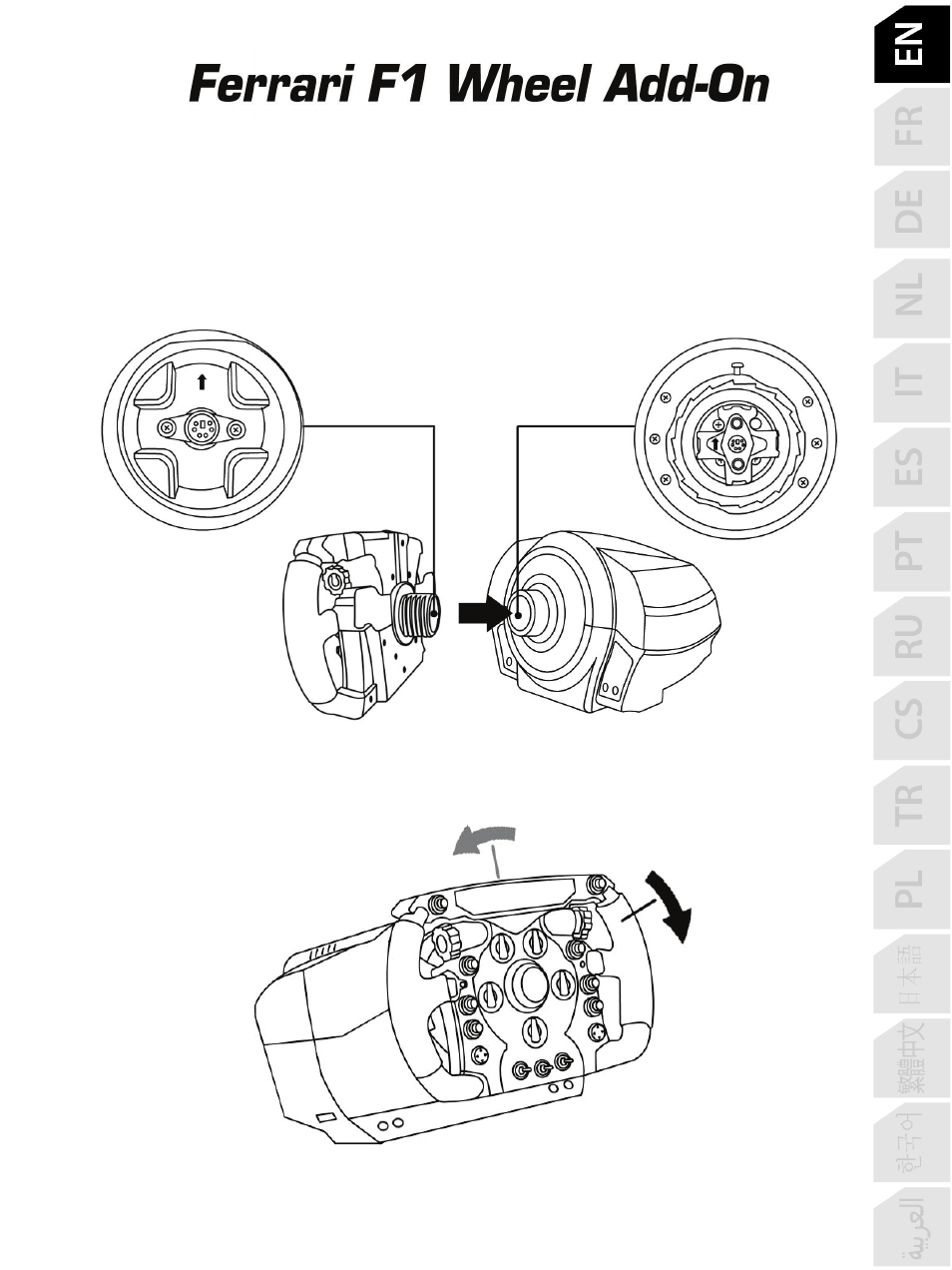
1/7
FOR P
LAY
S
TATION®
4 – XBOX ONE
– PC
INSTALLING THE WHEEL ON ITS BASE
Align the connector positions using the arrows:
Base connector:
Arrow pointing upwards
Racing wheel connector:
Arrow pointing upwards
Once the connectors are correctly positioned, simply rotate the Thrustmaster Quick Release device’s ring
counterclockwise, while holding the racing wheel in position.
Then, tighten the ring as much as you can: to do so, hold the ring in position and rotate the racing wheel
clockwise.
See also other documents in the category Thrustmaster The input devices:
- Dual Trigger Wireless Rechargeable (45 pages)
- Firestorm Dual Analog 3 (4 pages)
- Run'N' Drive 3-in-1 Rumble Force (85 pages)
- T-Wireless 3-in-1 Rumble Force (50 pages)
- Ferrari Wireless Gamepad 430 Scuderia (146 pages)
- T-Wireless Duo Pack (73 pages)
- Score-A (97 pages)
- TM LEATHER 28 GT Wheel Add-On (375 pages)
- TM LEATHER 28 GT Wheel Add-On (217 pages)
- Ferrari F1 RS (12 pages)
- T500 RS (110 pages)
- T500 RS (485 pages)
- F430 FFB (147 pages)
- T60 Racing Wheel (121 pages)
- Ferrari RW Red Legend (124 pages)
- Force Feedback Racing wheel (12 pages)
- Force Feedback Racing wheel (12 pages)
- GT 2-in-1 Rumble Force (59 pages)
- Nascar Pro Force Feedback 2 (4 pages)
- RGT PRO Extra Pedal (59 pages)
- Ferrari Wireless F430 Cockpit (182 pages)
- T100 FFB (121 pages)
- RGT FFB CLUTCH (147 pages)
- T3PA Add-On (134 pages)
- TH8 RS Shifter (170 pages)
- T3PA-PRO Add-On (205 pages)
- Universal Challenge 5-in-1 (82 pages)
- T60 Racing Wheel (17 pages)
- TH8A Shifter (217 pages)
- Hotas Cougar (5 pages)
- Hotas Cougar (5 pages)
- Top Gun Afterburner Force Feedback (28 pages)
- TX Racing Wheel (209 pages)
- HOTAS Warthog (145 pages)
- T80 Racing Wheel (269 pages)
- MFD COUGAR Pack (145 pages)
- T.16000M (97 pages)
- USB Joystick (4 pages)
- T.Flight Stick X (85 pages)
- T-X3 Charge Hub (57 pages)
- T.Flight HOTAS X (145 pages)
