Electrolux EOC6690 User Manual
Page 17
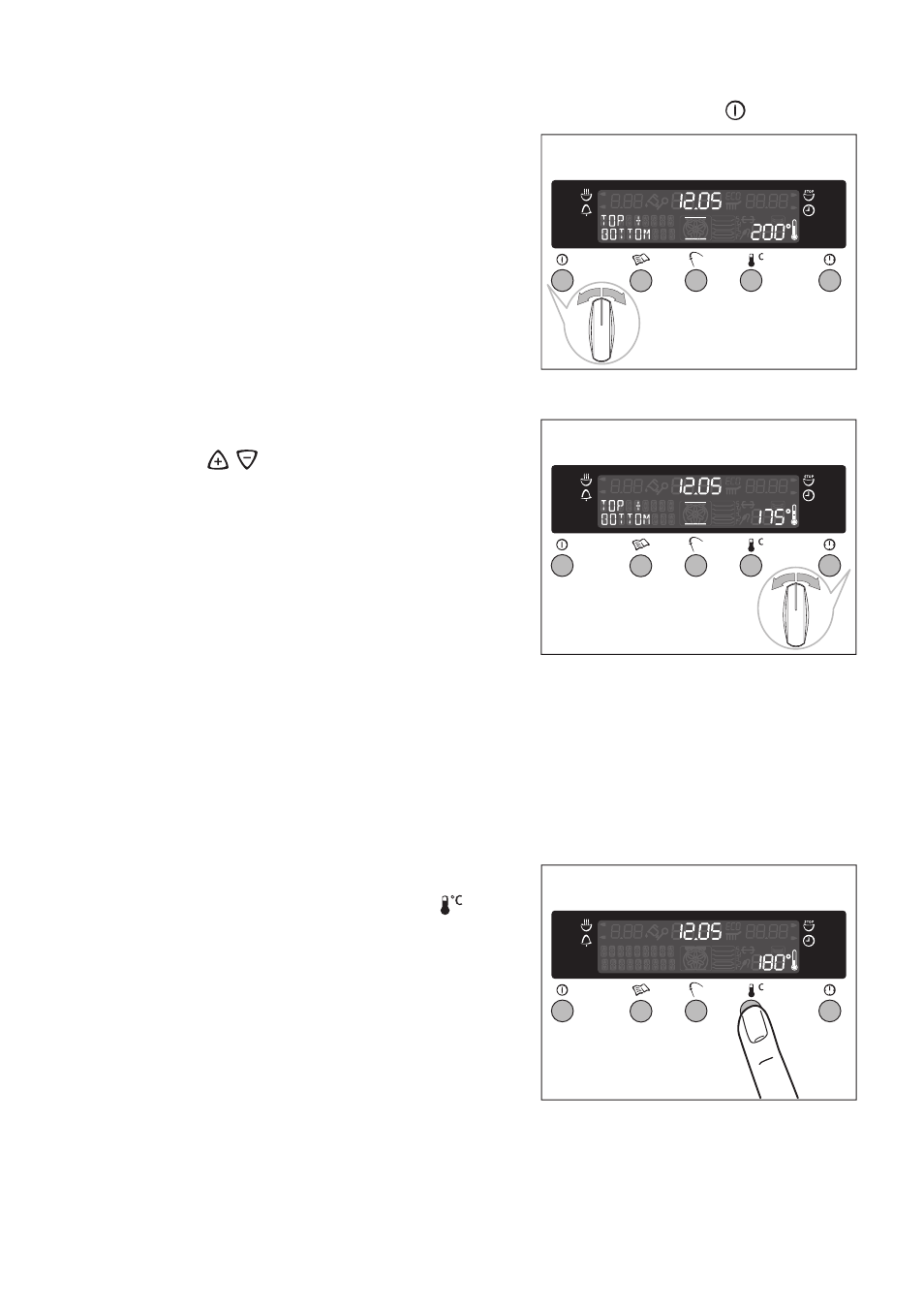
17
Switching on the oven
1. Switch the appliance on by pressing the main power button
.
2. Turn the oven functions control knob
until the desired oven function appears.
– The temperature display indicates a
recommended temperature.
– If this recommended temperature is
not altered within approx. 5 seconds,
the oven begins to heat up.
Changing the oven temperature
Turn the
/
control knob to raise or
lower the temperature.
The temperature adjustment takes place
in steps of 5 °C.
Thermometer symbol
• The slowly rising thermometer symbol indicates the temperature to which
the oven has already heated.
• The three segments of the thermometer that flash one after the other indi-
cate that the rapid heating function is in operation.
Ascertaining the temperature
Press check temperature switch
.
The current oven temperature will appear
in the temperature display.
- EMS 2485 (32 pages)
- EMM21150S (164 pages)
- EMM21000W (180 pages)
- EMS2105S (152 pages)
- EOG 601 (20 pages)
- ICON E30MO75HSS (4 pages)
- EI7MO45GS (30 pages)
- Air-O-Speed AOW101EA (4 pages)
- EMS2040 (191 pages)
- Air-O-Steam AOS101GAP1 (2 pages)
- MC1751E (36 pages)
- U27498 EKG5546 (40 pages)
- MC2662E (40 pages)
- EI30BM55HW (2 pages)
- B 81405 (72 pages)
- D2100-4 (40 pages)
- D2100-5 (36 pages)
- EFT60001W (32 pages)
- EMM1100 (23 pages)
- Air-O-Steam AOS062EAM1 (2 pages)
- EOG 10000 (36 pages)
- Air-O-Steam 267553 (32 pages)
- EMS17206 (44 pages)
- TINSEB484MRR0 (24 pages)
- Air-O-Steam 267095 (30 pages)
- Air-O-Steam 267092 (AOS101EAB1) (2 pages)
- Air-O-Steam AOS061EAB1 (2 pages)
- Air-O-Steam 61 (2 pages)
- E30MO75HSSA (10 pages)
- D2160-1 (40 pages)
- MCD1752E (44 pages)
- EMS20402 (284 pages)
- FGMV185KFB (8 pages)
- B8140-1 (72 pages)
- Air-O-Speed 922083 (12 pages)
- EI30SM55JS (36 pages)
- Air-O-Steam AOS201GAP1 (2 pages)
- EI27MO45GS (30 pages)
- B6140-1 (76 pages)
- Air-O-Steam 267085 (30 pages)
- Air-O-Steam AOS202EAM1 (2 pages)
- DSO51DF (24 pages)
- E30MO75HPS (4 pages)
- ICON E30MC75JPS (2 pages)
- Air-O-Steam 267554 (32 pages)
