Overloud Gem Comp76 FET Compressor and Limiter Plug-In User Manual
Page 9
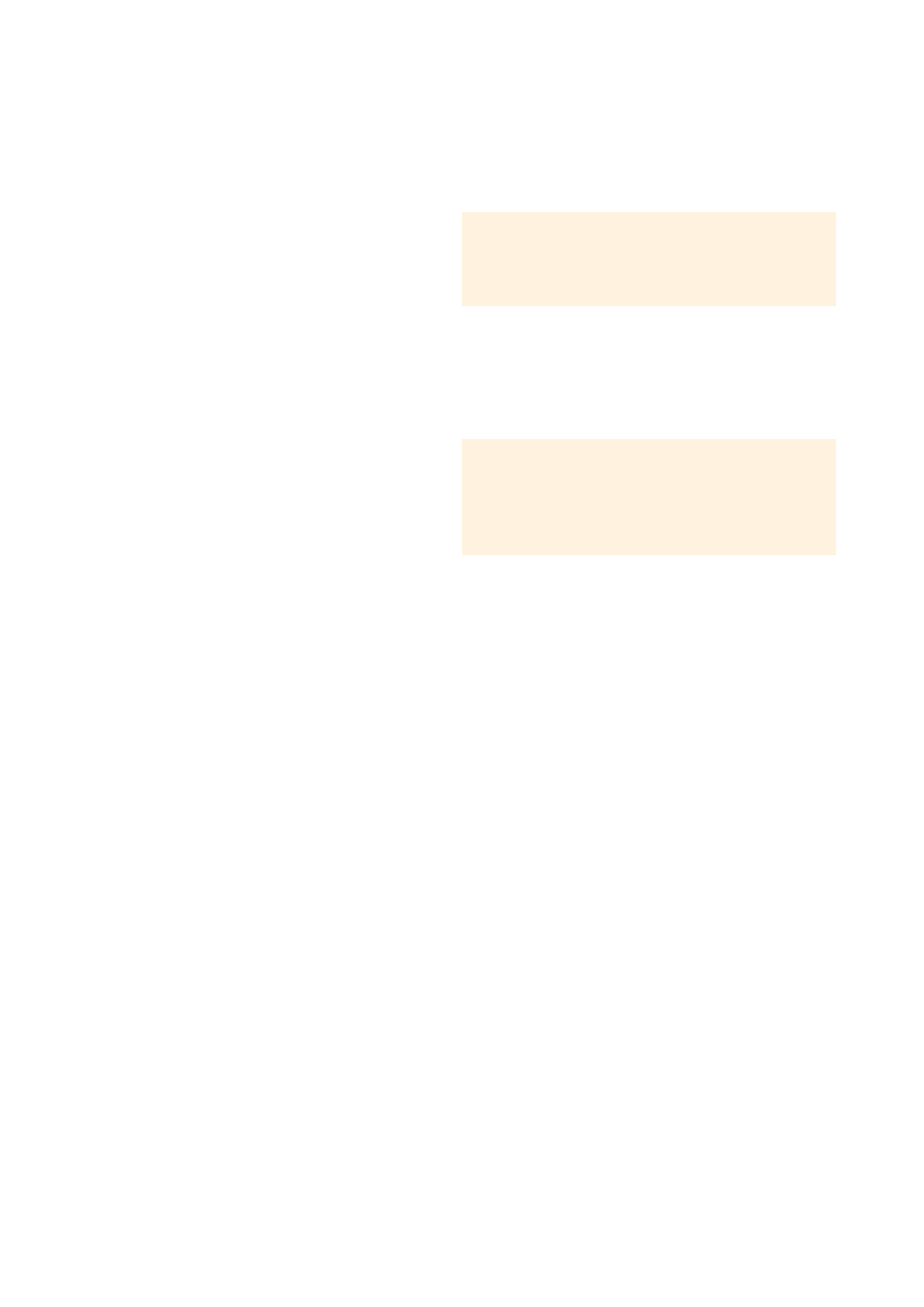
OVERLOUD GEMS
COMP76
onds to 800 microseconds with the fastest attack time corresponding to the full counterclock-
wise position of the knob.
RELEASE
- Sets the time it takes the
COMP76
to return to its no gain reduction state. The release time
ranges from 50 milliseconds to 1100 milliseconds with the fastest release time corresponding to
the full counterclockwise position of the knob.
RATIO
- Selects how hard the gain reduction is
applied. Each setting corresponds to how
many input decibels will correspond to 1 dB
increase in the output level. For example, a
ratio of 4:1 makes the output level increase by
1 dB when there is an increase of up to 4
decibels in the loudness of the input signal. Higher settings of the ratio control let the
COMP76
work more as a limiter than as a compressor, which means that limiting the input level to the
bias amount is predominant respective to compressing the input signal dynamics.
OUTPUT
- Adjusts the
fi
nal output level. Once
you
fi
nd the right amount of compression
with the Input control, you can use the Out-
put control to compensate any possible gain
reduction.
To set the output level press the OUT button
and turn the OUTPUT knob as required.
REV.
- Selects the revision of the original unit to be reproduced.
A
is the original revision, whose production was limited to 25 units only, so it was very rare. Revi-
sion A of this compressor is the only one to use FETs rather than transistors in the preamp and
amp stages. It also didn’t have the low noise module as it has been introduced on later revisions,
which means that more harmonics are produced by this revision, with a higher level of noise.
D (LN)
is the classic and most known revision. It includes the low noise unit which reduces noise
and distortion to have a more linear kind of processing.
F
is one of the most recent revisions of this compressor, which additionally reduces noise and
coloration. This is the best setting to have the original unit compression character with lowest
coloration.
IN LEVEL
- Adjusts the main Input Level.
STEREO - MID/SIDE
- Switches between the two working modes of the
COMP76
. The normal mode is
STEREO, where the unit processes the two stereo channels. When in MID/SIDE mode, the stereo
signal is split into mid and side portions, where the mid portion is the center, mono part of the
stereo image, while the side portion is the outside: the left and right sides of the stereo image.
When
COMP76
is in MID/SIDE mode, these two components of the input signal are processed sep-
arately. The upper interface, as you can see below the meter, works on MID, while the lower one
works on SIDE.
HARMONICS
- Adjusts the amount of added harmonics. It ranges from
LINEAR
, which means al-
most no harmonics, to
DIST
, which is the maximum level allowable. In the middle position there
is the original unit level.
LF SENS
- Adjusts the frequency of a High Pass Filter controlled by the audio program of the input
signal. The
fi
lter can reduce the pumping e
ff
ect when the audio program has a strong low fre-
quency beating component. When set all the way counterclockwise, the
fi
lter is turned o
ff
.
OUTPUT
- Adjusts the Output level to compensate the possible level changes introduced by the
compression. It ranges from -15 dB to +15 dB.
7
When the ALL setting is selected, a super compression is applied.
The attack time gets delayed, so the perceived distortion on tran-
sients is signi
fi
cantly increased. Attack and release times, as well
as bias levels, do change with this setting, depending on the in-
put signal’s shape and level.
The original compressor has the Attack control reversed, with
shorter attack times at the full clockwise position. But since it
would be an exception respect to all other compressors, we decid-
ed to preserve compliance.
