Specifications, Details of preferences – Escort PASSPORT 8500CI User Manual
Page 10
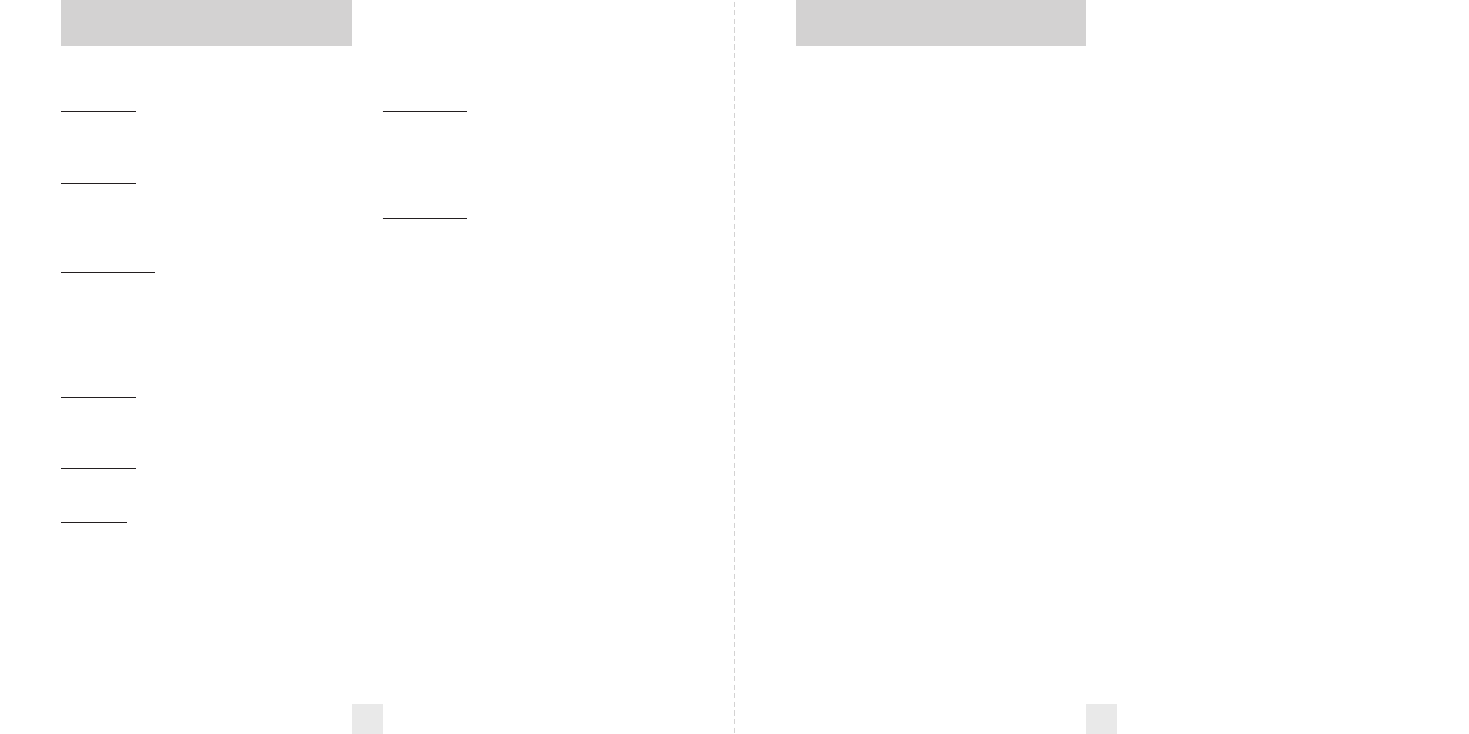
Features and Specifications
Operating Bands
• X-band 10.525 GHz ±25 MHz
• K-band 24.150 GHz ±100 MHz
• Ka-band 34.700 GHz ±1300 MHz
• Laser 904nm, 33 MHz bandwidth
Radar Receiver / Detector Type
• Superheterodyne, GaAs FET VCO
• Scanning Frequency Discriminator
• Digital Signal Processing (DSP)
• 4-bit high-resolution A-to-D converter
Laser Detection
• Quantum Limited Video Receiver
• Multiple Laser Sensor Diodes
Display Type
• HP AlGaAs 280 LED Matrix/Text
• Bar Graph, ExpertMeter and SpecDisplay
• Automatic brightness control, plus four
levels of fixed brightness, including Full
Dark
Power Requirement
• 12VDC, Negative Ground
Programmable Features
• Power-On Indication
• Signal-Strength Meter
• AutoMute
• Voice
• GPS Filter
• Units
• Brightness
• Markers
• Over-Speed Alert
• Bluetooth (Requires Bluetooth Kit sold
separately)
• Bands
Sensitivity Control
• Highway, AutoSensitivity and Auto NoX
• Auto Calibration Circuitry
• Complete VG2 Immunity
Dimensions (Inches)
• Display/Controller
.59 H x 3.32 W x 1.06 D
• Interface
.83 x 3.90 x 3.61 inches
• Receiver Unit
1.78 x 3.14 x 4.18 inches
16
17
Specifications
Markers
Mark DFT
(factory default)
In this setting, all safety cameras, red-light
cameras, and speed traps are reported.
Mark MOD
In this setting, only the markers you’ve
selected are reported.
Over-Speed Alert
OSpd 30–95
(factory default)
In this setting, once a specified speed
(selectable options range from 30–95 mph;
70 mph is factory default) is reached, you
will receive an audible alert and a warning
message.
OSpd OFF
In this setting, Over-Speed Alert is off.
Bluetooth
Blth OFF
(factory default)
In this setting, Bluetooth is disabled.
Blth ON
In this setting, the optional Bluetooth Kit
(sold separately) enables wireless
connectivity between the 8500ci Plus and
mobile devices or hands-free car systems.
Bands
Bands DFT
(factory default)
The factory default settings for North
America radar and laser are monitored. It is
highly recommended that you use your
8500ci Plus in this mode.
Bands MOD
If the bands are changed from the factory
default settings, the 8500ci Plus will warn
you with an audible alert and associated
text message that one or more bands have
been turned off in Preferences (e.g. “X band
OFF”). This warning is displayed during the
start-up sequence.
WARNING: Only modify bands if
you are absolutely certain that there
are no traffic radar guns using that
specific band in your area.
Details of Preferences
