Index, Index 43, Ndex – Elo TouchSystems 1566L User Manual
Page 50
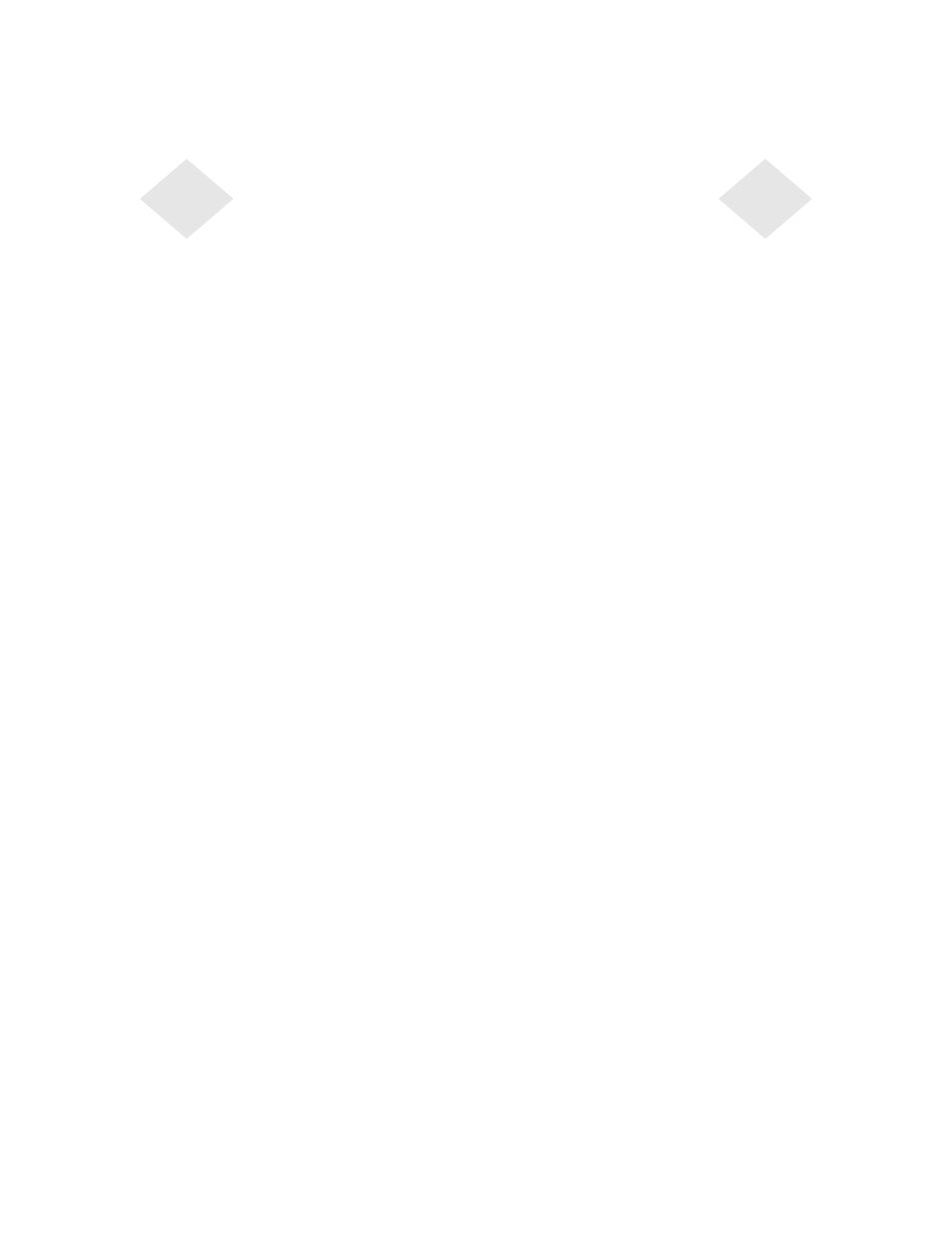
I n d e x - 4 3
Numerics
15” LCD Panel Mount Touchmonitor (ET1566L-7SWA-1)
15” LCD Touchmonitor (ET1566) Specifications, 30
A
About the Product, 1
About Touchmonitor Adjustments, 15
AccuTouch Touchmonitor Specifications, 31
Auto Adjustment, 18
B
C
Care and Handling of Your Touchmonitor, 28
Compatibility Modes, 29
Connecting the OSD Module, 16
Connecting the Power Cable, 11
Connecting the Serial Touchscreen Cable, 10
Connecting the Video Cable, 9
Connecting Your Touchmonitor, 8
Contrast, 19
D
E
Electrical Safety Information, 37
Emissions and Immunity Information, 37
F
H
Horizontal Position, 20
Horizontal Size, 20
I
Installation and Setup, 3
Installing the Driver Software, 12
Installing the Serial Touch Driver, 13
Installing the Serial Touch Driver for MS-DOS and
Installing the Serial Touch Driver for Windows 2000, Me,
L
M
Main Unit, 5
Mounting Your Touchmonitor, 7
MS-DOS 2.x or later, 12
N
O
Operation, 15
Optimizing the LCD Display, 11
OSD Module Controls, 17
OSD Off-Time, 22
P
Panel Cutout, 36
Precautions, 1
Product Overview, 5
R
Rear View, 5
Regulatory Information, 37
Remote OSD with Cable Attachment, 6
Reset, 22
S
Second OSD Menu, 21
Solutions to Common Problems, 23
T
Technical Specifications, 29
Text-Graphic, 22
Touchmonitor Safety, 27
Touchmonitor Specifications, 30
Tracking, 21
Troubleshooting, 23
I
NDEX
