Epson 1200S User Manual
Page 100
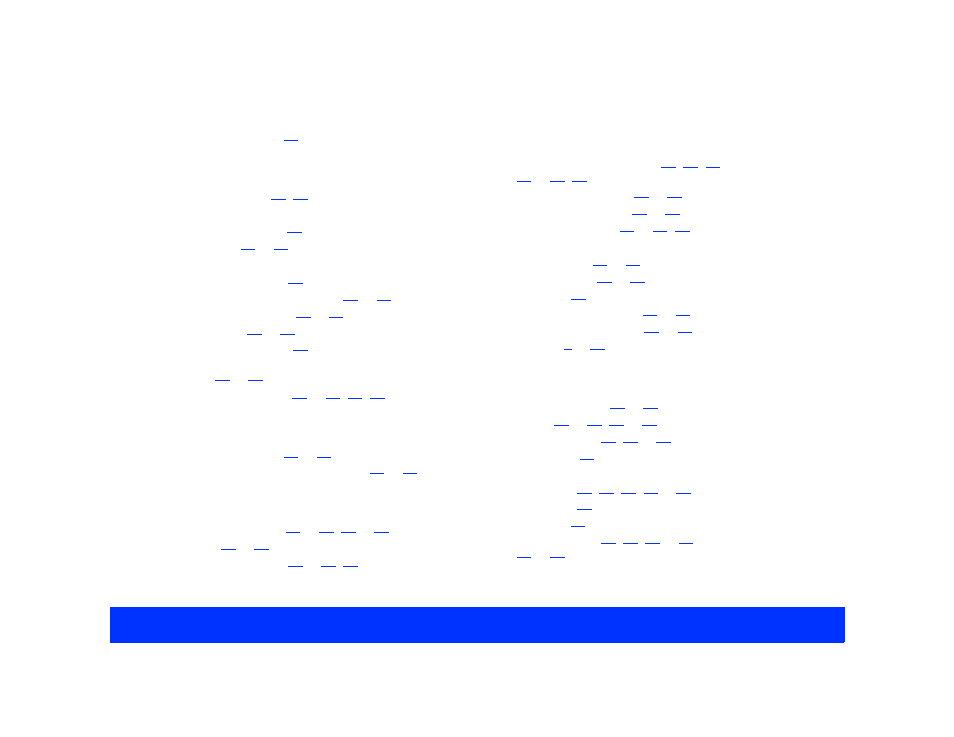
Index
Page 100
E
Easy window,
,
EPSON
Accessories,
help,
to
EPSON Scan! II
to
scanning with,
to
to
view features,
Exporting images, EPSON Scan! II,
to
Exposure setting,
to
G
to
Gray Balance Intensity setting,
to
H
Halftone setting,
to
to
Help,
to
Highlight setting,
to
I
Image Color Matching (ICM),
,
to
Image Controls settings,
to
Image quality problems,
to
to
,
Image Type setting
ADF settings,
to
to
transparency settings,
to
to
Introduction,
to
M
to
to
to
Memory problems,
,
to
Moiré patterns,
Monitor
,
,
to
Windows,
,
to
to
This manual is related to the following products:
