LG VL5G-M 49" Full HD IPS LED Video Wall Display User Manual
Page 27
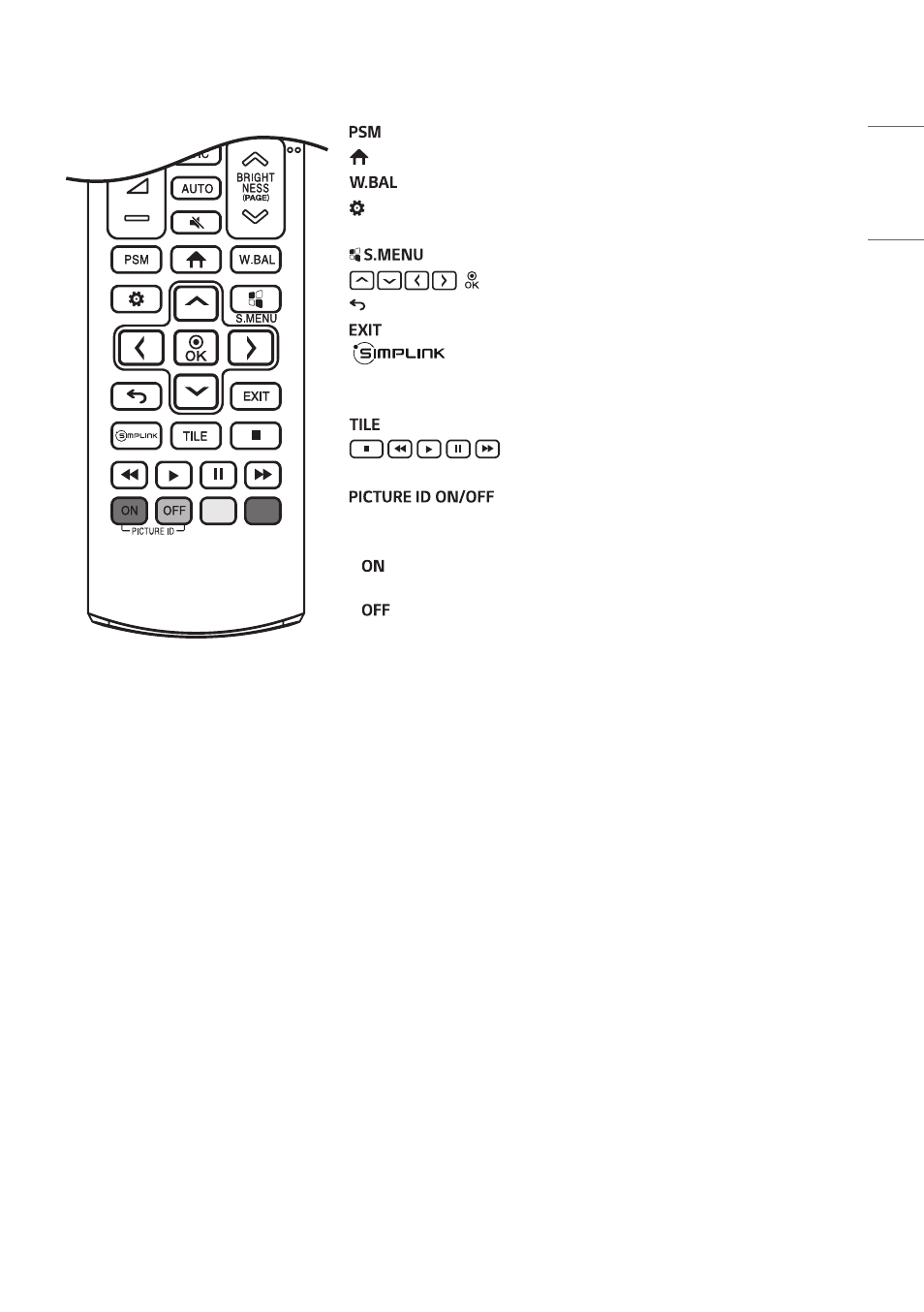
27
ENGLISH
Selects the Picture Mode.
(HOME)
Activates the Launcher.
Enters the White Balance menu.
(SETTING)
Accesses the main menus or saves your input and exit
menus.
SuperSign menu key. (This function is not supported.)
,
After selecting the menu, select and adjust functions.
(BACK)
Returns to the previous level.
Closes the menu.
Allows you to control various multimedia devices to enjoy
multimedia simply by using the remote control through the SimpLink
menu.
You can choose to turn [TILE Mode] on/off.
(Control Buttons)
Controls media playback. (This
function is not supported.)
When the Picture ID number matches the Set ID
number, you can control whichever monitor you want in multi-display
format.
-
: Individually control the monitors with an image ID assigned to each
of them.
-
: Control the monitors at once.
- SM3G-B 22" Full HD Commercial Monitor 55TC3CG-H 55" 4K UHD HDR Touchscreen Commercial Monitor UH5F-H 75" Class 4K UHD Digital Signage & Conference Room SmIPS LED Display UL3J-E 55" 4K IPS LED Commercial Display UL3J-B 86" 4K IPS LED Commercial Display BH5F-M 86" 4K UHD Ultra-Stretch Digital Signage Commercial Monitor 49VL5GMW-4P 49" 2x2 Video Wall Bundle with Mount CreateBoard TR3DJ-B Series 75" IPS 4K IR Multi-Touch Whiteboard UM3DG 49" 4K SmLED Commercial Display UL3G 50" Class 4K UHD Conference Room & Digital Signage LED Display LAA015F130 130" Full HD HDR Video Wall Bundle (TAA Compliant) UM5K Series 98" UHD 4K Commercial Monitor webOS 4.0 Commercial Signage Media Player
