DJI Ronin 4D 4-Axis Cinema Camera 8K Combo Kit User Manual
Page 4
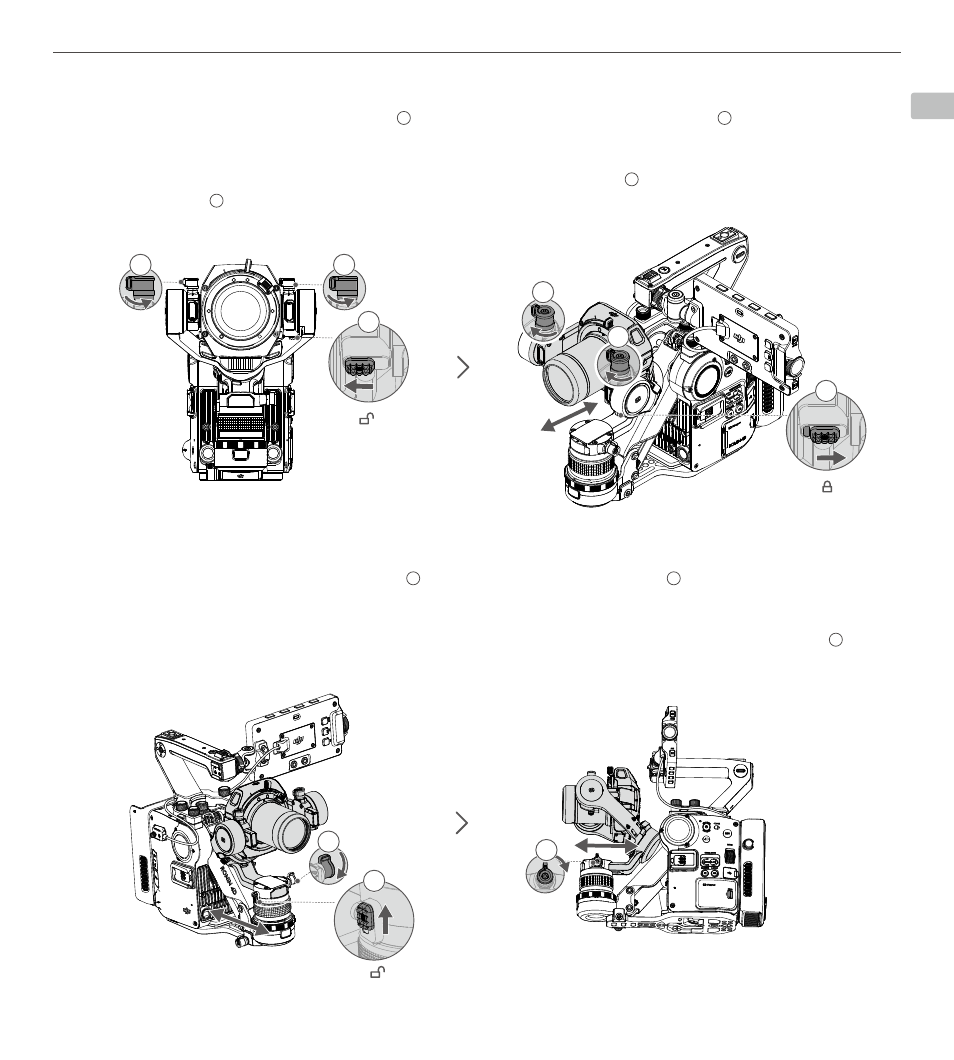
EN
©
2021 DJI OSMO All Rights Reserved.
3
DJI Ronin 4D
Quick Start Guide
B. Balancing
1. Balancing the Tilt Axis
a. Toggle the tilt axis lock to the unlocked position
1
and loosen the knobs on both sides of the tilt axis
2
.
b. Check to make sure the camera is not front or back-heavy. If front-heavy, move the camera backward. If back-heavy, move the
camera forward.
c. The tilt axis is balanced if the camera is steady while tilted forward. Tighten the knobs
3
.
d. Lock the tilt axis
4
.
2. Balancing the Pan Axis
a. Toggle the pan axis lock to the unlocked position
1
and loosen the knobs on the pan motor
2
.
b. Tilt Ronin 4D towards you while holding the top handle. Check the movement of the pan axis. If the camera lens rotates to the left,
push the pan axis to the right. If the camera lens rotates to the right, push the pan axis to the left.
c. The pan axis is balanced if the camera is steady when the pan axis is rotated by tilting the top handle. Tighten the knob
3
.
1
2
2
4
3
3
1
3
2
