Dji ronin 4d overview getting started – DJI Ronin 4D 4-Axis Cinema Camera 8K Combo Kit User Manual
Page 2
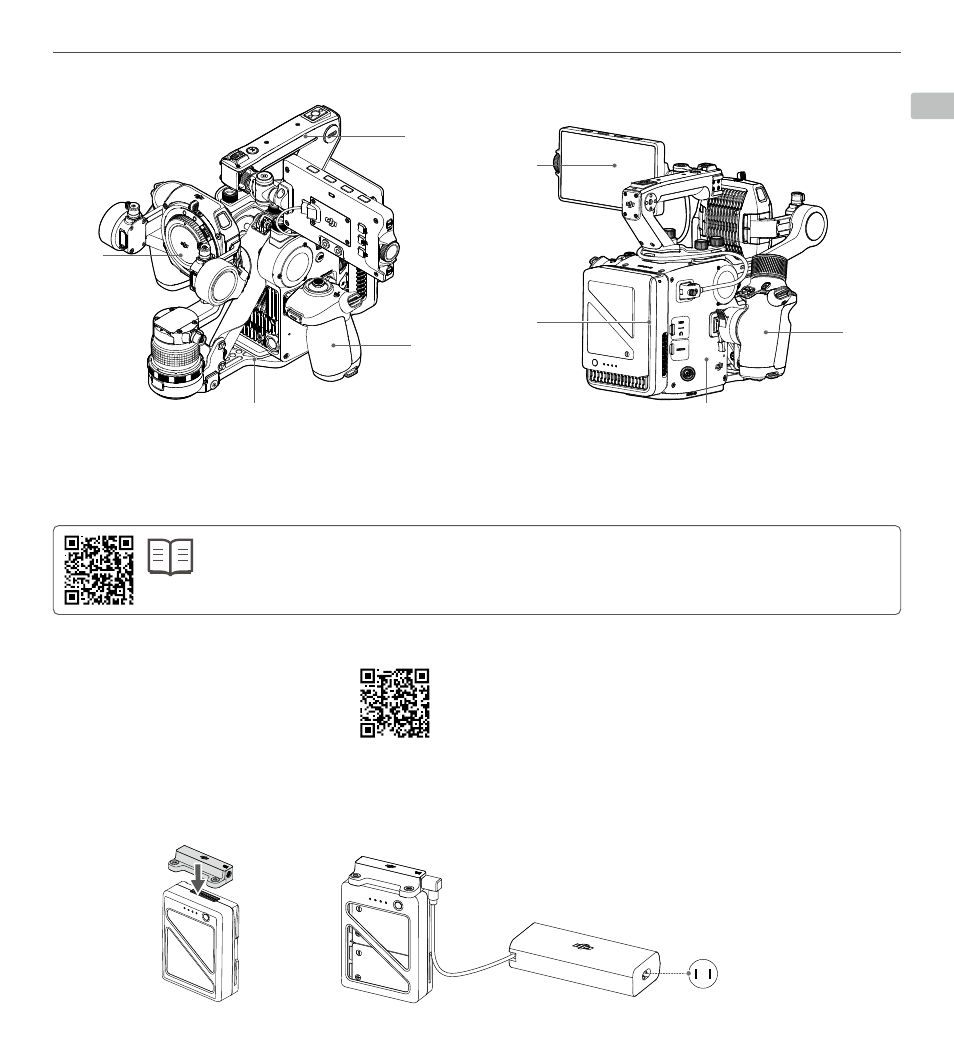
EN
©
2021 DJI OSMO All Rights Reserved.
1
DJI Ronin 4D
Quick Start Guide
DJI Ronin 4D Overview
Getting Started
A. Watching the Tutorials
Scan the QR code to watch tutorials on how
to get started with DJI Ronin 4D.
B. Downloading DJI Assistant 2 (Ronin Series)
Visit http://www.dji.com/ronin-4d/downloads to download the
DJI Assistant 2 (Ronin Series) (Windows/Mac) for activating DJI
Ronin 4D.
C. Charging the Battery and Checking the Battery Level
Insert the charging adapter into the battery port and charge the battery with the provided charger. It takes approximately 1.5 hours to fully
charge the battery. When charging or using the battery, the battery level indicators display the battery level. Press the battery level button
to check the battery level when not using the battery.
Power Outlet
100 - 240 V
Tutorials
1. Gimbal and Camera
2. Base Plate
3. Left Hand Grip
4. Top Handle
1
5
6
2
7
3
8
4
5. High-Bright Main Monitor
6. TB50 Intelligent Battery and Battery Compartment
7. Main Body
8. Right Hand Grip
For more information, read the DJI Ronin 4D User Manual: https://www.dji.com/ronin-4d/downloads
