Osd menu description – EverFocus TFT EN-7519E User Manual
Page 10
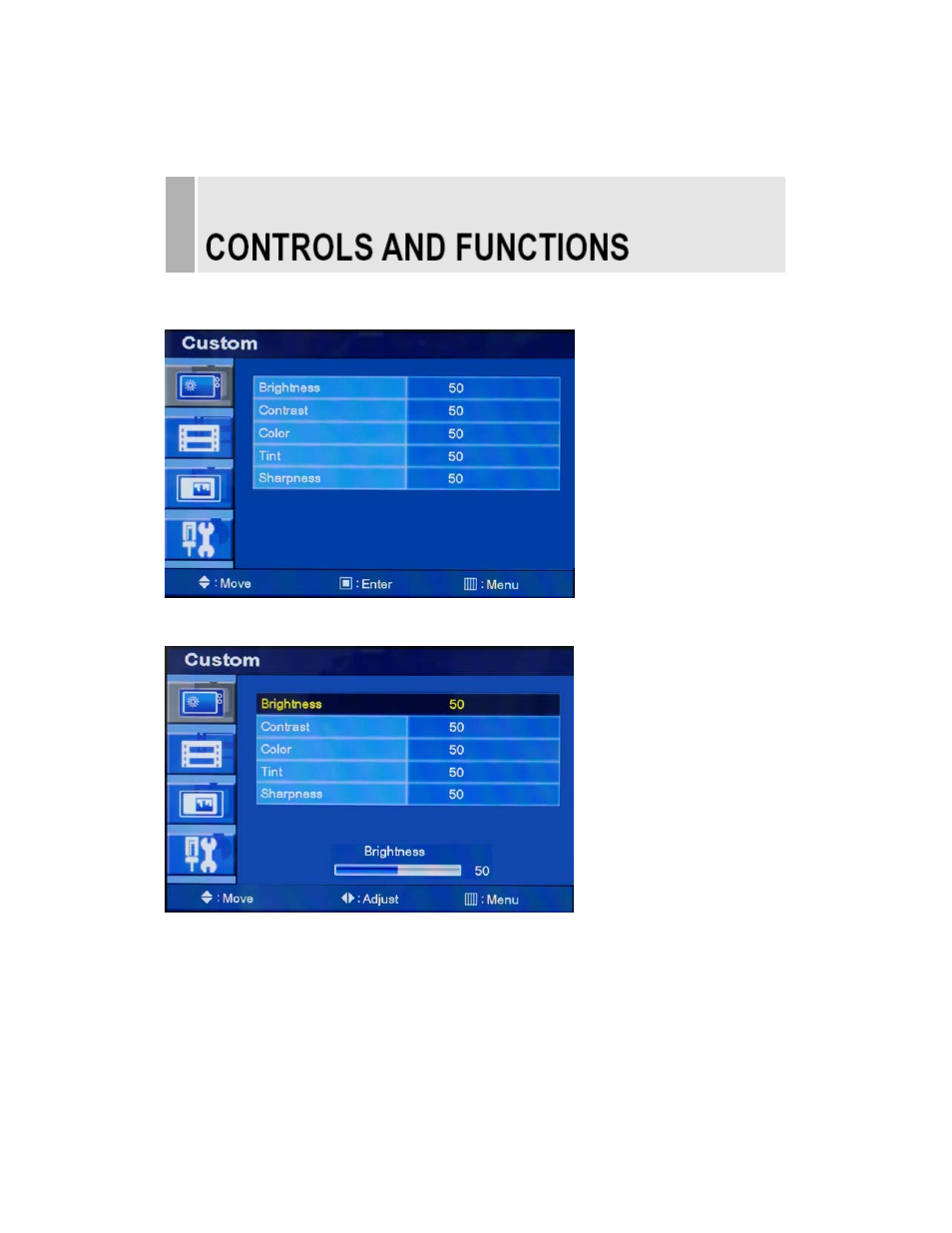
INSTRUCTION MANUAL
…………………………………………………………………………… 8
OSD MENU DESCRIPTION
A: CUSTOM MENU (Only Video mode)
Press the MENU button and then up(
▲) / down(▼) button to select the Custom menu.
Press the up(
▲) / down(▼) button to select Custom sub menu.
Press
the left(◀) /right(▶) button to adjust picture setting.
Press the MENU button to save.
Brightness: Increase or decrease the intensity of the image.
Contrast: Increase or decrease the intensity (lightness or dimness) of the image.
Color: Increase or decrease the colour of the picture.
Tint: Increase or decrease the tint of the picture.
Sharpness: Increase or decrease the sharpness of the picture.
This manual is related to the following products:
