Taking a picture with advanced wireless lighting, Master flash unit setting – Nikon SB-5000 AF Speedlight User Manual
Page 70
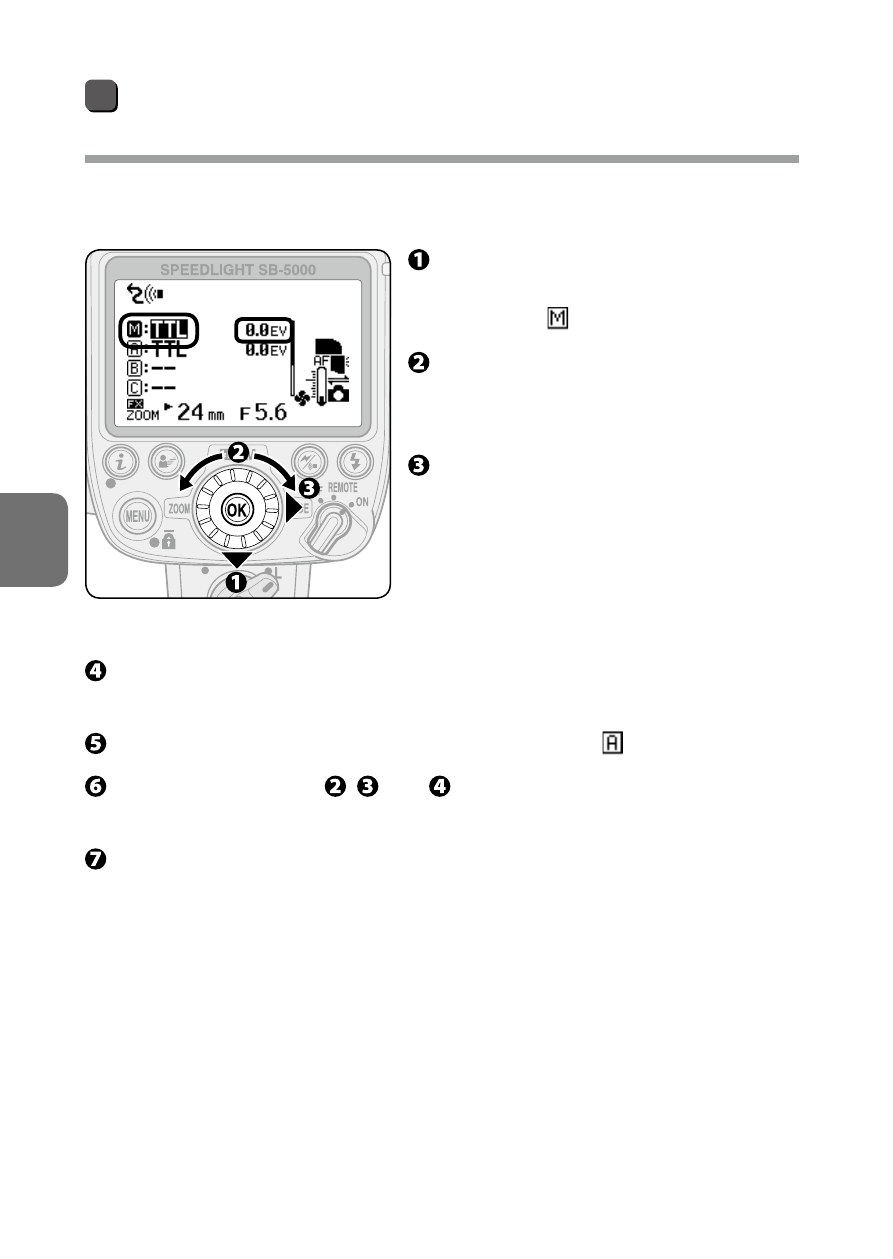
D-18
D
Wireless Multiple Flash-unit Photography
En-03
Taking a picture with Advanced Wireless
Lighting
1.
Master flash unit setting
Setting the flash functions of each Speedlight on the SB-5000:
Press the rotary multi selector
3
on the master flash unit to
highlight (master flash unit).
Rotate the rotary multi selector
to choose a master flash unit
flash mode.
Press the rotary multi selector
2
to highlight the flash
compensation value and rotate
the rotary multi selector to
choose a flash compensation
value.
Press the rotary multi selector
4
to highlight the flash mode,
and then press the
OK
button.
Press the rotary multi selector
3
to highlight (group A).
Repeat procedures , and to set the flash mode and flash
compensation value of remote flash unit group A.
Set the other remote flash unit groups in the same manner.
