Connecting the earbuds to a bluetooth device – Sennheiser Conversation ClearPlus True Wireless ANC Speech Enhancer User Manual
Page 11
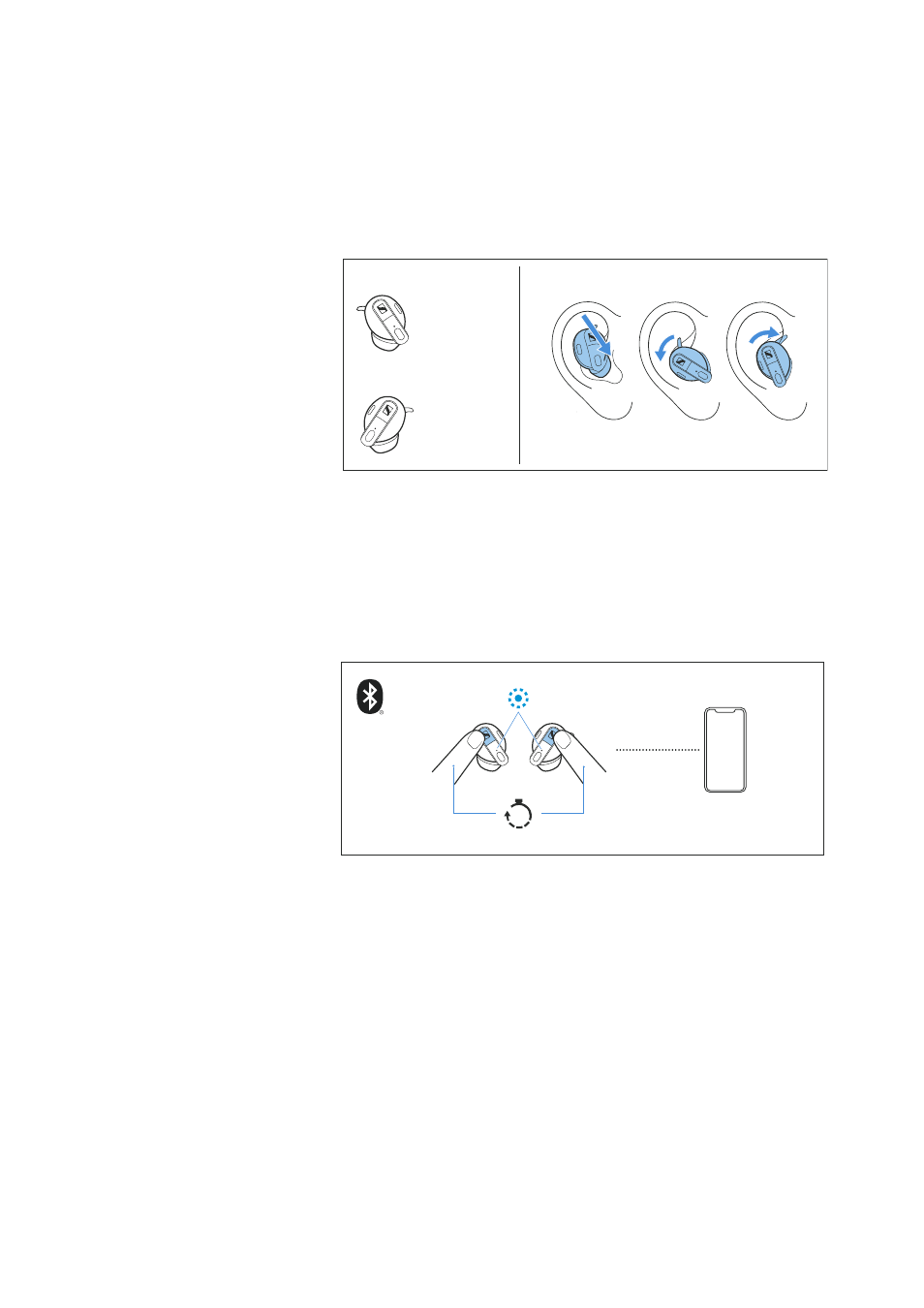
Getting started
Conversation Clear Plus | 11
▷
You can choose between 3 different ear adapters in size S, M and
L and 3 different ear fins in size S, M and L (> 19).
▷
When mounting the ear adapter, make sure that the raised line in
the silicone of the ear adapter is aligned with the white marking
on the support of the in-ear sound tunnel of the earbud.
The correct alignment of the ear adapters ensures proper func-
tion of the earbuds and the best sound quality.
▷
Assign the right earbud to your right ear and the left earbud to
your left ear.
▷
Insert the earbuds at a slight angle into the ears and twist them
slightly into the ear canal so that they sit comfortably and snugly
in the ear canal and auricle (> 21).
3. Connecting the earbuds to a Bluetooth device
Connect the earbuds to your smartphone via Bluetooth (> 17).
1.
2.
3.
Model:
ConCPlus1-R
Model:
ConCPlus1-L
L
R
L
R
4s
Hold
- A200 (39 pages)
- 523983/A01 (28 pages)
- HD 500A (2 pages)
- HD 270 (8 pages)
- Ear Set 4 (23 pages)
- 09969 (1 page)
- Encore HS1 (1 page)
- HD 200 (1 page)
- HD 515 (4 pages)
- 502817 (2 pages)
- HD 457 (2 pages)
- HD 437 (1 page)
- HD 201 (1 page)
- HD 497 (1 page)
- deutsch Mx 80 (2 pages)
- A1 (8 pages)
- HD 270 Control (8 pages)
- HD 238 (1 page)
- HD 380 Pro (2 pages)
- CC515 (1 page)
- CX 55 (2 pages)
- HD 212 Pro (1 page)
- CX 500 white (2 pages)
- CX 880 (2 pages)
- HD 433 (8 pages)
- 502816 (2 pages)
- 502875 (38 pages)
- HD 428 (2 pages)
- 502874 (37 pages)
- 2020 (60 pages)
- FUSION HD 500 (8 pages)
- CX 95 (2 pages)
- CX HD 280 (1 page)
- Earphones CX 300 black (2 pages)
- CC 510 (1 page)
- 04484 (1 page)
- CX200 (2 pages)
- 09920 (1 page)
- ACTIVEGARD CC550 (1 page)
- HD 205 (2 pages)
- CC 530 (1 page)
- 500 Series (42 pages)
- HD 280 (13 pages)
- EH 2270 (1 page)
- Digital Wireless System MX W1 (28 pages)
