Adjusting the volume – Sennheiser IE 80S BT Wireless Neckband In-Ear Headphones User Manual
Page 17
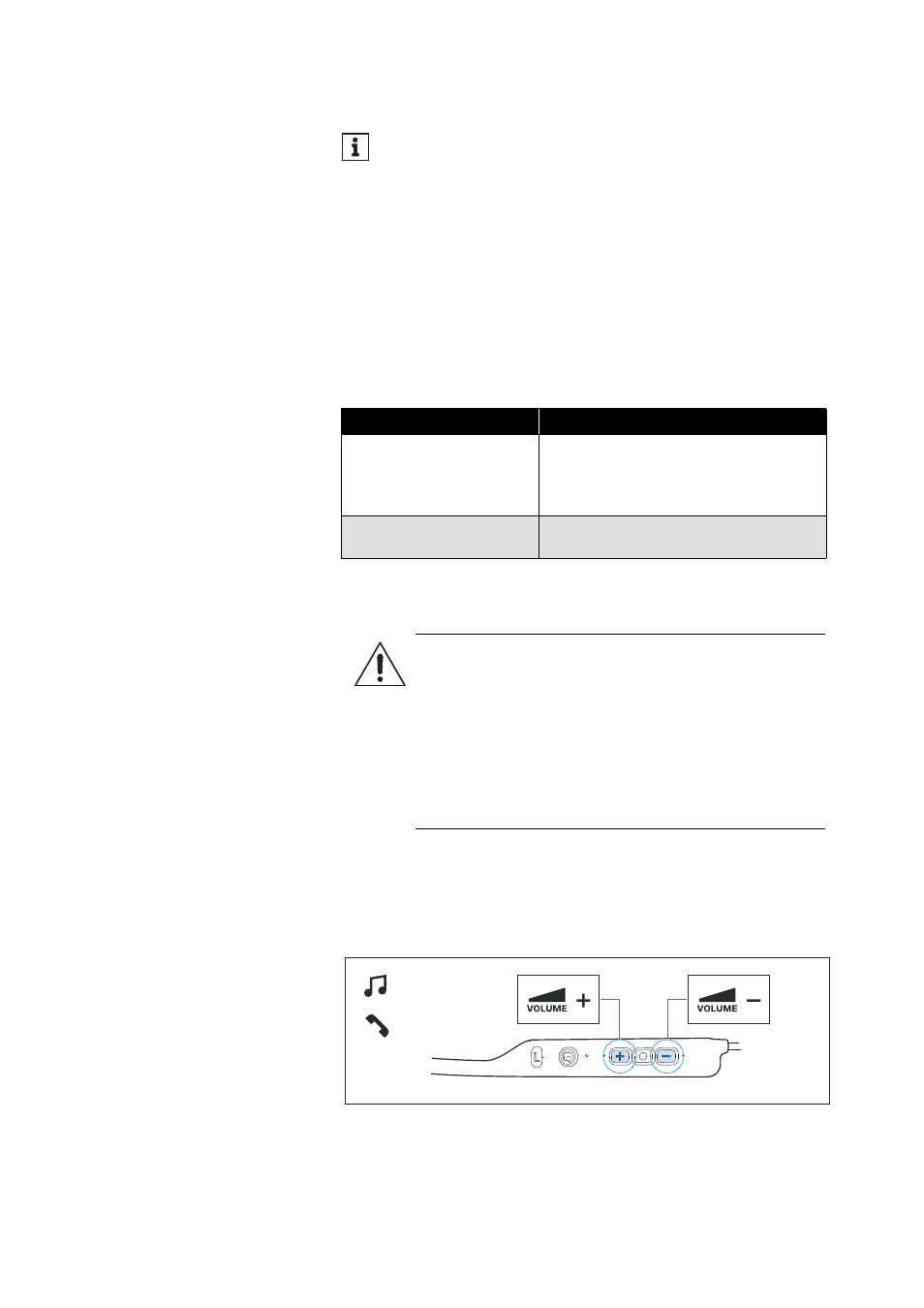
You can adjust and change the time interval when the head-
phones switch to standby mode.
To be able to use this function, you require the Smart Control
app (
>
13).
Using the headphones
IE 80S BT | 17
Retrieving information on the battery
charge status
When the headphones are connected to your Bluetooth device, the
battery charge status can be displayed on the screen of your smart-
phone (depending on the device and operating system used).
The Smart Control app also displays the battery charge status.
After each switch-on, the headphones announce the battery charge
status. You hear the voice prompt “More than xx % battery left”.
Voice prompt
Meaning
“Recharge headset”
The rechargeable battery is empty.
Recharge the rechargeable battery (
>
10).
In addition, the LED flashes red.
“More than xx % battery
left”
The remaining battery charge is
displayed as a percentage.
Adjusting the volume
WARNING
Danger of hearing damage due to high volume levels!
Listening at high volume levels can lead to permanent
hearing defects.
▷
Before putting the headphones on and before toggling
between audio sources, adjust the volume to a low
level.
▷
Do not continuously expose yourself to high volume
levels.
You can adjust the volume for music, voice prompts, and phone calls.
▷
If you are playing music or are on a call: Press the volume
+
or
-
button to increase or reduce the volume.
When the maximum or minimum volume is reached, you hear a beep
(
>
7).
