Charging button functions, Active noise control – JLab Audio Studio Pro ANC Bluetooth Wireless Over-Ear Headphones User Manual
Page 2
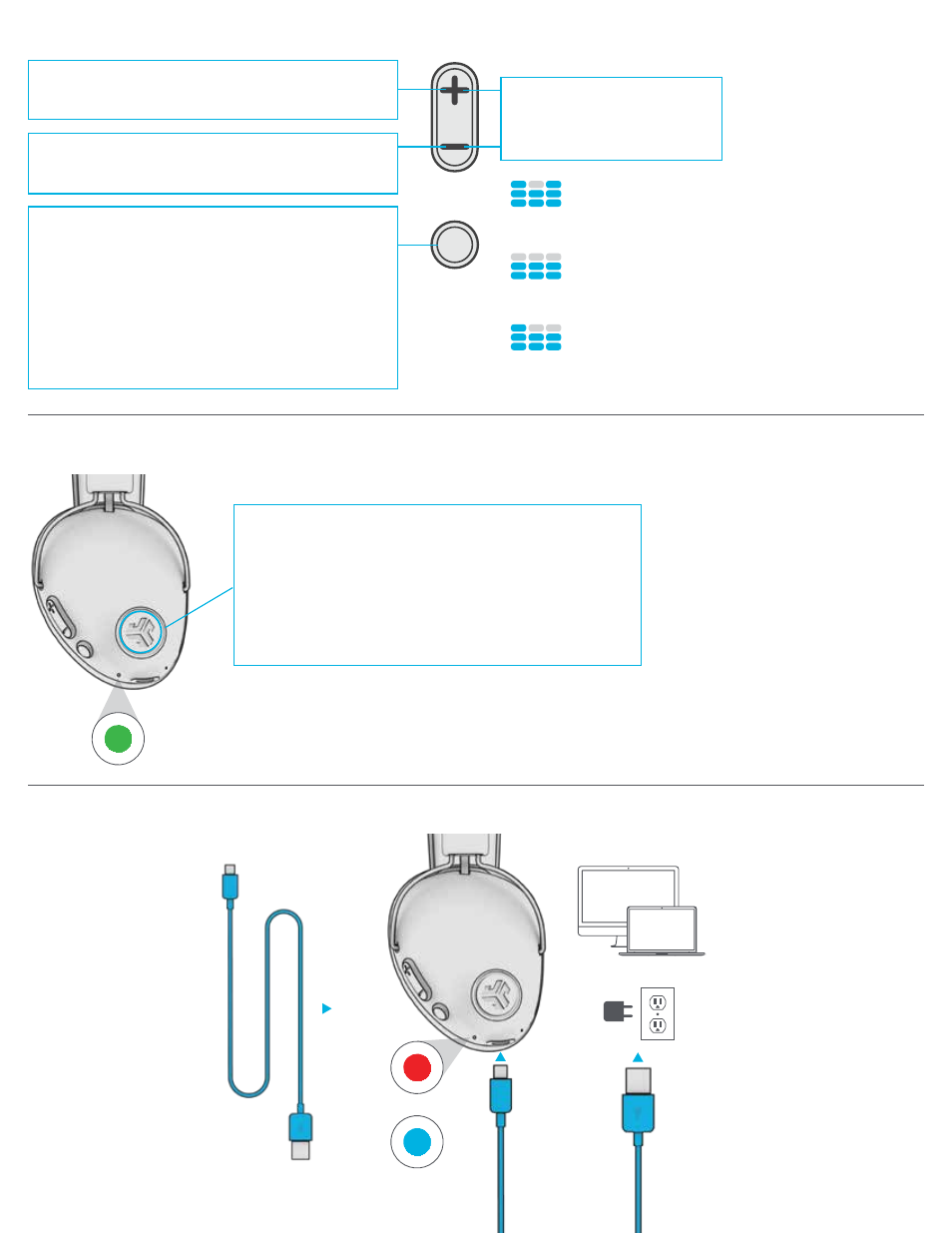
CHARGING
BUTTON FUNCTIONS
POWER ON
/
OFF:
Press & hold 2+ seconds
PLAY
/
PAUSE
/
ANSWER
/
HANG UP CALLS:
Press once
REJECT INCOMING CALL:
Press & hold 1 second
ACTIVATE SIRI (iOS) OR “OK GOOGLE” (ANDROID):
Press twice
BLUETOOTH PAIRING:
See FIRST TIME SETUP
VOLUME UP:
Press once
TRACK FORWARD:
Press & hold 2+ seconds
SWITCH EQ:
Press and hold both buttons
simultaneously for 3+ seconds
VOLUME DOWN:
Press once
TRACK BACKWARD:
Press & hold 2+ seconds
JLab SIGNATURE
(One Beep)
JLab C3™ signature sound
with amplified vocals and bass
BALANCED
(Two Beeps)
Even sound with no additional
sound enhancements
BASS BOOST
(Three Beeps)
Amplified bass and sub-bass
NOISE CONTROL
ON
CONNECTED TO BLUETOOTH:
CYCLE BE AWARE
/
ANC HIGH
/
ANC LOW
/
ANC OFF
:
Press once
CONNECTED TO AUX:
Press and hold 2+ seconds to power ON ANC.
CYCLE BE AWARE
/
ANC HIGH
/
ANC LOW
/
ANC OFF
:
Press once
ACTIVE NOISE CONTROL
CHARGING
CABLE
OR
FULLY
CHARGED
CHARGING
Connect to computer
or USB 5v 1A (or less)
output device.
