Technics EAH-A800 Noise-Canceling Wireless Over-Ear Headphones (Black) User Manual
Page 7
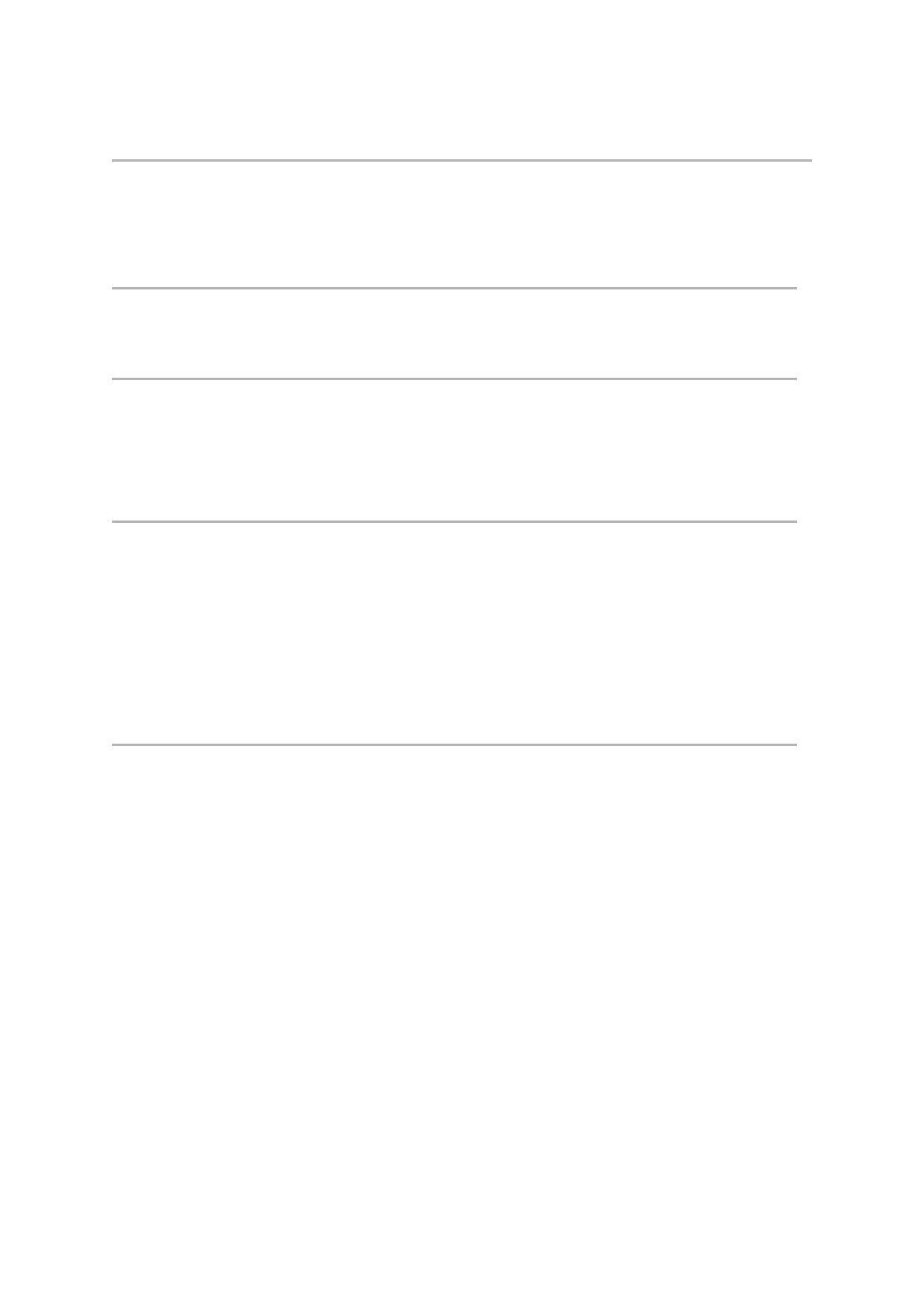
7
Table of contents
IMPORTANT SAFETY INSTRUCTIONS .................................................................................................... 2
Safety precautions ...................................................................................................................................... 2
About Bluetooth
Accessories................................................................................................................................................. 8
Maintenance................................................................................................................................................ 8
Part names.................................................................................................................................................. 9
Charging.................................................................................................................................................... 10
Turning the power on/off ............................................................................................................................11
Install the app “Technics Audio Connect”.................................................................................................. 12
Connecting a Bluetooth
• Pairing procedure - When pairing your headphones first time with a Bluetooth
Making a phone call .................................................................................................................................. 17
Using the external sound control............................................................................................................... 18
Useful functions......................................................................................................................................... 19
• Using the app “Technics Audio Connect” ........................................................................................... 19
• Activating voice functions ................................................................................................................... 19
• Creating multi-point connections ........................................................................................................ 20
• Battery level notification...................................................................................................................... 20
• Using the detachable cord (supplied) ................................................................................................. 21
• Resetting the unit ............................................................................................................................... 21
Restoring to the factory settings................................................................................................................ 22
Copyright, etc. ........................................................................................................................................... 23
Troubleshooting......................................................................................................................................... 24
• Phone Calls ........................................................................................................................................ 25
• General............................................................................................................................................... 25
• Power supply and charging ................................................................................................................ 26
Storage of the unit ..................................................................................................................................... 27
Specifications ............................................................................................................................................ 28
To remove the battery when disposing of this unit .................................................................................... 30
Useful information (Only for Latin American countries)............................................................................. 32
