Technics EAH-A800 Noise-Canceling Wireless Over-Ear Headphones (Black) User Manual
Page 5
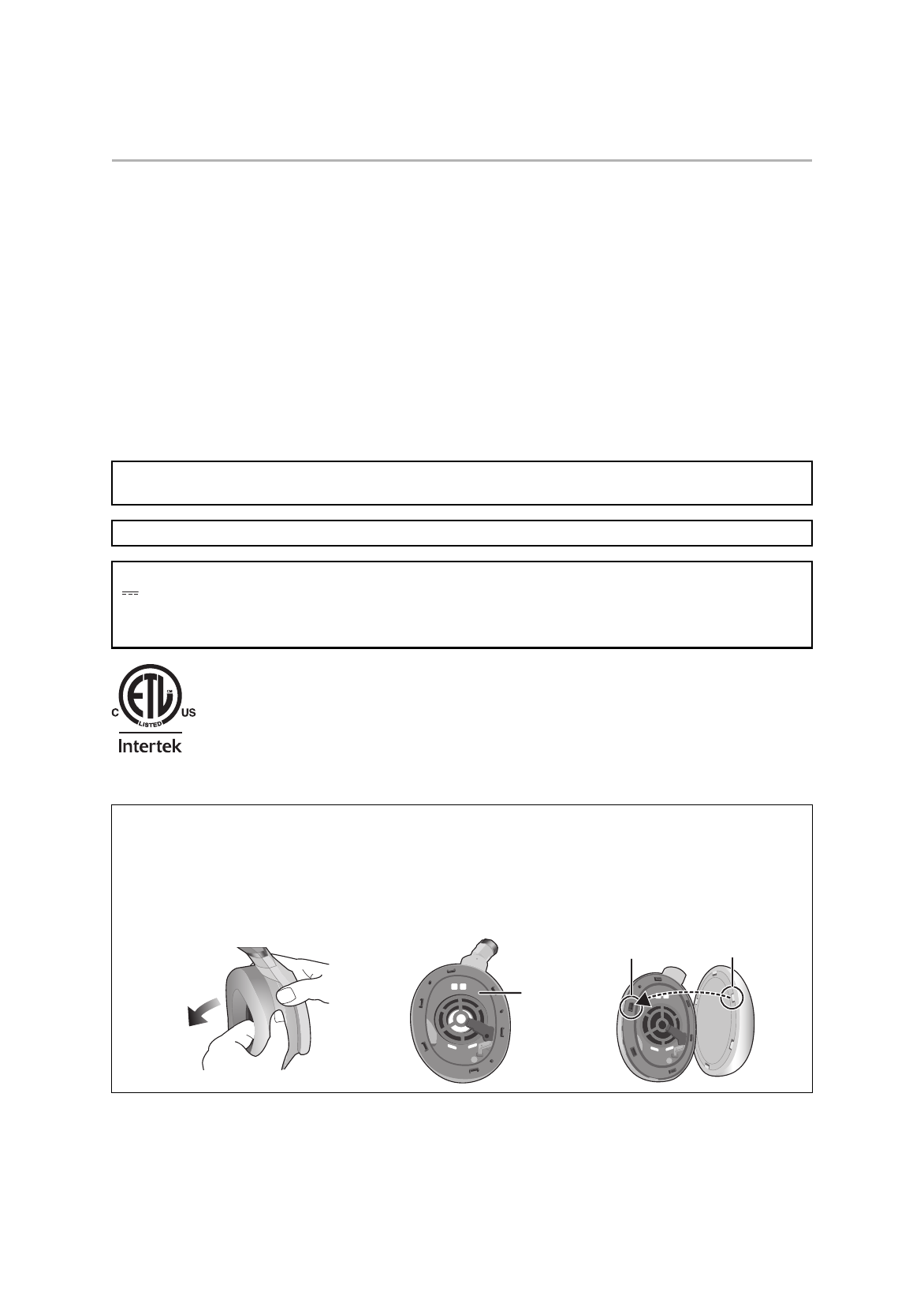
5
∫
Allergies
• Discontinue use if you experience discomfort with the ear pads or any other parts that directly contact your
skin.
• Continued use may cause rashes or other allergic reactions.
∫
Precautions for listening with the Headphones
• Excessive sound pressure from earphones and headphones can cause hearing loss.
• Do not use your headphones at a high volume. Hearing experts advise against continuous extended play.
• If you experience a ringing in your ears, reduce volume or discontinue use.
• Do not use while operating a motorised vehicle. It may create a traffic hazard and is illegal in many areas.
• You should use extreme caution or temporarily discontinue use in potentially hazardous situations.
• Do not use the headphones if they emit any loud unusual noise. If this happens, turn the headphones off and
contact customer service.
• Remove headphones immediately if you experience a warming sensation or loss of audio.
• The headphones do not play audio while charging.
This unit may receive radio interference caused by mobile telephones during use. If such interference occurs,
please increase separation between this unit and the mobile telephone.
Use only the supplied USB charging cord when connecting to a computer.
The symbols on this product (including the accessories) represent the following:
: DC
Í
: Standby
I : ON
1
Remove the left ear pad to view certification information.
2
Certification information (
A
) is indicated on the speaker plate portion, which becomes visible when the
left ear pad (L side) is removed.
3
To attach the ear pad, insert the clips
B
into the matching parts
C
on the ear pad. (There are 6 clips)
If you pull the ear pad too much, the ear pad can tear.
4004466
Conforms to
UL STD 62368-1.
Certified to CAN/CSA STD
C22.2 No.62368-1.
Conforme à la norme CAN/CSA
C22.2 No.62368-1.
1
2
3
