Charging, Checking the battery status, 7 charging 8 checking the battery status – LG TONE Free FP5 True Wireless In-Ear Headphones (Charcoal Black) User Manual
Page 5
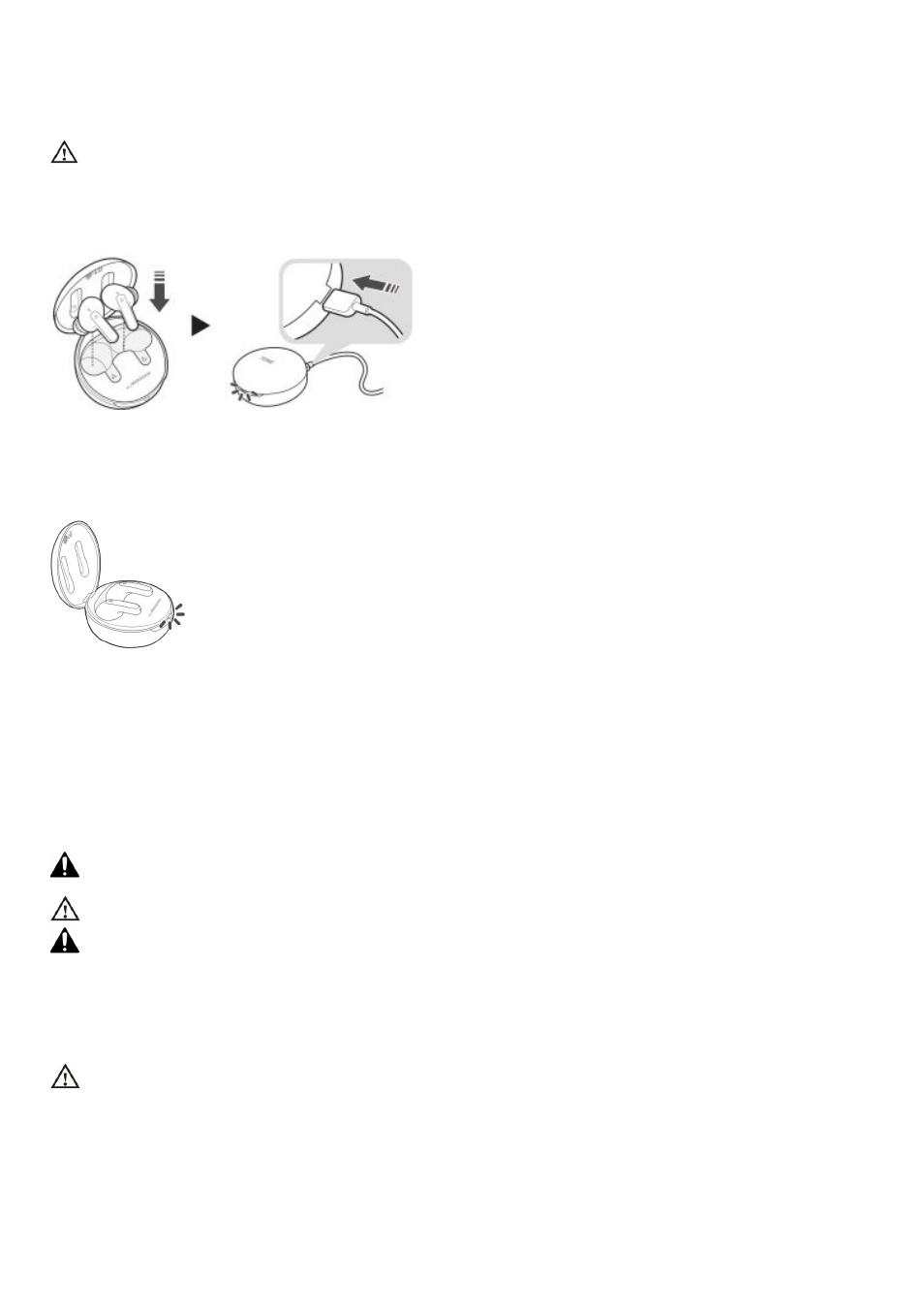
Touch and hold the left or right earbud to switch between the ANC mode and the LAS mode.
You can set the LAS and ANC functions in the LG TONE Free app.
You can configure the Listen to the Ambient Sound mode and Conversation mode using the LG TONE Free app.
If you use the LAS or ANC function, the battery consumes faster, reducing the time you can use the product.
You can use the LAS and ANC functions while being idle, listening to music, or being on the phone.
*ANC is an acronym for Active Noise Cancellation.
CAUTION: When the LAS mode is enabled, you may hear the ambient sound become loud suddenly.
When using the ANC function outdoors, pay attention to the surrounding environment for safety.
Charging
[Wired Charging]
When the charging cable is connected, the charging status is displayed in the charging case.
NOTE: The earbuds and the charging case are charged at the same time. The charging port on the charging case cannot be used to supply power to mobile phones, etc.
Checking the Battery Status
If earbuds are mounted in the charging case, the earbuds’ battery status is displayed. Otherwise, the charging case’s battery status is displayed.
Battery Status
Indicator
Remaining Battery (charger not
connected)
Charging State (charger
connected)
Red
20% or lower
Charging
Yellow
20% – 80%
–
Green
80% or higher
Fully charged
The LG TONE Free (TONE-FP5) is a lightweight wireless headset that uses Bluetooth technology.
This product can be used as an audio accessory for devices supporting either the A2DP or Hands-Free Bluetooth Profile.
Safety Precautions
The following safety precautions are provided to prevent any unexpected accident or damage. Please familiarise yourself with the safety precautions. The safety
precautions are classified into “WARNING” and “CAUTION”.
WARNING: Failing to comply with the instructions may result in
serious injury or death.
CAUTION: Failing to comply with the instructions may result in minor injury or product damage.
WARNING
Do not drop the product from a high place.
Make sure there is no water, alcohol, or benzene in contact with the product.
Do not store the product in a wet or dusty place.
Do not place heavy objects on the product.
This product is waterproof to the IPX4 level (daily life waterproof). (The IPX4 waterproof rating applies to the earbud product only.)
Do not put the product under the water or use it in a humid location such as a bathroom.
CAUTION
Do not disassemble, adjust, or repair the product arbitrarily.
Do not place the product near excessive heat or flammable material. The product may be damaged if an incompatible charger is used. Make sure that an infant or child
does not swallow a magnet or a small component of the product.
Make sure that foreign objects do not enter the charger’s connectors (charging port and power plug). Failure to do so may result in fire or electric shock.
If you have a medical device implanted, contact your doctor before using this device. This product has a built-in battery, and the battery cannot be removed or replaced
arbitrarily. For your safety, do not remove the battery incorporated in the product. If you arbitrarily replace the battery or don’t replace it correctly, it may explode.
The lithium-ion battery is a hazardous component that can cause injury. Battery replacement by an unqualified professional can cause damage to your device.
Do not discard the battery arbitrarily. Follow the local procedure for discarding batteries. Risk of fire or explosion if the battery is replaced by an incorrect type. Do not store
or transport at pressures lower than 11.6 kPa and at above 15000 m altitude.
Replacement of a battery with an incorrect type that can defeat a safeguard (for example, in the case of some lithium battery types). Disposal of a battery into fire or a hot
