Troubleshooting fitting, Charging case – JLab Audio JBuds Air ANC True Wireless Earbuds User Manual
Page 3
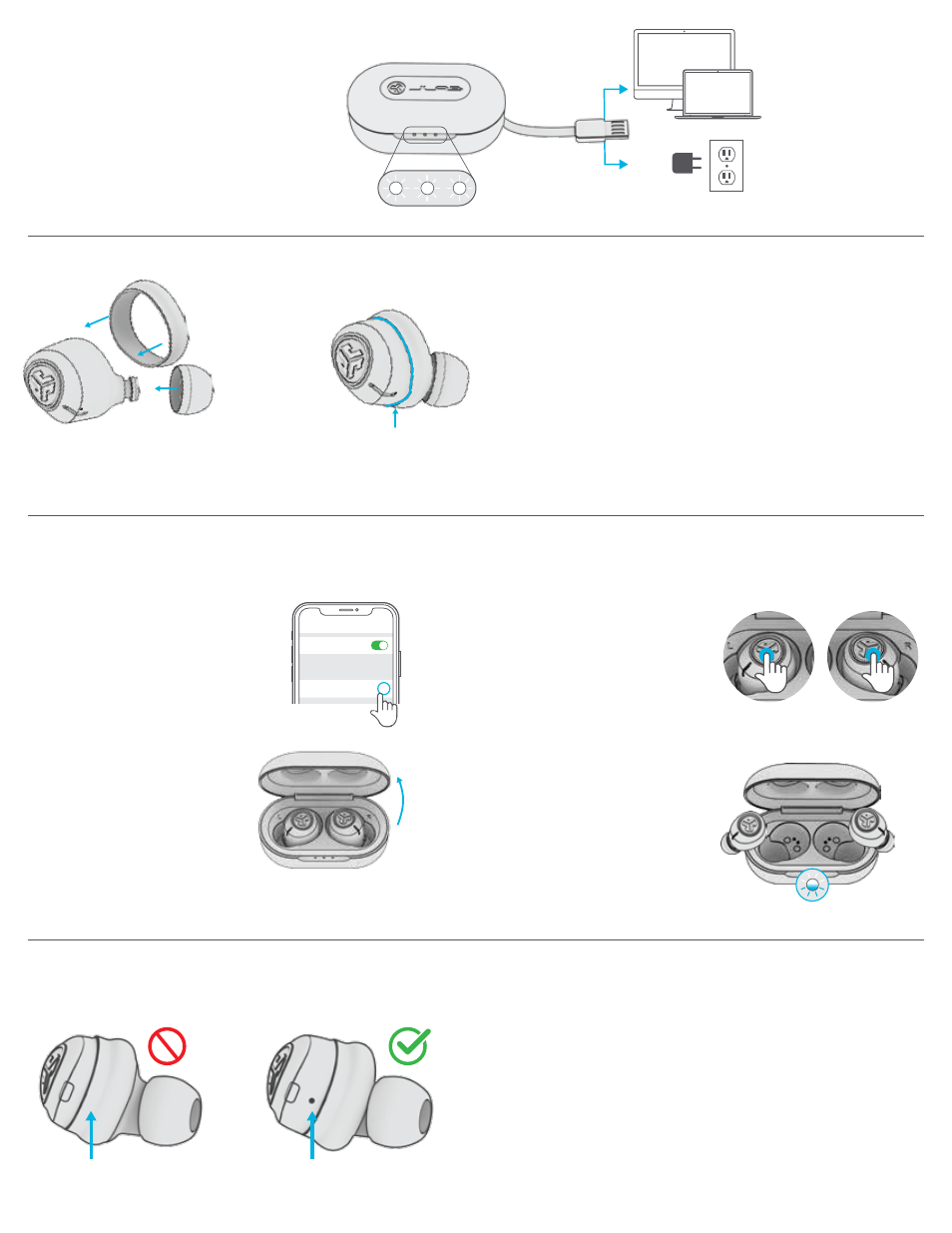
TROUBLESHOOTING
FITTING
Instructional videos at: JLABAUDIO.COM/MANUALS
Try all the optional Cush Fins and
ear tips for best fit and proper seal.
The Cush Fin should be aligned by
positioning the contour around the
microphone hole.
NO AUDIO IN ONE EARBUD OR EARBUDS DISCONNECTED (MANUAL RESET)
Bluetooth
Settings
JLab JBuds Air ANC
i
Enter your Bluetooth device settings
and forget the JBuds Air ANC.
Wait 10 seconds and open the
charging case. Wait for both of
the earbuds to blink blue/white.
You are now ready to pair to
your Bluetooth device.
2
3
4
1
Open the charging case and
keep the earbuds inside.
On ONE earbud, quickly tap 7x the
touch sensor. The light blinks blue
3x then turns off.
Repeat same steps with other earbud.
Quickly tap 7x the touch sensor.
The light blinks blue 3 times then
turns off.
Connect the JBuds Air ANC to computer
or USB 5V 1A (or less) output device.
LEDs pulse white when charging and
turn solid white when fully charged.
OR
CHARGING CASE
Cush Fin™
Ear tip
ECHOES ON CALLS
If you experience microphone echo/call quality with the JBuds Air ANC, make sure the Cush Fin is not blocking the microphone port.
Microphone open
Microphone covered
7x tap
7x tap
