Warranty, Camera specific connections marshall cameras – Marshall Electronics Motorized Micro PT Pan/Tilt Head for Select CV Series Cameras User Manual
Page 5
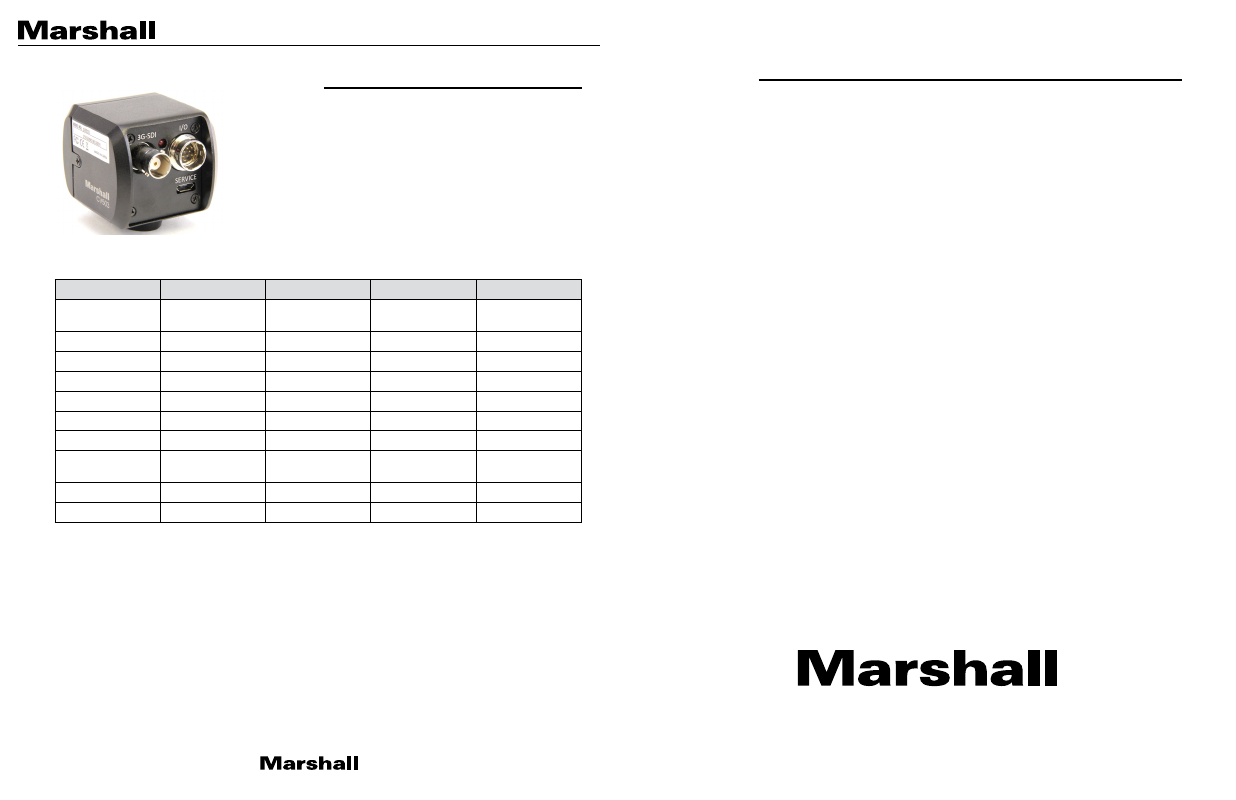
20608 Madrona Avenue, Torrance, CA 90503
Tel: (800) 800-6608 / (310) 333-0606 • Fax: 310-333-0688
www.marshall-usa.com
Marshall Electronics warranties to the first consumer that this device will, under normal use,
be free from defects in workmanship and materials, when received in its original container, for
a period of two years from the purchase date. This warranty is extended to the first consumer
only, and proof of purchase is necessary to honor the warranty. If there is no proof of purchase
provided with a warranty claim, Marshall Electronics reserves the right not to honor the warranty
set forth above. Therefore, labor and parts may be charged to the consumer. This warranty
does not apply to the product exterior or cosmetics. Misuse, abnormal handling, alterations or
modifications in design or construction void this warranty. No sales personnel of the seller or
any other person is authorized to make any warranties other than those described above, or to
extend the duration of any warranties on behalf of Marshall Electronics, beyond the time period
described above.
Due to constant effort to improve products and product features, specifications may change
without notice.
Warranty
V.1.1JR
7
9. Camera Specific Connections
Marshall Cameras
Hard wired cable assembly into camera
CV-PT-HEAD
comes with a patch cable for Marshall cameras.
The table below is used if a Male connector is fitted on the
camera. ie. if the connector on the camera itself has pins – like in
the picture.
Not all the functions built into controller are actionable by all the types of cameras. The controls to
which Marshall CV500-series cameras will respond are as follows.
• Zoom (if a motorised zoom is fitted)
• Focus (if a motorised focus is fitted)
• Iris (if a motorised Iris is fitted)
• Auto Iris
• IR Mode
• Camera Gain -3dB – 30dB
• Shutter Speed
• Auto Push White
• Full Auto Tracing White
• Preset White 3,200K & 5,600K
• Manual White Balance
• Red Gain
• Blue Gain
• Cam Detail
• Cam Gamma
• Output Standard (1080i & 1080p in 50Hz &
60Hz frame rates.)
• Picture Flip
• Cam DNR
Core Colour
Function
Base pin No.
Camera pin No.
Normal Colour
Screen (around
Yellow)
Power GND
1
8
Blue
Orange
Data A
2
6
Green
Grey
Data B
3
5
Yellow
Red
Power 12v
4
9
Red
5
no connection
6
no connection
7
no connection
White
3.3v for Menu
control
Insulate
Yellow
Menu Control
Insulate
Black
SDI co-ax
