VIEWSONIC VP3481a 34" 21:9 Curved FreeSync 100 Hz USB Type-C Docking LCD Monitor User Manual
Page 42
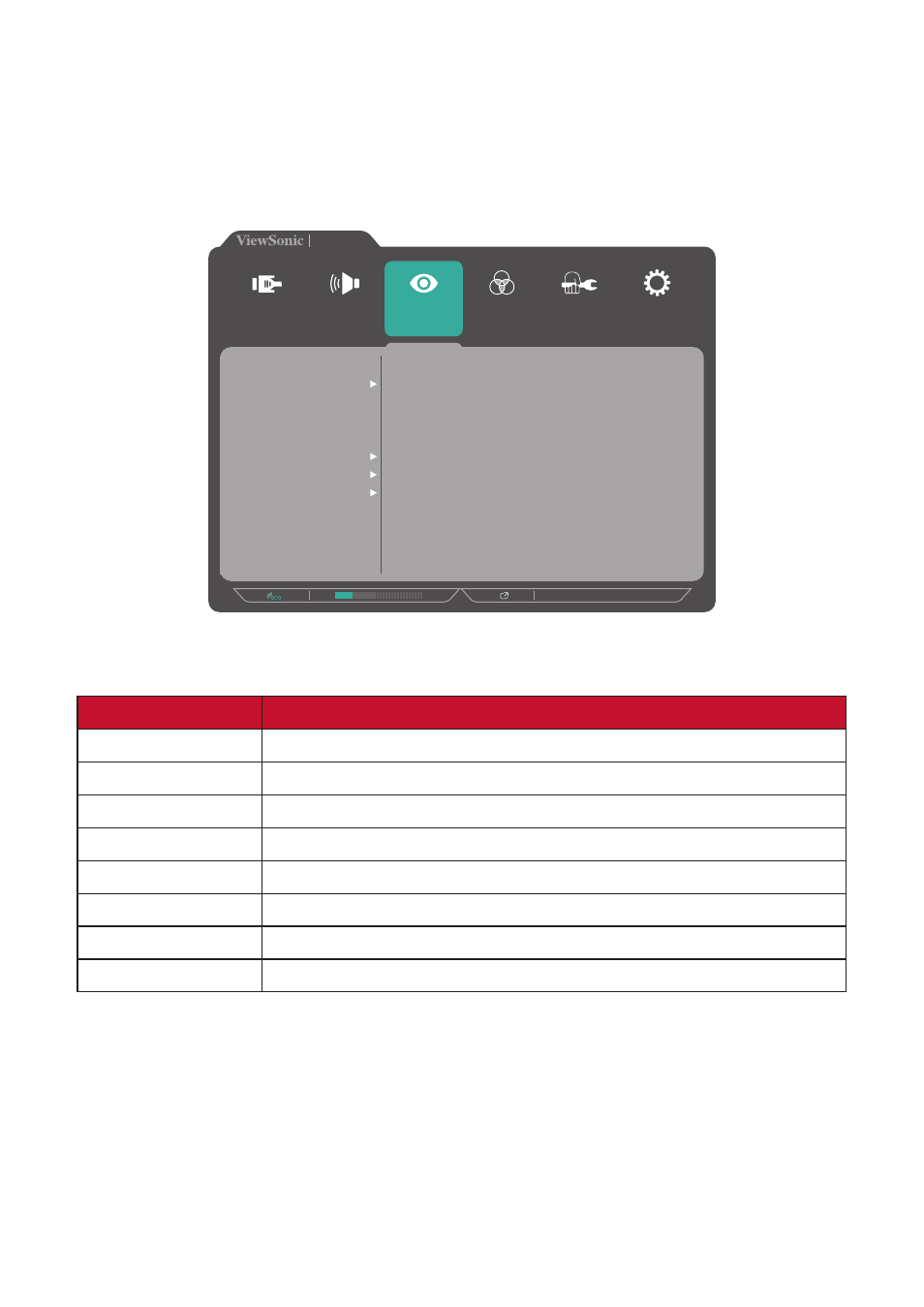
42
ViewMode Menu
1.
Press the
1/2/3/4
key to display the Quick Menu. Then press the
4
key to display
the OSD Menu.
2.
Press the
1
or
2
key to select
ViewMode
. Then press the
3
key to enter the
ViewMode
menu.
3440 X 1440 @ 60Hz
VP3481
Setup Menu
Color Adjust
ViewMode
Manual Image
Adjust
Input
Select
Audio Adjust
Off
Game
Movie
Web
Text
MAC
Designer
Photographer
3.
Press the
1
or
2
key to select the setting. Then press the
3
key to confirm the
selection.
Menu Option
Description
Off
Disable the function.
Game
Select this option for playing games.
Movie
Select this option for watching movies.
Web
Select this option for surfing the web.
Text
Select this option for text-based tasks.
MAC
Select this option when connecting to Mac computers.
Designer
Select this option for viewing graphic design files.
Photographer
Select this option for viewing photo files.
- N4200W (42 pages)
- E71F (18 pages)
- Z90 (16 pages)
- Optiquest Q2201WB (2 pages)
- A90F+ (19 pages)
- M50 (16 pages)
- CD4230 VS12541 (45 pages)
- VX2453mh-LED (25 pages)
- GT775 (22 pages)
- G220F (19 pages)
- VX910 (21 pages)
- VX724 (21 pages)
- Optiquest Q9B (23 pages)
- P95f+-2 (19 pages)
- E50 (21 pages)
- E90 (2 pages)
- VX2739WM (2 pages)
- VX900 (21 pages)
- PS775 (16 pages)
- PT775 (18 pages)
- CD5233I (52 pages)
- G810 (20 pages)
- V1250 (66 pages)
- PERFECTFLAT PF77 (18 pages)
- A71F+ (18 pages)
- CLARITY VG150M (2 pages)
- EF70 (16 pages)
- Optiquest Q201WB (2 pages)
- G773 (32 pages)
- A91f+ (19 pages)
- G225F (20 pages)
- P75F+B (2 pages)
- E50B (2 pages)
- E70f+ (18 pages)
- VX2640W (26 pages)
- Optiquest Q2161WB (21 pages)
- E90f+ (19 pages)
- OPTIQUEST Q2205WB (23 pages)
- LCD DISPLAY VA1616W (25 pages)
- VX2753MH-LED VS13918 (25 pages)
- E90FB (18 pages)
- FuHzion VX2265wm (2 pages)
- Optiquest Z50 (18 pages)
- VX2258WM (25 pages)
- VX2450wm-LED (27 pages)
