Installing the monitor stand – MSI MAG401QR 40" 1440 155 Hz Ultrawide Gaming Monitor User Manual
Page 4
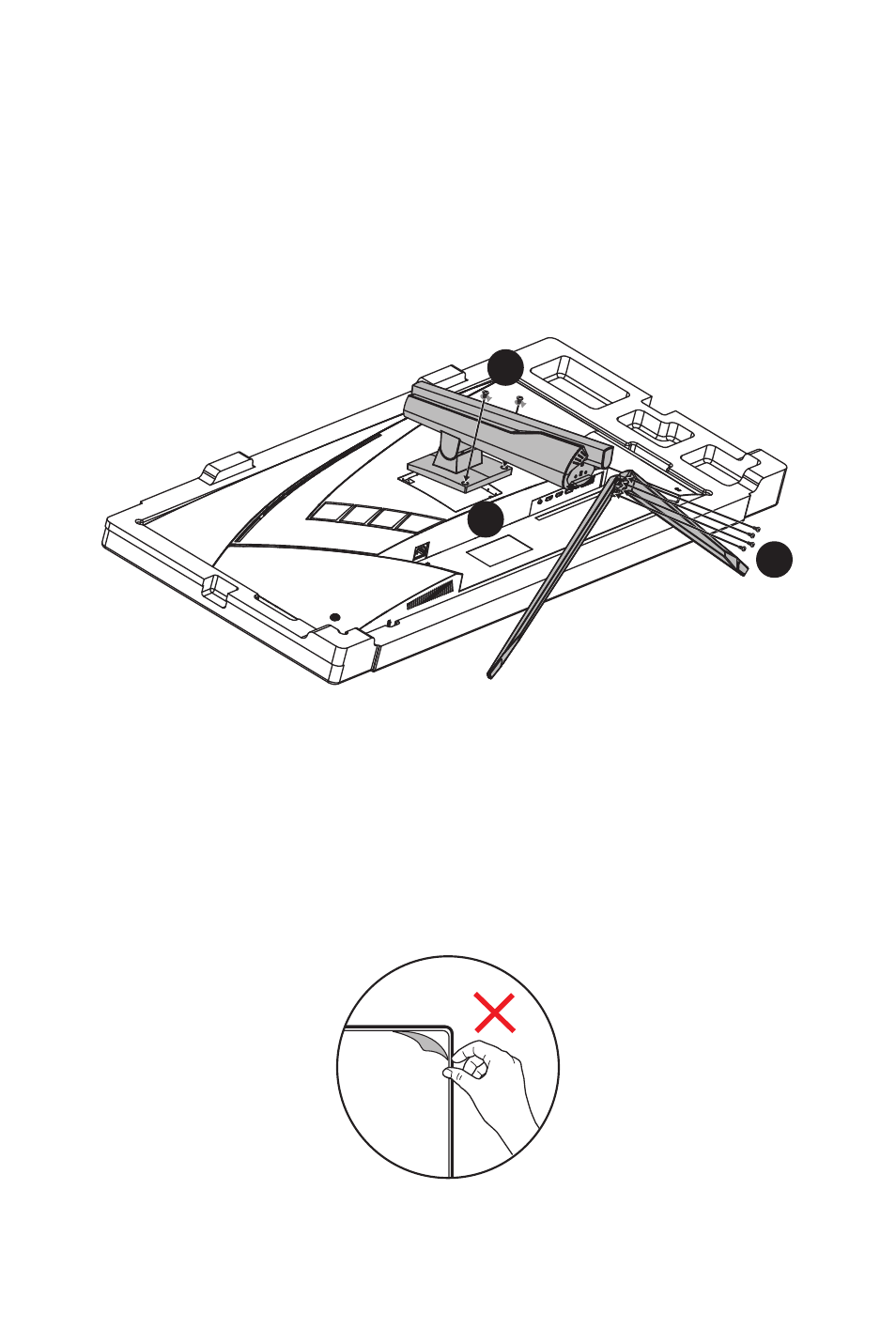
4
Getting Started
Installing the Monitor Stand
1.
Leave the monitor in its protective foam packaging. Align the stand bracket to the
monitor groove.
2.
Tighten the stand bracket with screws.
3.
Connect the base to the stand and tighten the base screw to secure the base.
4.
Make sure the stand assembly is properly installed before setting the monitor
upright.
1
2
3
⚠
Important
∙
Place the monitor on a soft, protected surface to avoid scratching the display panel.
∙
Do not use any sharp objects on the panel.
∙
The groove for installing the stand bracket can also be used for wall mount. Please
contact your dealer for proper wall mount kit.
∙
This product comes with NO protective film to be removed by the user! Any
mechanical damages to the product including removal of the polarizing film may
affect the warranty!
- G243CV 23.6" Curved Gaming Monitor (2 pages)
- PRO MP161 15.6" Portable Monitor (21 pages)
- G321CU 31.5" 4K HDR 144 Hz Curved Gaming Monitor (27 pages)
- G2412V 23.8" 100 Hz Gaming Monitor (26 pages)
- G274CV 27" Curved Gaming Monitor (2 pages)
- G27C6 E2 27" 170 Hz Curved Gaming Monitor (37 pages)
- Optix G27C4 E2 27" Curved 170 Hz Gaming Monitor (34 pages)
- Optix G24C6P 23.8" 16:9 Curved FreeSync Full HD 144 Hz VA Gaming Monitor (25 pages)
- G271C E2 27" 170 Hz Curved Gaming Monitor (33 pages)
- MPG ARTYMIS 273CQR 27" 16:9 Curved FreeSync 165 Hz QHD HDR VA Gaming Monitor (30 pages)
- Optix MAG274QRF-QD eSports 27" 16:9 G-Sync 165 Hz HDR IPS Gaming Monitor (24 pages)
- G32CQ4 E2 31.5" 1440p 170 Hz Curved Gaming Monitor (35 pages)
- G2722 27" 170 Hz Gaming Monitor (33 pages)
- Optix G271CQP E2 27" 1440p 170 Hz Curved Gaming Monitor (33 pages)
- G274QPX 27" 1440p 240 Hz Gaming Monitor (28 pages)
- G281UV 27.9" 4K HDR Gaming Monitor (26 pages)
- Optix MPG321QRF-QD 32" 16:9 175 Hz IPS Gaming Monitor (33 pages)
- 27" PRO MP273AW Monitor (Matte White) (30 pages)
- Modern MD272PW 27" Monitor (White) (2 pages)
- PRO MP341CQW 34" 1440p 100 Hz Ultrawide Business Monitor (White) (23 pages)
- Optix MAG281URF 27.9" 16:9 4K 144 Hz Gaming IPS Monitor (31 pages)
- PRO MP273QP 27" 1440p Professional Business Monitor (31 pages)
- Modern MD272QPW 27" 1440p Monitor (White) (26 pages)
- PRO MP241X 23.8'' 16:9 75 Hz VA Monitor (22 pages)
- Modern MD271CP 27" 16:9 Curved 75 Hz VA Monitor (Black) (22 pages)
- Modern MD272QP 27" 1440p Monitor (Black) (2 pages)
- MAG325CQRF-QD 31.5" 1440p 170 Hz Curved Gaming Monitor (29 pages)
- G321CUV 31.5" 4K HDR Curved Gaming Monitor (26 pages)
- MEG381CQR PLUS 37.5" 21:9 175 Hz Curved IPS Gaming Monitor (25 pages)
- Optix MAG342CQPV 34" 1440p 100 Hz Curved Ultrawide Gaming Monitor (2 pages)
- MEG 342C QD-OLED 34.18" 1440p HDR 175 Hz Ultrawide Curved Gaming Monitor (Black / Gold) (2 pages)
- Modern MD241P Ultramarine 23.8" 16:9 IPS Monitor (Blue) (24 pages)
- Optix MAG321QR 31.5" 16:9 165 Hz IPS Gaming Monitor (27 pages)
- Modern MD271UL 27" 4K Monitor (Iron Gray) (25 pages)
- G273CQ 27" 1440p 170 Hz Curved Gaming Monitor (34 pages)
- Optix G274QRFW 27" 1440p HDR 170 Hz Gaming Monitor (White) (28 pages)
- PRO MP243W 23.8" Monitor (White) (25 pages)
- Optix MAG301CR2 29.5" 21:9 Curved Ultrawide 200 Hz HDR Ready VA Gaming Monitor (31 pages)
- G272QPF 27" 1440p 170 Hz Gaming Monitor (28 pages)
