General – LG UltraWide 49WQ95C-W 49" Dual QHD HDR 144 Hz Curved Monitor User Manual
Page 19
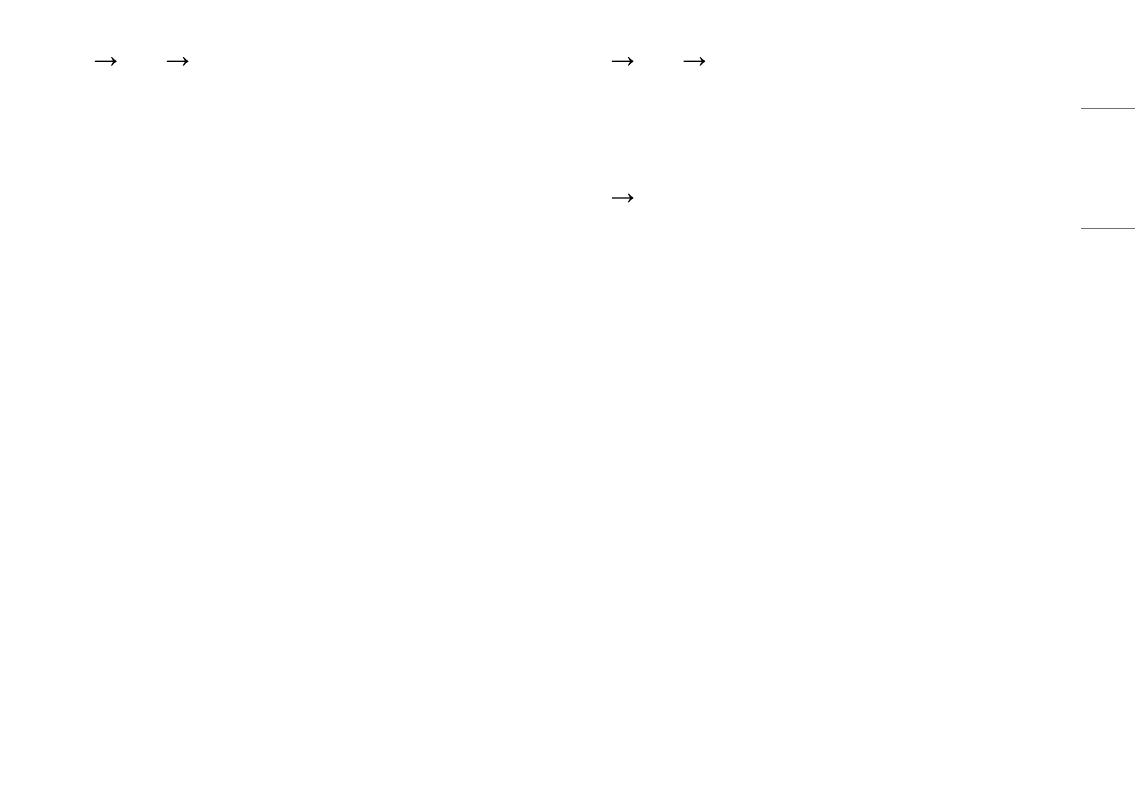
19
ENGLISH
[Settings]
[Picture]
[Color adjust]
•
[Gamma]:
-
[Mode 1], [Mode 2], [Mode 3]: The higher the gamma value, the darker the image becomes. Likewise, the
lower the gamma value, the lighter the image becomes.
-
[Mode 4]: If you do not need to adjust the gamma settings, select [Mode 4].
•
[Color Temp]: Set your own color temperature.
-
[Custom]: The user can customize the red, green and blue color.
-
[Warm]: Sets the screen color to a reddish tone.
-
[Medium]: Sets the screen color to between a red and blue tone.
-
[Cool]: Sets the screen color to a bluish tone.
-
[Manual]: The user can fine-tune the colour temperature.
•
[Red], [Green], [Blue]: You can customize the picture color using [Red], [Green], and [Blue] colors.
•
[Six Color]: Meets the user requirements for colors by adjusting the hue and saturation of the six colors (red,
green, blue, cyan, magenta, and yellow) and then saving the settings.
-
Hue: Adjusts the tone of the screen colors.
-
Saturation: Adjusts the saturation of the screen colors. The lower the value, the less saturated and brighter
the colors become. The higher the value, the more saturated and darker the colors become.
[Settings]
[Picture]
[Picture Reset]
•
[Do you want to reset your picture settings?]:
-
[Yes]: Returns to the default settings.
-
[No]: Cancel the select.
[General]
[Settings]
[General]
•
[Language]: Sets the menu screen to the desired language.
•
[USB Selection]:Select the USB upstream cable connection port to use USB hub of the monitor.
•
[SMART ENERGY SAVING]: Conserve energy by using luminance compensation algorithm.
-
[High]: Saves energy using the high-efficiency [SMART ENERGY SAVING] feature.
-
[Low]: Saves energy using the low-efficiency [SMART ENERGY SAVING] feature.
-
[Off]: Disables the feature.
•
[Deep Sleep Mode]: When [Deep Sleep Mode] is [On], power consumption is minimized while the monitor is
in standby mode.
-
[On]: Enables [Deep Sleep Mode].
-
[Off]: Disables [Deep Sleep Mode].
•
[Automatic Standby]: If there is no operation on the monitor for a certain period of time, the monitor will
automatically switch to standby mode.
