Headphones connection – LG UltraFine 27" 4K HDR Monitor User Manual
Page 16
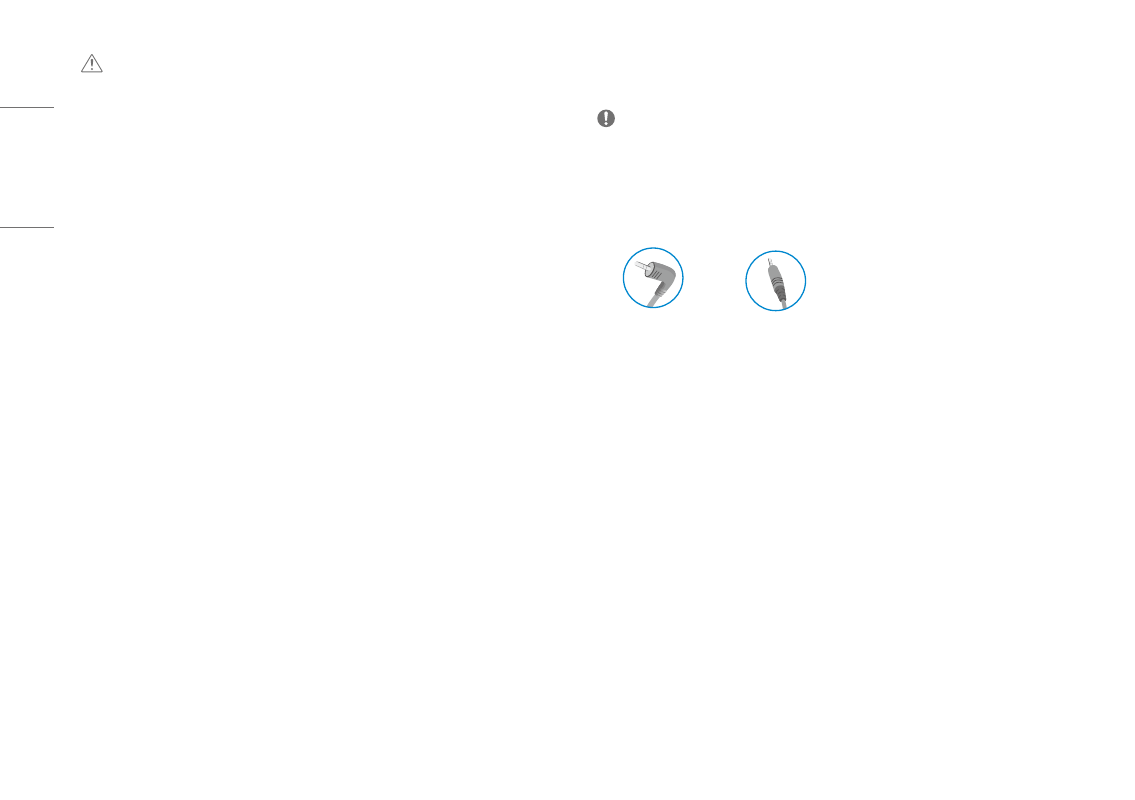
16
ENGLISH
CAUTION
•
Cautions when using a USB device.
-
A USB device with an automatic recognition program installed, or that uses its own driver, may not be
recognized.
-
Some USB devices may not be supported or may not work properly.
-
It is recommended to use a USB hub or hard disk drive with power supplied. (If the power supply is not
adequate, the USB device may not be recognized properly.)
Headphones Connection
Connect peripherals to the monitor via the headphones port.
NOTE
•
Peripheral devices are sold separately.
•
Depending on the audio settings of the PC and external device, headphones and speaker functions may be
limited.
•
If you use angled earphones, it may cause a problem with connecting another external device to the monitor.
Therefore, it is recommended to use straight earphones.
Angled
Straight
(Recommend)
