Pivot feature – LG UltraFine 27" 4K HDR Monitor User Manual
Page 11
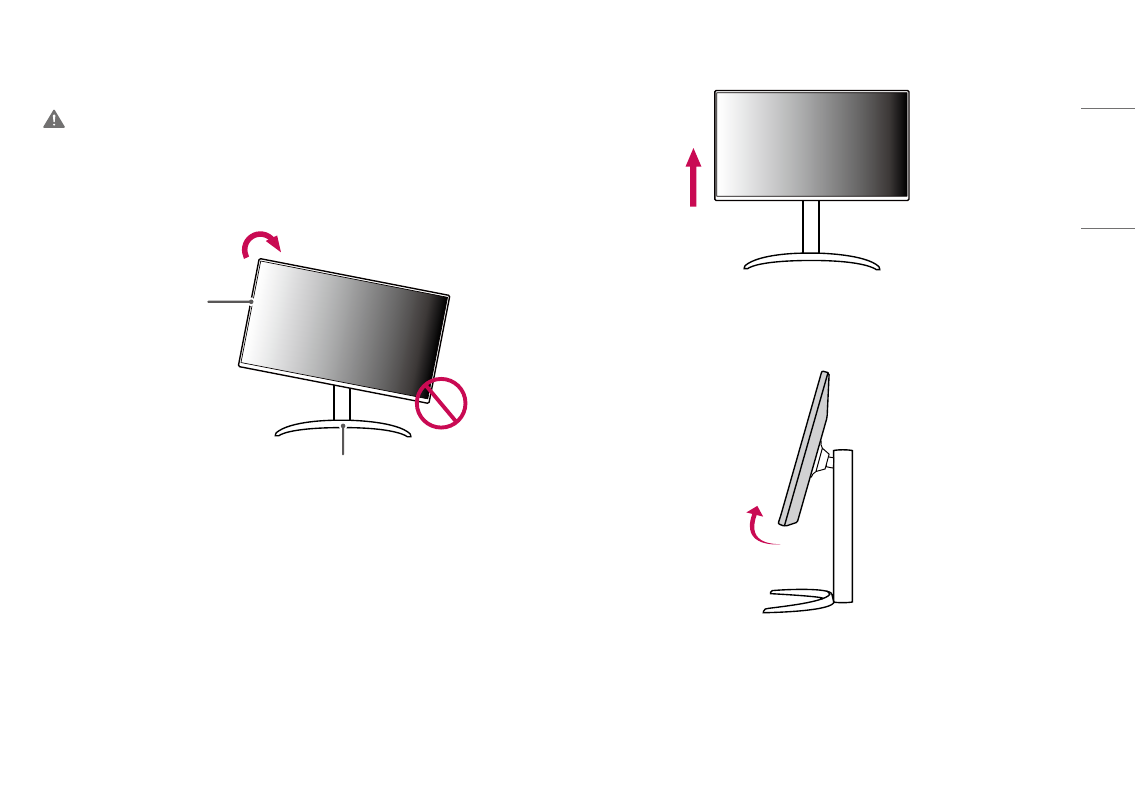
11
ENGLISH
Pivot Feature
The pivot feature allows the monitor to rotate 90° clockwise.
WARNING
•
When using the Pivot function, do not rotate the monitor too fast or with excessive force. The table may be
scratched by contact with the monitor’s head.
-
The head may come in contact with the stand and scratch the base.
-
Be careful as you may injure your finger by jamming it between the head and the stand.
Monitor’s head
Stand
1
Raise the monitor up to the maximum height.
2
Adjust the angle of the monitor in the direction of the arrow as shown in the figure.
This manual is related to the following products:
