General – LG 27BK67U-B 27" 16:9 4K UHD FreeSync IPS Monitor User Manual
Page 21
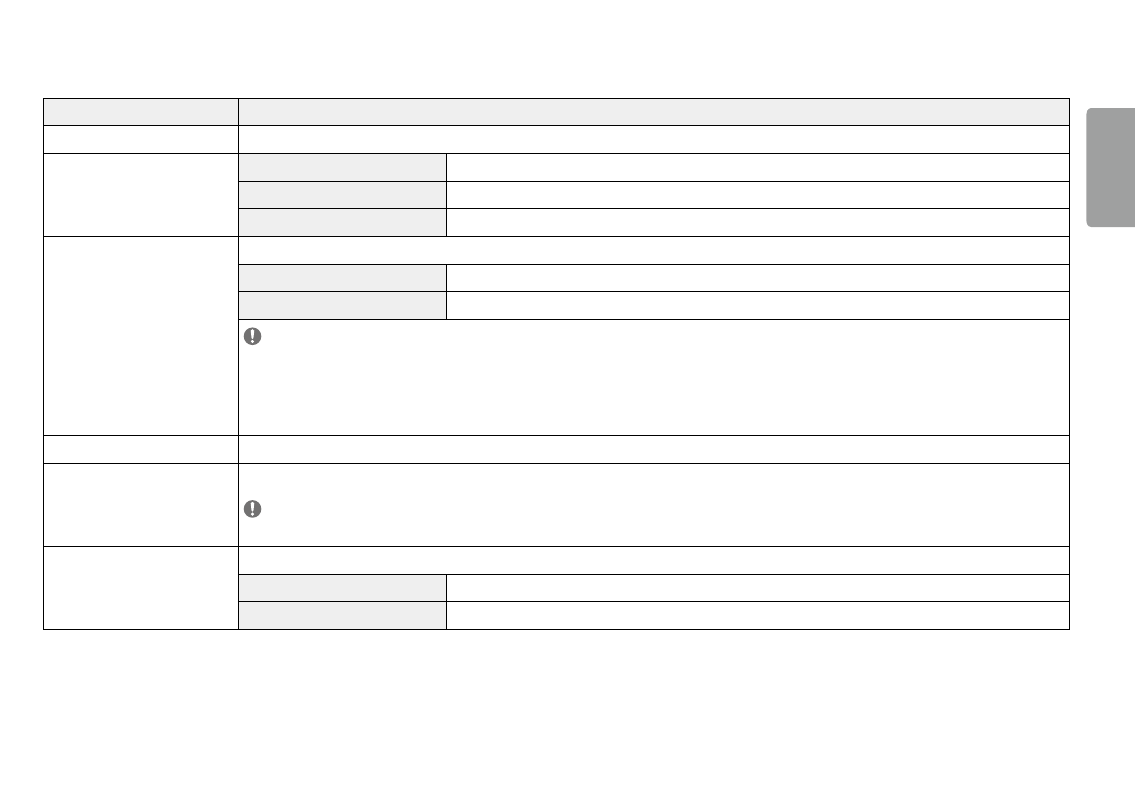
21
ENGLISH
General
Settings > General
Description
Language
sets the menu screen to the desired language.
SmarT ENErGY SaVING
High
saves energy using the high-efficiency
SmarT Energy Saving
feature.
Low
saves energy using the low-efficiency
SmarT Energy Saving
feature.
off
Disables the
SmarT Energy Saving
feature.
power LED
Turns the power LED on the bottom of the monitor on or off.
on
The power LED turns on automatically.
off
The power LED turns off.
NoTE
•
when the Power LED function is turned on, it operates as follows:
-
On Mode: white
-
sleep Mode: white Blinking
-
Off Mode: Off
automatic Standby
Feature that automatically turns off the monitor when there is no movement on the screen for a period of time. You can set a timer for the auto-off function. (
off, 4 H, 6 H, and 8 H
)
Displayport 1.2
Enables or disables DisplayPort 1.2.
NoTE
•
Be sure to configure this option according to the DisplayPort version supported by your graphics card. set this option to Disable if your graphics card does not support DisplayPort 1.2.
buzzer
This feature lets you set the sound generated from Buzzer when your monitor powers on.
on
Enables your monitor's Buzzer.
off
Disables your monitor's Buzzer.
