Remote control – LG UltraGear 47.5" 4K HDR 138 Hz Gaming Monitor User Manual
Page 13
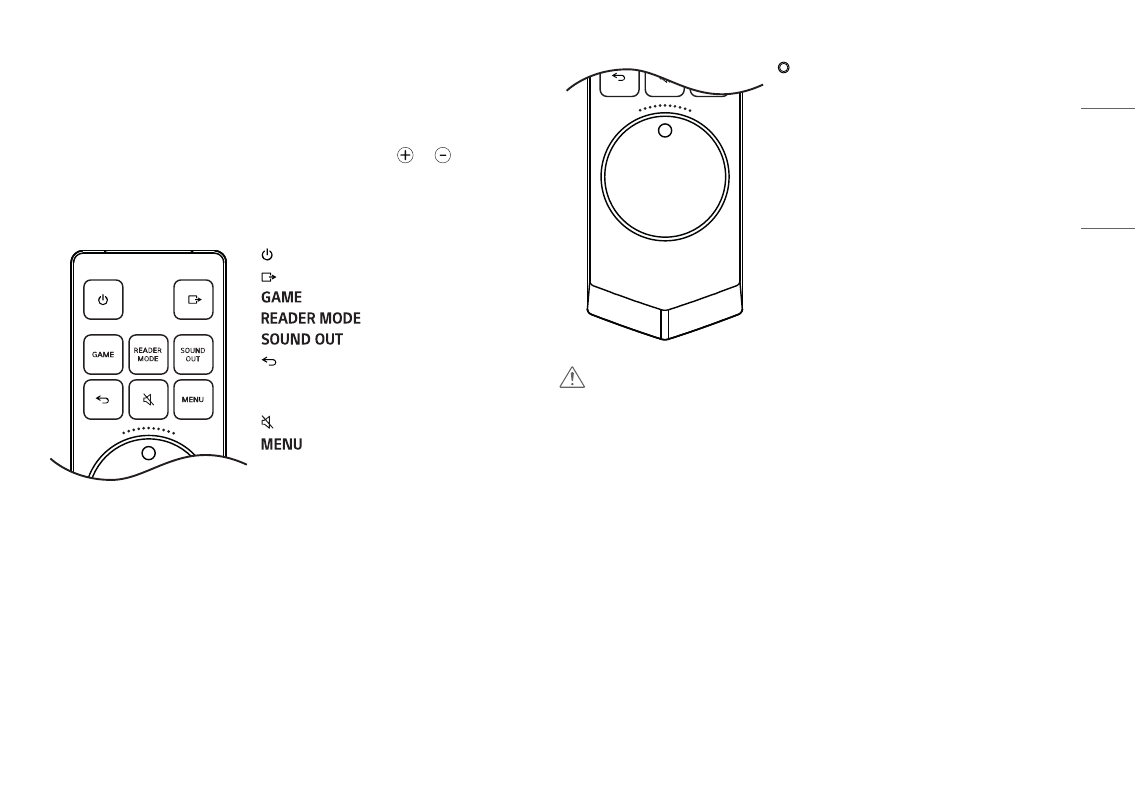
13
ENGLISH
REMOTE CONTROL
The descriptions in this manual are based on the buttons on the remote control. Please read this manual
carefully to use the monitor correctly.
To install batteries, open the battery cover, place batteries (1.5 V AAA) matching and terminals to the
labels inside the compartment, and close the battery cover.
To remove the batteries, perform the installation actions in reverse.
The illustrations may differ from the actual accessories.
(Power)
Turns the monitor on or off.
(Input)
Selects the input mode.
Changes to Game mode.
Changes to Reader mode.
Changes the audio output method.
(Previous)
Go to the previous step.
* Enters the [Accessibility] menu if no other OSD(On Screen
Display) is displayed.
(Mute)
Mute all sounds.
Makes the main menu screen appear or disappear.
Dial
Press
Brings up the Circle menu screen or selects a menu
and goes to the next step.
Turn to Left
Adjusts the volume down.
Navigates to the previous menu on the menu screen.
Turn to Right
Adjusts the volume up.
Navigates to the next menu on the menu screen.
CAUTION
•
Do not mix old and new batteries, as this may damage the remote control.
•
Be sure to point the remote control toward the remote control sensor on the monitor.
•
The product’s internal and external batteries should not be exposed to excessive heat such as direct sunlight,
fire, or the like.
•
Risk of fire or explosion if the battery is replaced by an incorrect type.
