How to fix a clamp – LG UltraWide 37.5" QHD+ HDR Curved Monitor User Manual
Page 7
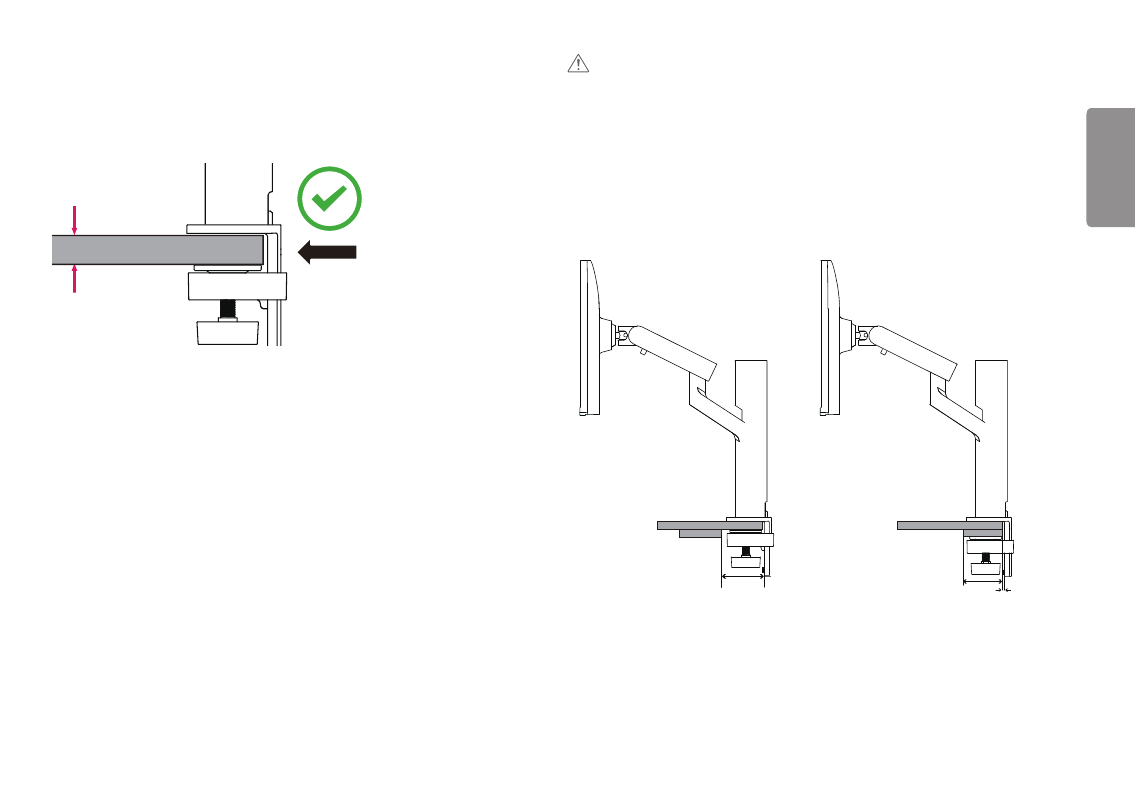
7
ENGLISH
CAUTION
•
Stands that are not fully engaged to the table may allow the monitor to wobble or fall over.
•
Make sure the table is solid and stable enough to fully support installation of the monitor. Tables made of
fragile materials such as glass may break.
•
For tables with a protrusion
-
If the protrusion is located more than 95 mm (3.7 inches) away from the edge of the table, install the
monitor only when a flat protrusion is located between 10 mm (0.4 inches) to 75 mm (2.9 inches) from the
edge of the table.
±335°
≥ 95 mm
(3.7 inches)
≥ 75 mm
(2.9 inches)
10 mm
(0.4 inches)
How to fix a clamp
1
After positioning the stand on the table, secure it by turning the handle.
•
For tables without a protrusion
-
The table should be less than 75 mm (2.9 inches) thick.
≤75 mm (2.9 inches)
Table
