Product and button description – LG UltraWide 37.5" QHD+ HDR Curved Monitor User Manual
Page 4
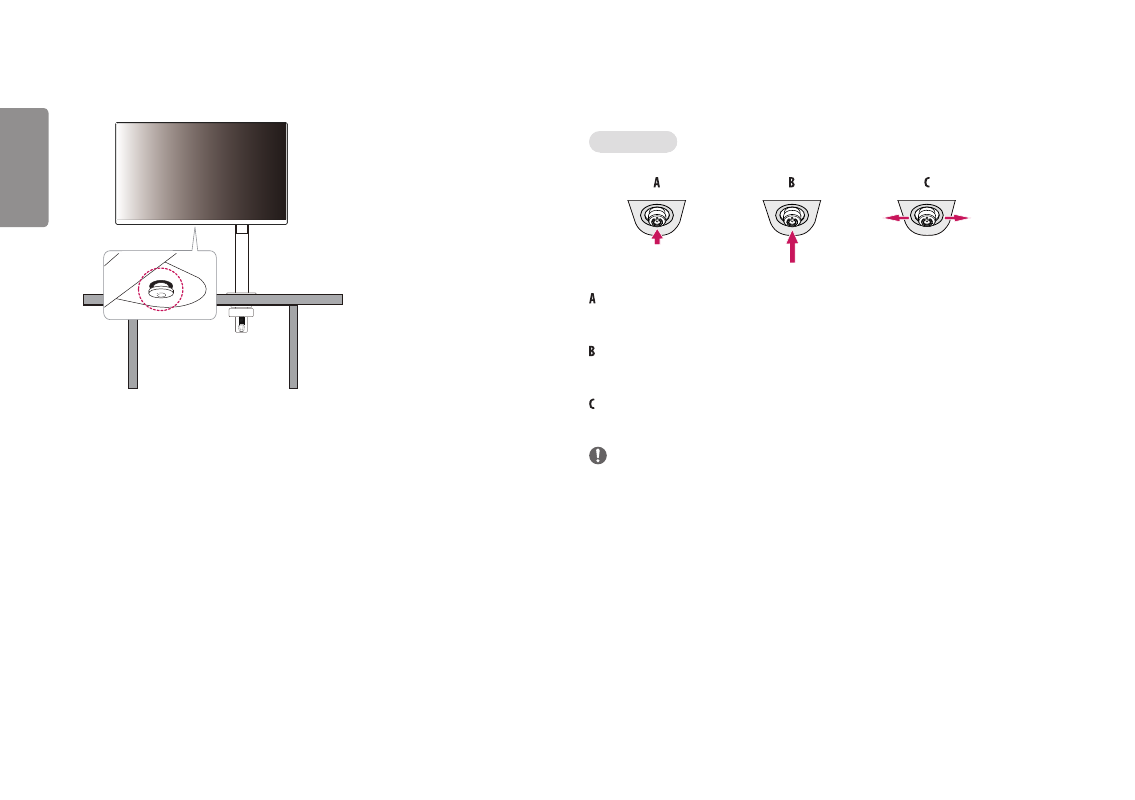
4
ENGLISH
Product and Button Description
How to Use the Joystick Button
You can easily control the functions of the monitor by pressing the joystick button or moving it left/right/up/
down with your finger.
Basic Functions
Power on: Press the joystick button once with your finger to turn on the monitor.
Power off: Press and hold the joystick button once more than 5 seconds with your finger to turn off the monitor.
Volume control: You can control the volume by moving the joystick button left/right.
NOTE
•
The joystick button is located at the bottom of the monitor.
This manual is related to the following products:
