Quick settings – LG 24BR650B-C 23.8" Monitor User Manual
Page 18
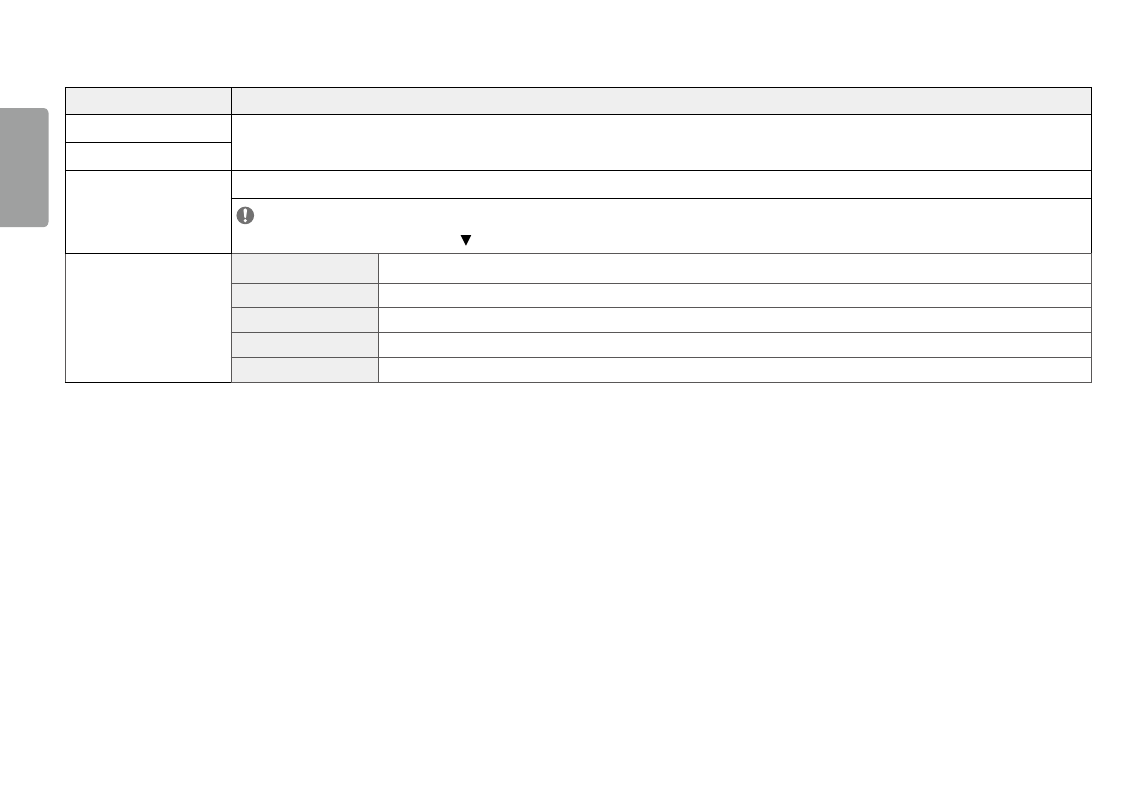
18
ENGLISH
Quick Settings
Settings > Quick Settings
Description
brightness
adjusts the contrast and brightness of the screen.
Contrast
Volume
adjusts the volume.
NoTE
•
You can adjust
mute
/
unmute
by Pressing the button in the Volume menu.
Color Temp
Custom
The user can adjust it to red, green, or blue by customization.
warm
sets the screen color to a reddish tone.
medium
sets the screen color between a red and blue tone.
Cool
sets the screen color to a bluish tone.
manual
The user can fine-tune the color temperature.
This manual is related to the following products:
