Lenovo T24t-20 23.8" 16:9 Multi-Touch IPS Display User Manual
Page 15
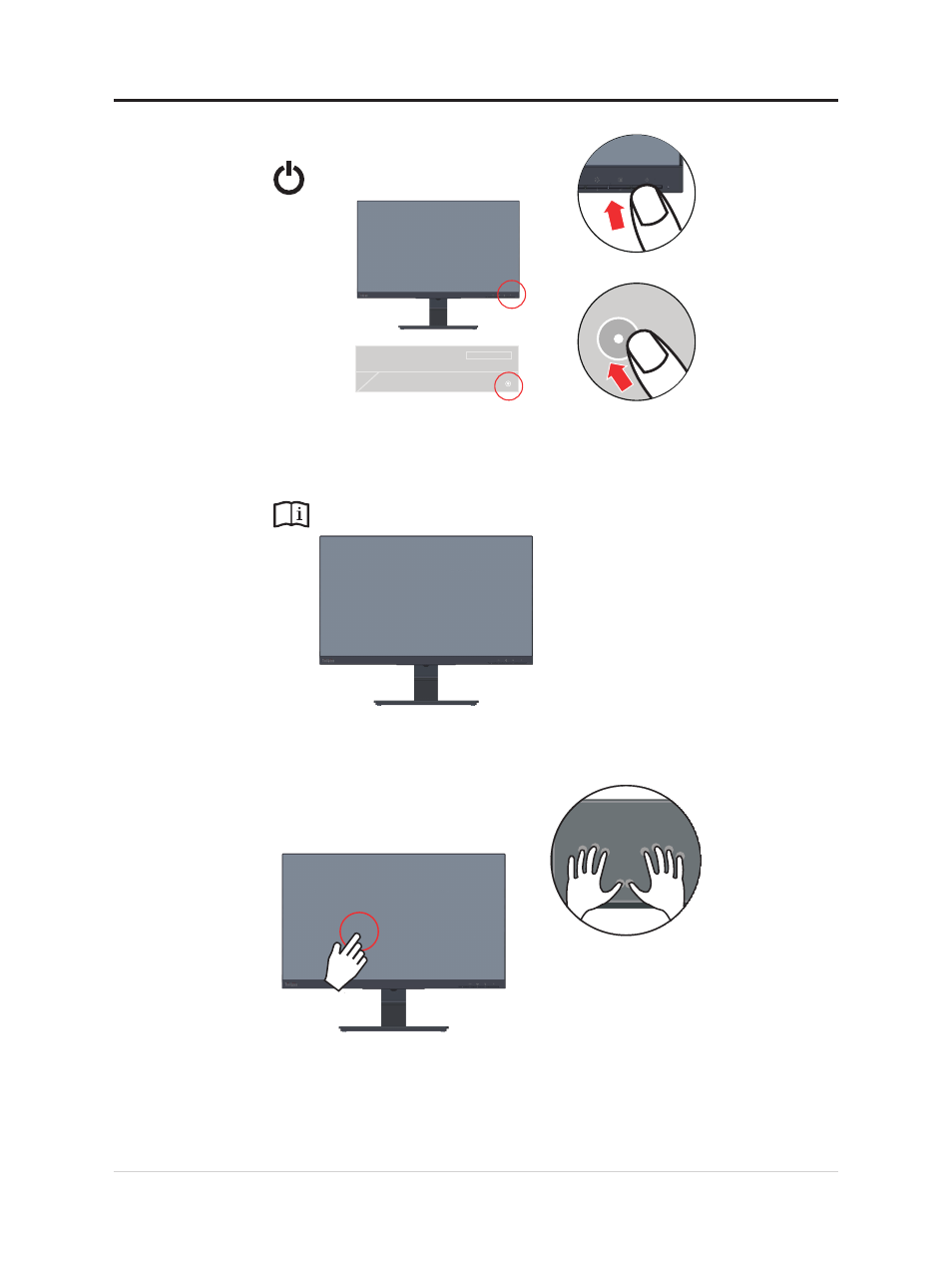
11.
Power on the monitor and the computer.
12.
When you install the monitor driver, download the driver that corresponds to your
monitor model from the Lenovo website https://pcsupport.lenovo.com/solutions/
T24t_20. Refer to the “Manually installing the monitor driver” on page 3-5
section to
install the driver.
13. User is able to manage the on-screen configurations including applications, menu items
and so on with the touch screen. For information on how to utilize touch screen, please
see: "Touch Screen" on page 2-6
Chapter 1.Getting started 1-10
This manual is related to the following products:
