General safety guidelines, Trademarks, Power cords and power adapters – Lenovo Q27h-20 27" 1440p HDR Monitor User Manual
Page 31: Power adapters detection
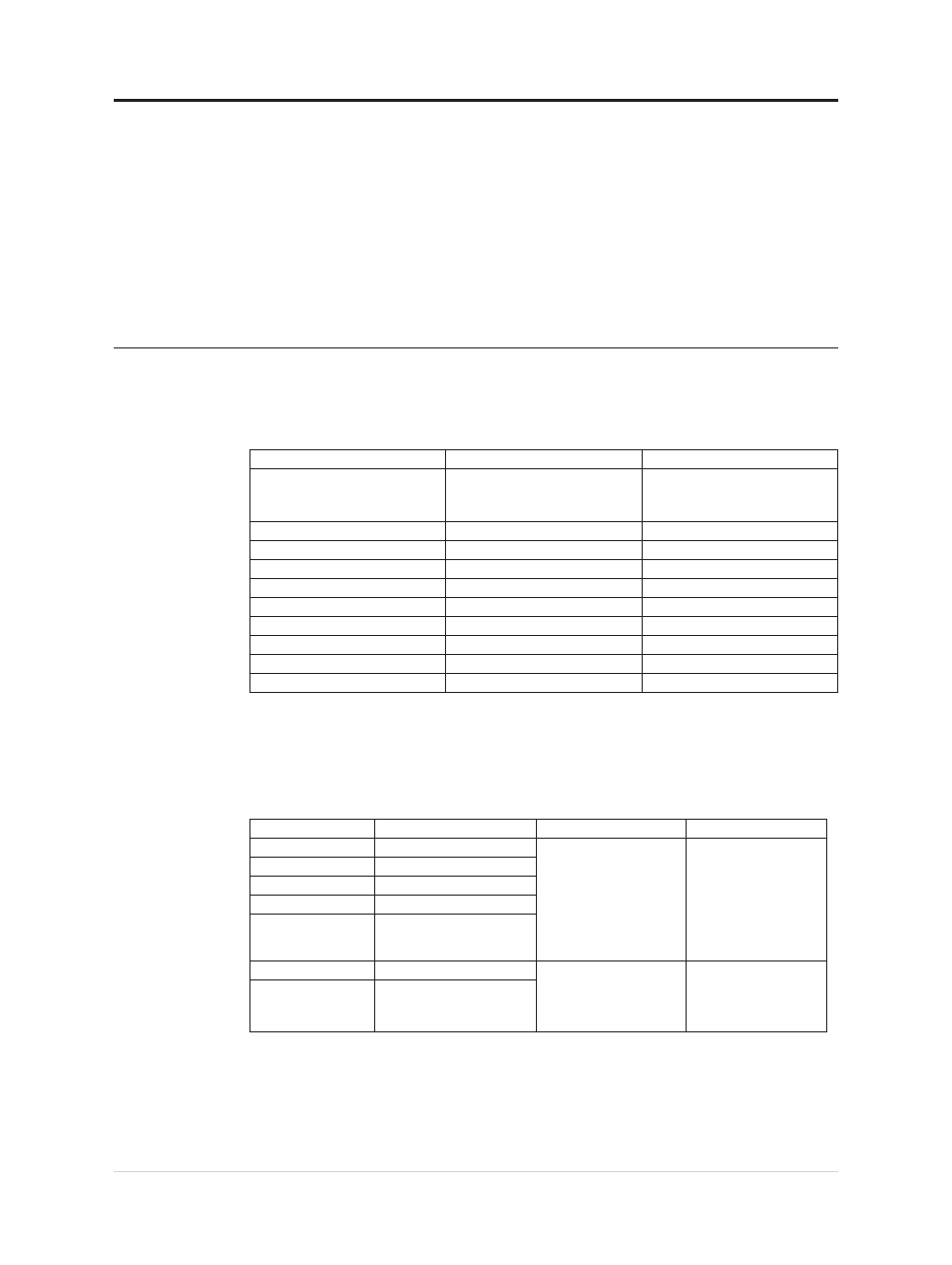
Trademarks
The following terms are trademarks of Lenovo in the United States, other countries, or both:
Lenovo
The Lenovo logo
ThinkCentre
ThinkPad
ThinkVision
Microsoft, Windows, and Windows NT are trademarks of the Microsoft group of
companies.
Other company, product, or service names may be trademarks or service marks of others.
Power cords and power adapters
Use only the power cords and power adapters supplied by the product manufacturer. Do not
use the ac power cord for other devices.
Information published
Value and precision
Unit
Manufacture’s name or trade
mark, commercial registration
number and address
Lenovo(Beijing)Limited
-
Model identifier
1.
ADP-150BH B
2. PA-1151-15
-
V
Input voltage
100-240
V
Input AC frequency
50-60
Hz
Output voltage
20 dc
V
Output current
7.5
A
Output power
150
W
Average active efficiency
89
%
No-load power consumption
0.21
W
Power adapters detection
Using an power adapter not designed for your monitor can cause the OSD to display an
alert message on the screen.
Power adapters
Output voltage / current
Alert message
Monitor behavior
45 W
20V / 2.25A
The power adapter you
are using cannot provide
sufficient power to the
monitor. Refer to your
monitor user guide for
a list of appropriate
adapters.
Display a non-
removable Alert
message
and screen display is
not allowed
65 W
20V / 3.25A
90 W
20V / 4.50A
120 W
20V / 6.00A
135 W
20V / 6.75A
150 W
20V / 7.50A
Working normally
and screen display is
allowed
170 W
20V / 8.50A
3-4 Q27h-20 Flat Panel Monitor User’s Guide
