Locating the serial number and product number, Ocating the serial number and product number – HP P24 G4 23.8" 16:9 IPS Monitor User Manual
Page 10
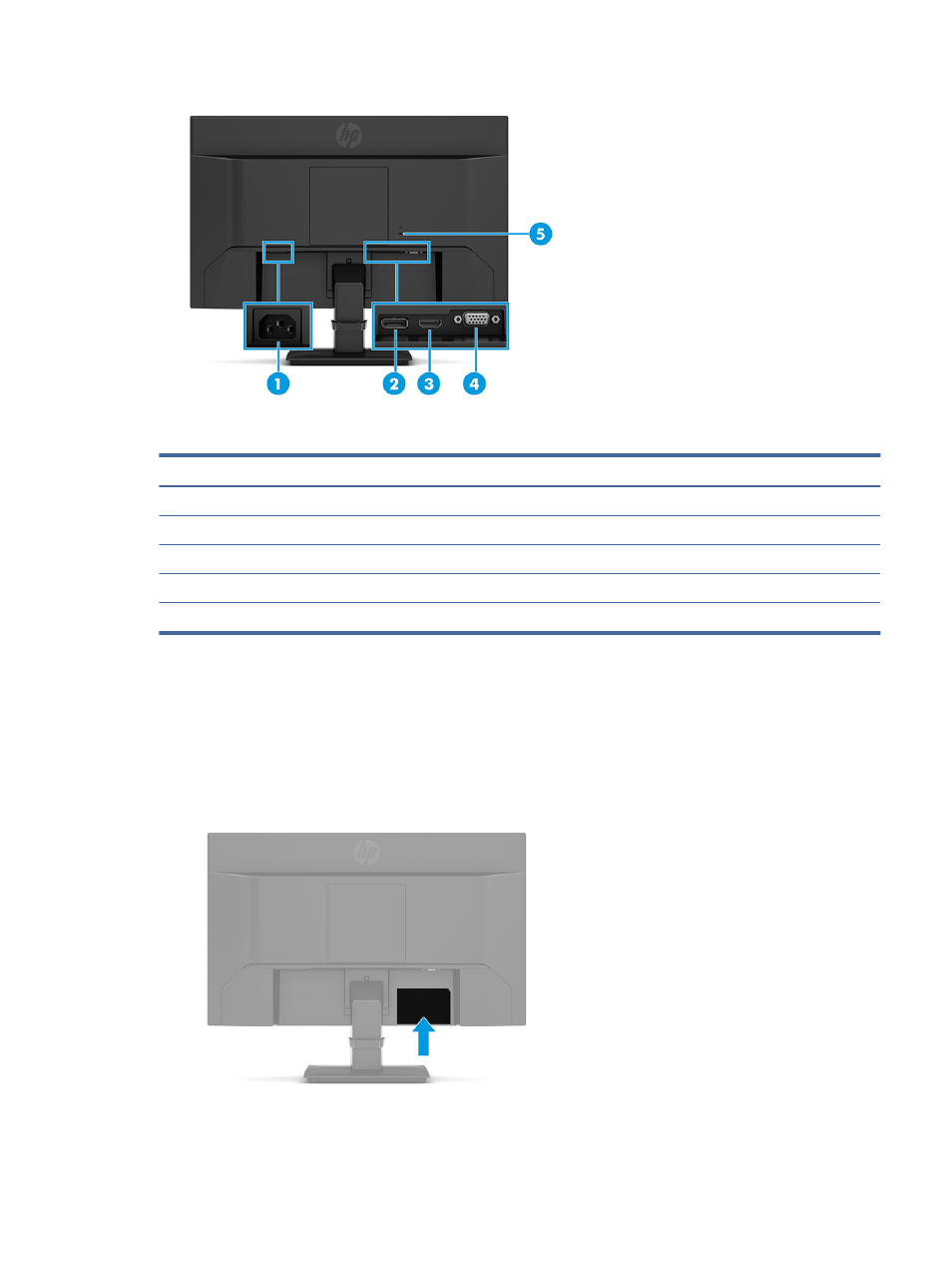
Table 1-3
Rear components and their descriptions
Component
Description
(1)
Power connector
Connects an AC adapter.
(2)
DisplayPort connector
Connects the DisplayPort cable to a source device such as a computer or game console.
(3)
HDMI port
Connects the HDMI cable to a source device such as a computer or game console.
(4)
VGA port
Connects a VGA cable from the monitor to a source device such as a computer.
(5)
Security cable slot
Connects an optional security cable.
Locating the serial number and product number
Depending on the product, the serial number and product number are located on a label on the rear of
the monitor or on a label under the front bezel of the monitor head. You might need these numbers when
contacting HP about the monitor.
Locating the serial number and product number
5
