Dell P2723DE 27" 1440p USB Type-C Hub Monitor User Manual
Page 72
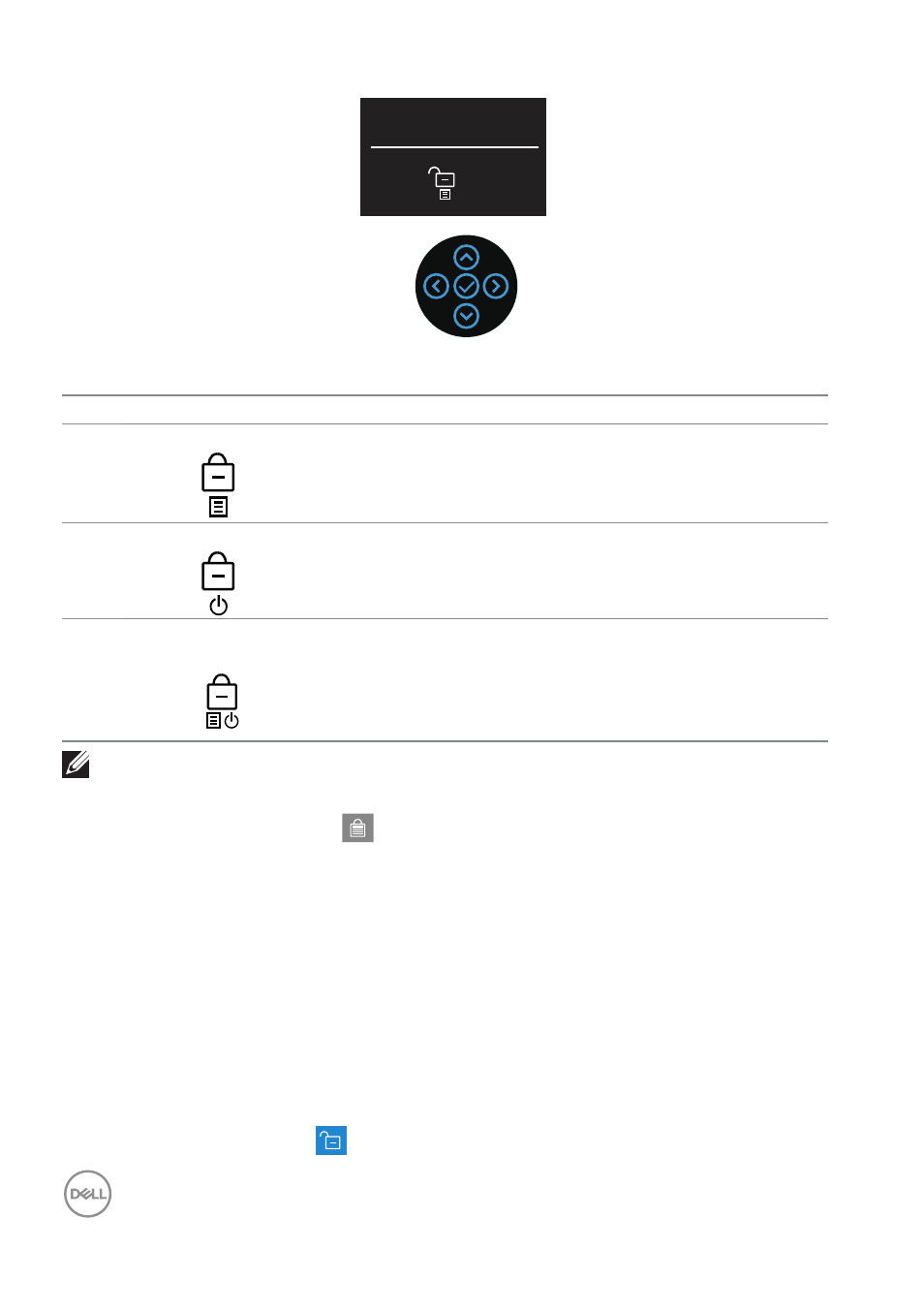
72
│
Operating the monitor
Select option:
There are three lock options.
Menu
Description
1
Menu Buttons
When
Menu Buttons
is selected, the OSD menu
settings cannot be changed. All buttons are locked
except Power button.
2
Power Button
When
Power Button
is selected, the display cannot
be turned off using the Power button.
3
Menu + Power
Buttons
When
Menu + Power Buttons
is selected, the OSD
menu settings cannot be changed and the Power
button is locked.
NOTE: To access the Lock or Unlock menu – Press and hold the Up or
Down or Left or Right direction for four seconds.
In the following scenarios, the
icon appears at the center of the display:
• When Up or Down or Left or Right direction are pressed. This indicates the
OSD menu buttons are in lock state.
• When the Power button is pressed. This indicates the Power button is in lock
state.
• When Up or Down or Left or Right direction or Power button are pressed.
This indicates OSD menu buttons and the Power button is in lock state.
Unlocking the OSD menu and Power buttons
:
1.
Press and hold the Up or Down or Left or Right direction for four seconds.
The unlock menu appears.
2.
Select the unlock icon
to unlock the buttons on the display.
