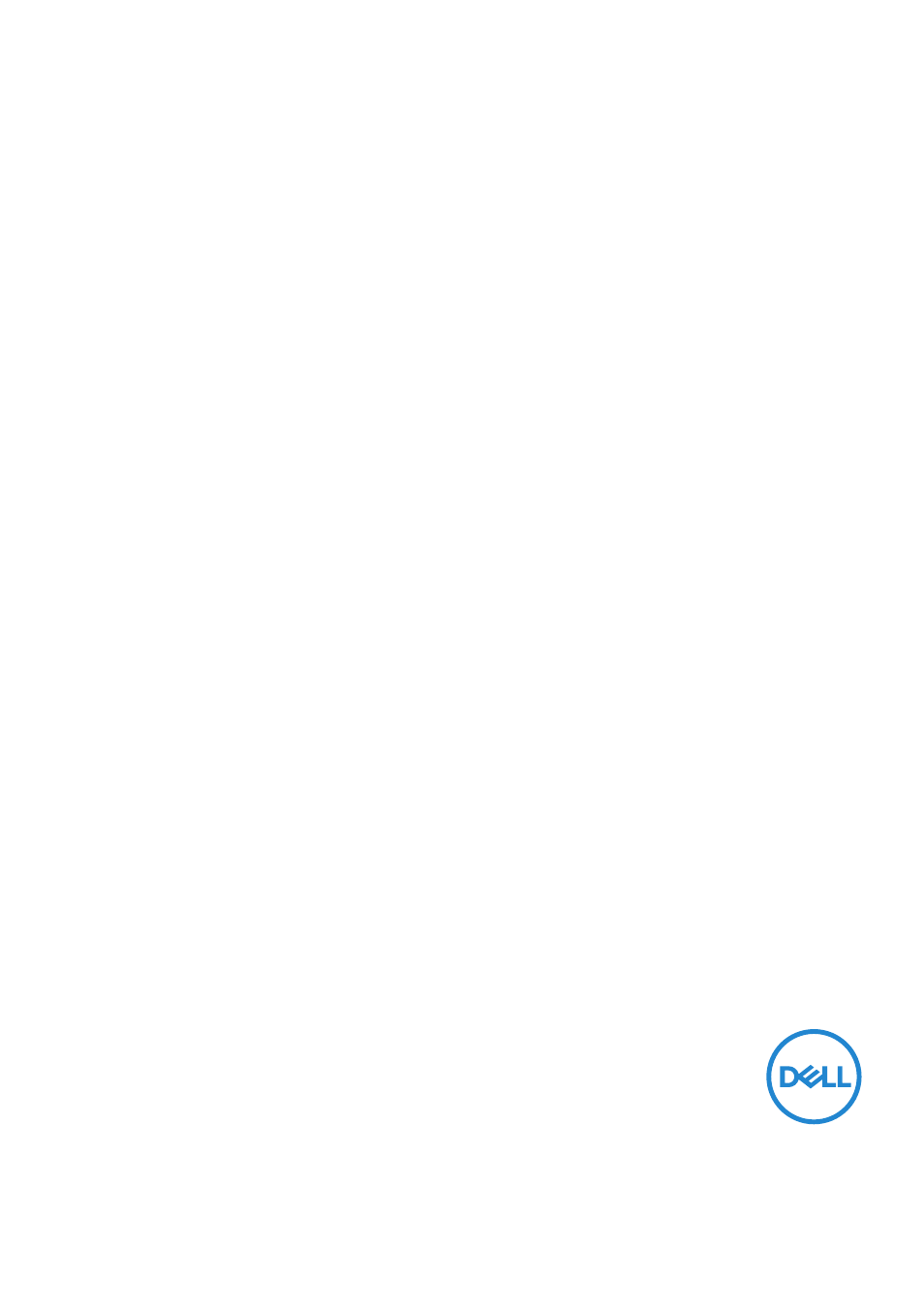Dell P2723DE 27" 1440p USB Type-C Hub Monitor User Manual
User’s guide
Table of contents
Document Outline
- Safety instructions
- About your monitor
- Setting up the monitor
- Attaching the stand
- Connecting your monitor
- Connecting the DisplayPort (DisplayPort to DisplayPort) cable
- Connecting the USB-C (C-A) cable
- Connecting the USB-C (C-C) cable
- Connecting the HDMI cable (optional)
- Connecting the monitor for DP Multi-Stream Transport (MST) function
- Connecting the monitor for USB-C Multi-Stream Transport (MST) function
- Connecting the RJ45 cable (optional)
- Dell Power Button Sync (DPBS)
- Organizing cables
- Securing your monitor using Kensington lock (optional)
- Removing the monitor stand
- VESA wall mounting (optional)
- Operating the monitor
- Troubleshooting
- Regulatory information