Built-in diagnostics – Dell P2722HE 27" 16:9 USB Type-C IPS Monitor User Manual
Page 71
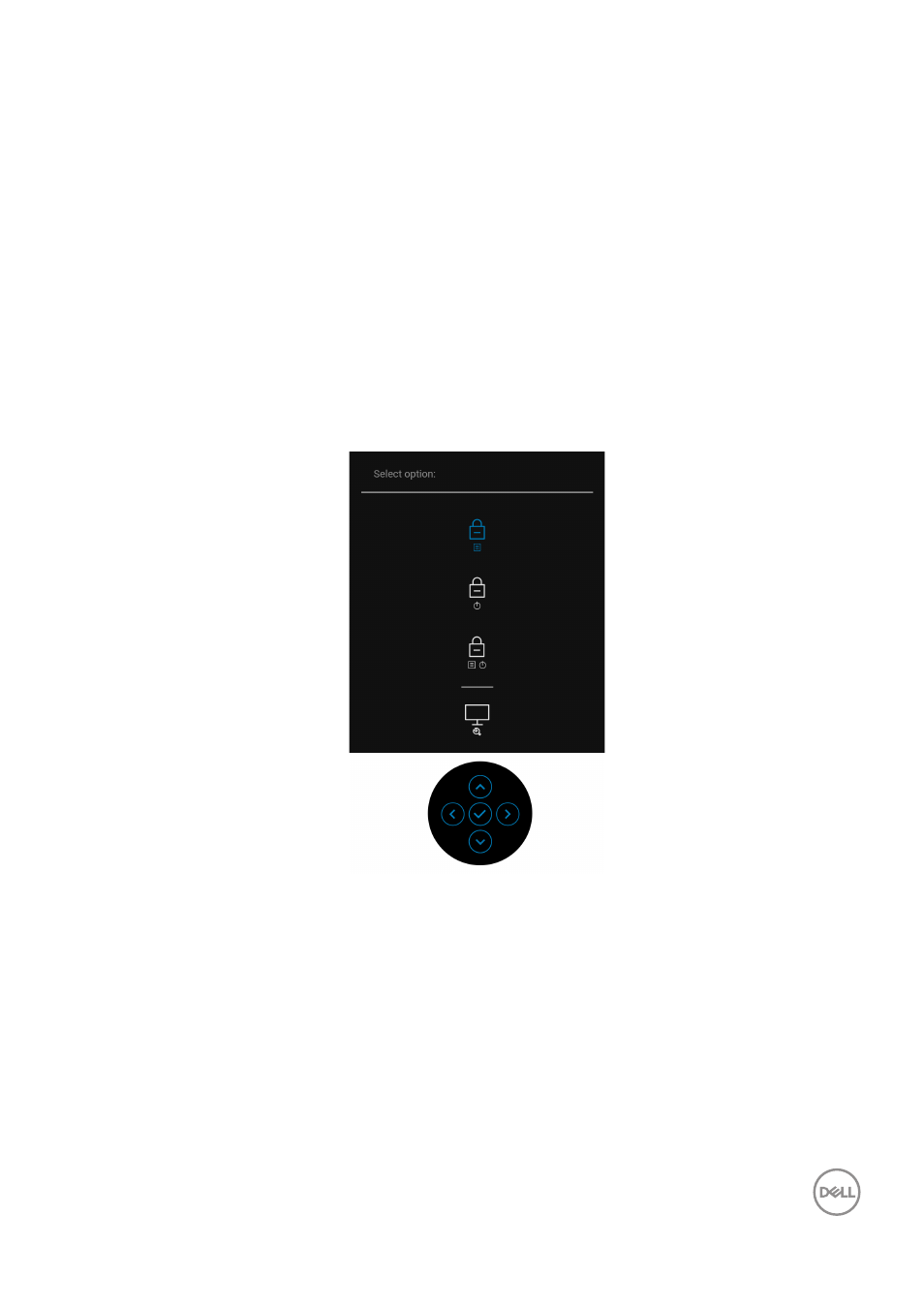
Troubleshooting
│
71
If your monitor screen remains blank after you use the previous procedure, check
your video controller and computer, because your monitor is functioning properly.
Built-in diagnostics
Your monitor has a built-in diagnostic tool that helps you determine if the screen
abnormality you are experiencing is an inherent problem with your monitor, or with
your computer and video card.
To run the built-in diagnostics:
1.
Ensure that the screen is clean (no dust particles on the surface of the
screen).
2.
Move and hold the joystick up/down/left/right for about 4 seconds until a
pop-up menu appears.
This manual is related to the following products:
