Dell P2722HE 27" 16:9 USB Type-C IPS Monitor User Manual
Page 50
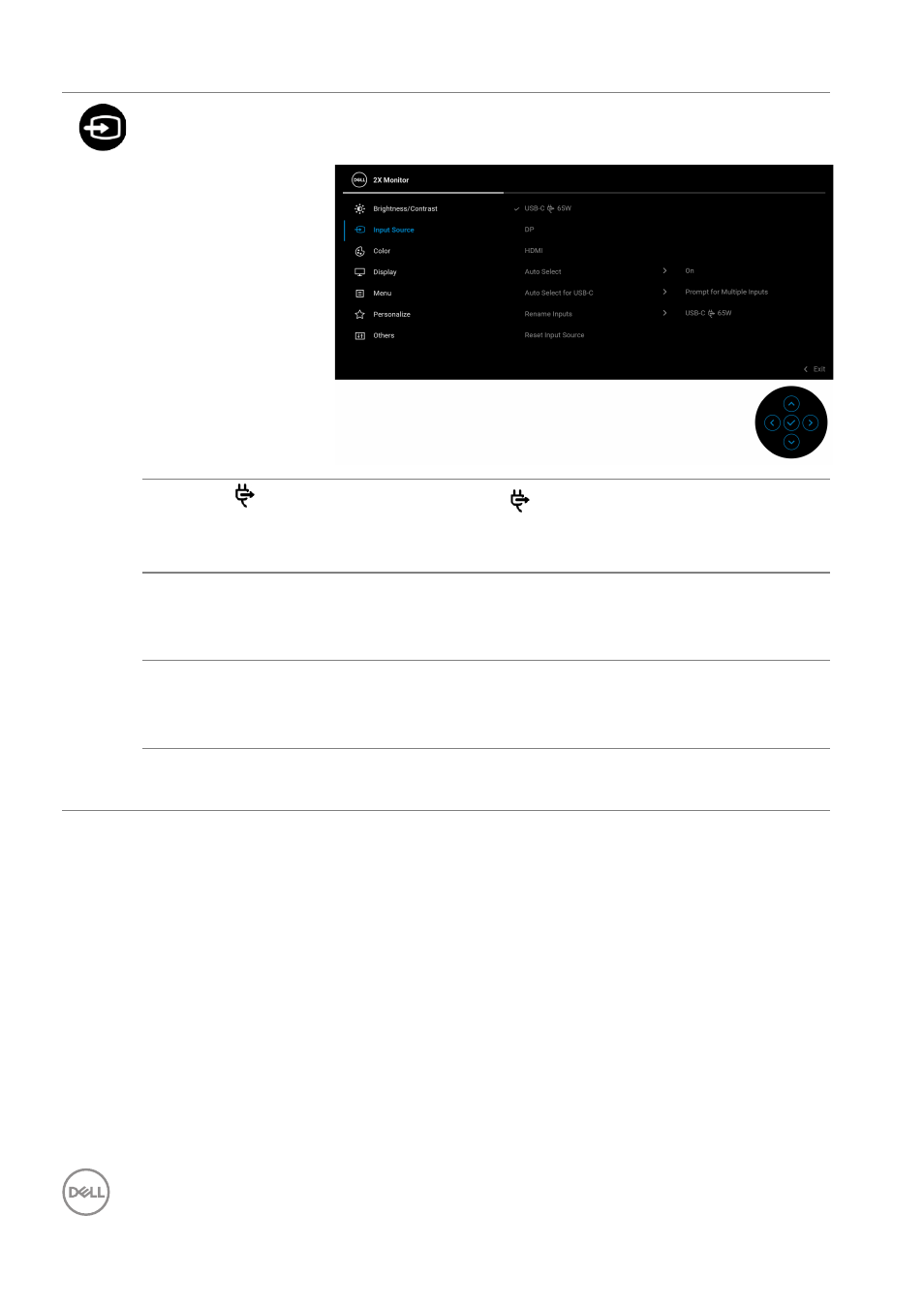
50
│
Operating the monitor
Input Source
Selects between the different video signals that may
be connected to your monitor.
USB-C
65W
Select the
USB-C
65W
input when you are using
the USB Type-C connector. Press the joystick to
confirm the selection.
DP
Select the
DP
input when you are using the
DisplayPort (DP) connector. Press the joystick to
confirm the selection.
HDMI
Select the
HDMI
input when you are using the HDMI
connector. Press the joystick to confirm the
selection.
Auto Select
Allows you to scan for available input sources. The
default is
On
.
This manual is related to the following products:
