5 adjusting the webcam, Adjusting the webcam – Asus BE24ECSNK 23.8" Video Conferencing Monitor User Manual
Page 21
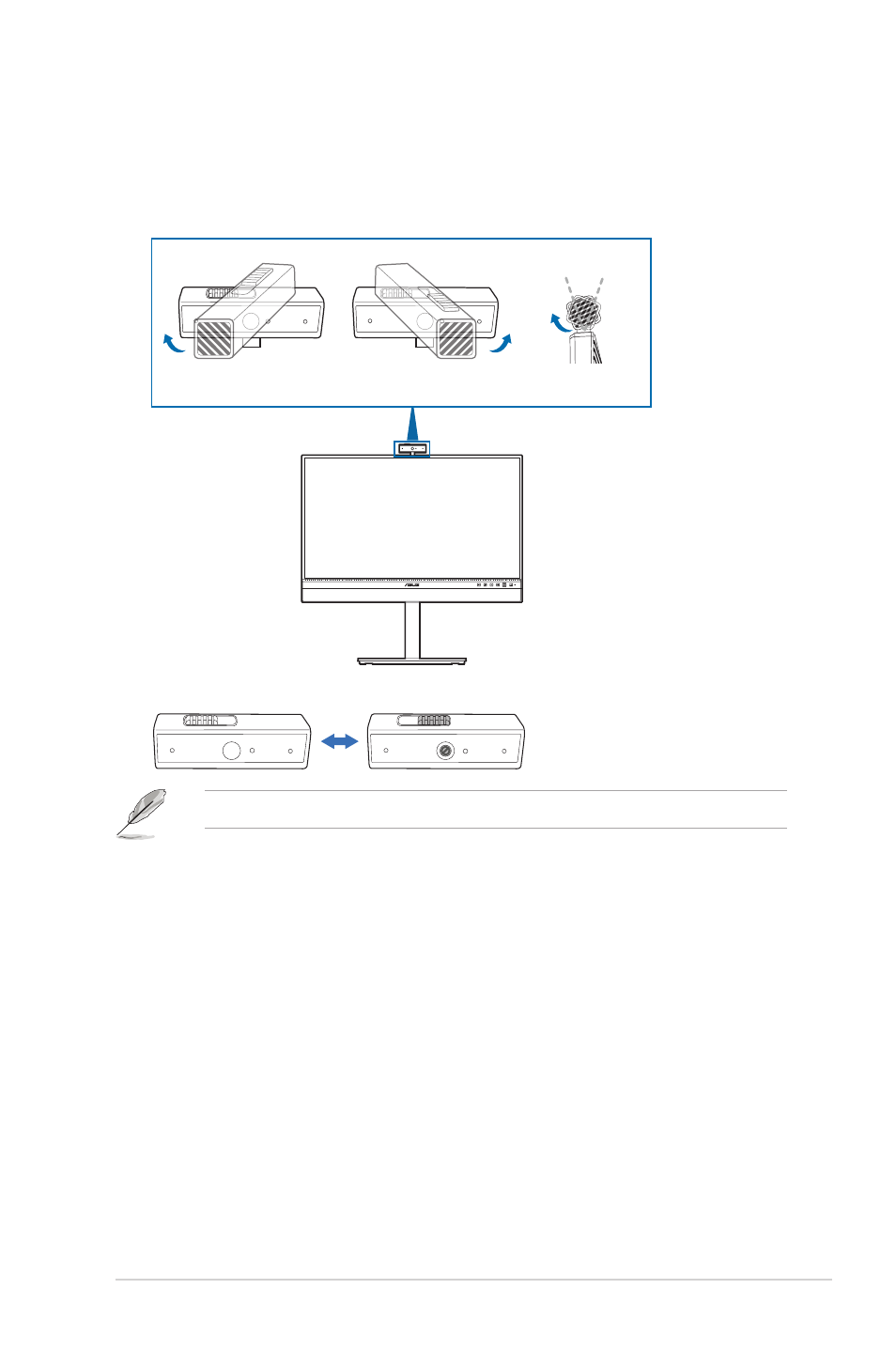
2-5
ASUS BE24ECSNK Series LCD Monitor
2.5
Adjusting the webcam
• You can adjust the webcam’s angle from
+10˚ to -10˚.
•
The webcam allows 180˚ swivel adjustment clockwise and 135˚ swivel
adjustment counterclockwise.
+180°
-135°
-10° ~ +10°
• Slide the webcam cover shutter on the top to open or close the lens.
Remove the protection film on the front of the webcam before using.
See also other documents in the category Asus Monitors:
- MS228H-A (19 pages)
- VW192CD (86 pages)
- VW225 (170 pages)
- VH222D-A (23 pages)
- VH192 (157 pages)
- Striker Extreme (172 pages)
- Striker Extreme (3 pages)
- Striker Extreme (168 pages)
- P5AD2-E Deluxe (2 pages)
- P5AD2-E Deluxe (150 pages)
- VK191 (22 pages)
- Motherboard P5LD2-VM DH (98 pages)
- PW201 (44 pages)
- PW201 (124 pages)
- PW191A (34 pages)
- PW191 (30 pages)
- VW193 Series (19 pages)
- MW221 (22 pages)
- VW192CD (4 pages)
- MB17 (30 pages)
- PB278Q (27 pages)
- VW191D (16 pages)
- VW266H (19 pages)
- MX299Q (22 pages)
- VX229H (26 pages)
- VW24ATLR (26 pages)
- PA248QJ (25 pages)
- VW197DR (21 pages)
- MX239H (22 pages)
- VS197DE (20 pages)
- PB238TR (22 pages)
- VN248H (21 pages)
- VW161D (18 pages)
- VN247H-B (22 pages)
- VX238H (25 pages)
- VS228NL-P (21 pages)
- VK192D-B (24 pages)
- VW195DL (26 pages)
- VS208N-P (20 pages)
- MW201U (22 pages)
- VG278HE (24 pages)
- VB172D (102 pages)
- MK221H (6 pages)
- MK221H (168 pages)
- MK221H (24 pages)
