1 osd (on-screen display) menu, 1 how to reconfigure, 1 osd (on-screen display) menu -1 – Asus ROG Strix XG349C 34" 21:9 Ultrawide Curved IPS Gaming Monitor User Manual
Page 23: 1 how to reconfigure -1
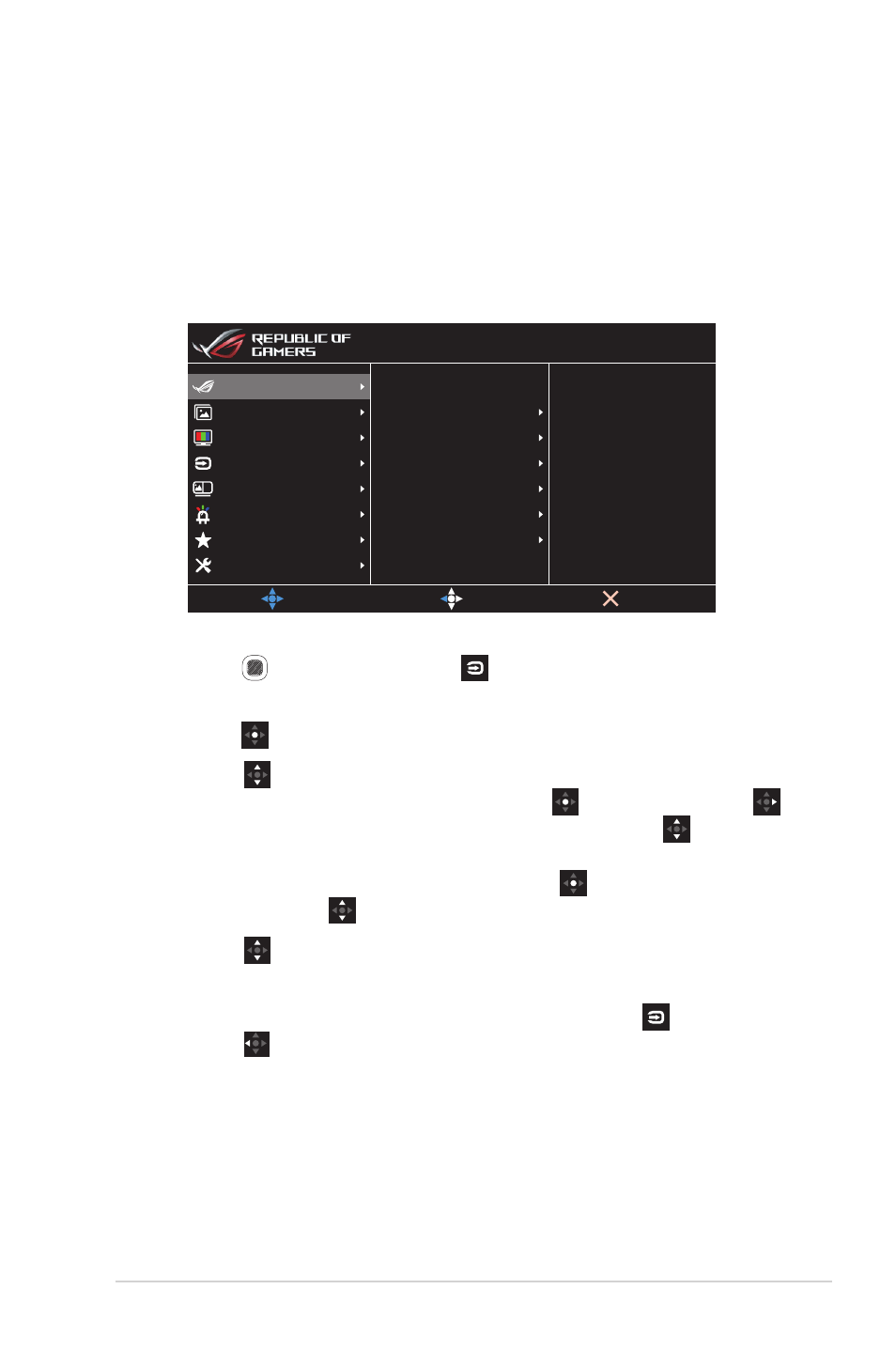
3-1
ASUS LCD Monitor XG349C Series
3.1 OSD (On-Screen
Display) Menu
3.1.1 How to Reconfigure
Gaming
System Setup
MyFavorite
Lighting Effect
PIP/PBP Setup
Color
Input Select
Image
Overclocking
GameVisual
Shadow Boost
GamePlus
ELMB/ELMB SYNC
Variable Refresh Rate
Variable OD
MOVE/ENTER
EXIT
BACK
Aura Off
HDR OFF
HDMI 3440x1440@ 100Hz
Racing Mode
ROG Strix XG349C
1. Press the button or Input Select button to display the quick OSD
menu.
2.
Press the button to activate the OSD menu.
3.
Move the button up/down to navigate through the functions.
Highlight the desired function and press the button or move the
button right to enter its sub-menu. In submenu, move the button
up/down again to navigate through the sub-menu functions. Highlight
the desired sub-menu function and press the button to select an
option or move the button up/down to adjust the setting.
4.
Move the button up/down to change the settings of the selected
function.
5. To exit and save the OSD menu, press the Input Select button or
move the button left repeatedly until the OSD menu disappears. To
adjust other functions, repeat steps 1 to 4.
