3 monitor introduction, 1 front view, Monitor introduction -2 – Asus ROG Strix XG259CM 24.5" HDR 240 Hz Gaming Monitor User Manual
Page 10: Front/side view -2, 1 front/side view
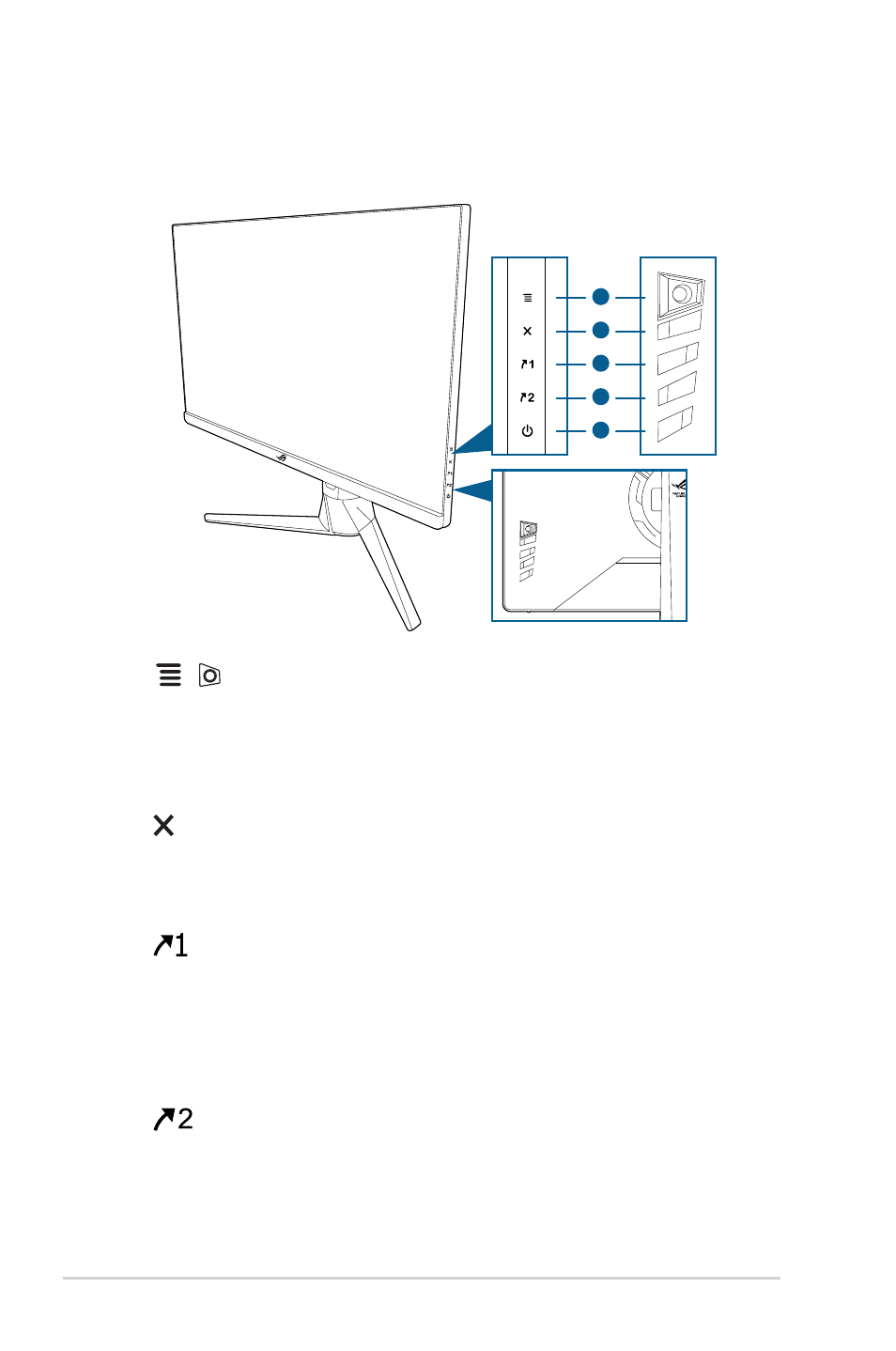
1-2
Chapter 1: Product introduction
1.3
Monitor introduction
1.3.1
Front/side view
5
1
2
3
4
1.
(
5-way) button:
• Turns on the OSD menu. Enacts the selected OSD menu item.
• Increases/Decreases values or moves your selection up/down/left/right.
• Turns on the OSD menu when the monitor enters standby mode or
displays the “NO SIGNAL“ message.
2.
button
• Exits the OSD menu item.
• Turns on the OSD menu when the monitor enters standby mode or
displays the “NO SIGNAL“ message.
3.
Shortcut 1 button:
• Default: GamePlus.
• To change the shortcut function, go to the MyFavorite > Shortcut >
Shortcut 1 menu.
• Turns on the OSD menu when the monitor enters standby mode or
displays the “NO SIGNAL“ message.
4.
Shortcut 2 button:
• Default: GameVisual.
• To change the shortcut function, go to the MyFavorite > Shortcut >
Shortcut 2 menu.
- MS228H-A (19 pages)
- VW192CD (86 pages)
- VW225 (170 pages)
- VH222D-A (23 pages)
- VH192 (157 pages)
- Striker Extreme (172 pages)
- Striker Extreme (3 pages)
- Striker Extreme (168 pages)
- P5AD2-E Deluxe (150 pages)
- P5AD2-E Deluxe (2 pages)
- VK191 (22 pages)
- Motherboard P5LD2-VM DH (98 pages)
- PW201 (44 pages)
- PW201 (124 pages)
- PW191A (34 pages)
- PW191 (30 pages)
- VW193 Series (19 pages)
- MW221 (22 pages)
- VW192CD (4 pages)
- MB17 (30 pages)
- PB278Q (27 pages)
- VW191D (16 pages)
- VW266H (19 pages)
- MX299Q (22 pages)
- VX229H (26 pages)
- VW24ATLR (26 pages)
- PA248QJ (25 pages)
- VW197DR (21 pages)
- MX239H (22 pages)
- VS197DE (20 pages)
- PB238TR (22 pages)
- VN248H (21 pages)
- VW161D (18 pages)
- VN247H-B (22 pages)
- VX238H (25 pages)
- VS228NL-P (21 pages)
- VK192D-B (24 pages)
- VW195DL (26 pages)
- VS208N-P (20 pages)
- MW201U (22 pages)
- VG278HE (24 pages)
- VB172D (102 pages)
- MK221H (24 pages)
- MK221H (6 pages)
- MK221H (168 pages)
