AOC AG274QZM 27" QHD 240 Hz Gaming Monitor User Manual
Page 2
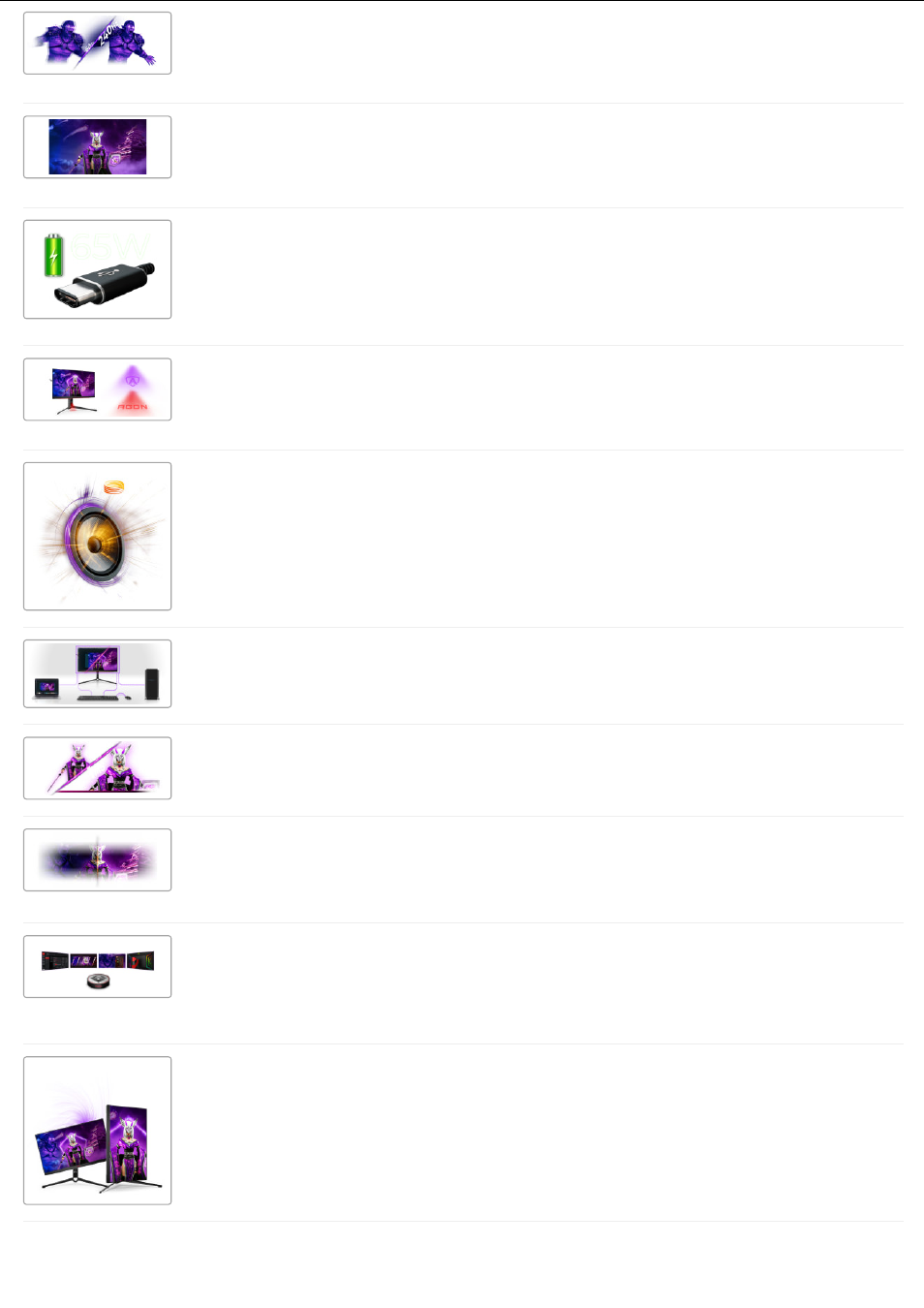
240Hz
240Hz completely unleashes top end GPUs, bringing unprecedented fluidity to the picture on your screen.
With every detail brought sharply into focus and every movement shown with crystal clarity, feel your
reactions become one with the action and elevate your game.
QHD
With 2560 x 1440 resolution, Quad HD (QHD) offers superior picture quality and sharp imagery that
reveals the finest details. The widescreen 16:9 aspect ratio provides plenty of space to spread out and
work, plus allows you to enjoy games or movies in their original size.
USB-C
Simplify the connections with one cable only. The USB-C connection provides DisplayPort Alternate Mode
for transferring high-resolution video signals from a notebook to the monitor while simultaneously
charging the notebook’s battery from the monitor with USB power delivery. Additionally, the USB 3.1
ensures lightning-fast data transmission, so even transferring a 4K movie can be done in less than one
minute.
Logo projection
While the cage draws attention to the back of the monitor, a light bar highlights the front–changing its
colour depending on the game situation, it projects the Porsche Design or AGON logo dynamically on the
table surface
Speakers
Built-in speakers make it easy to catch up with family, friends and colleagues. For movies, music, games
and more, you’ll enjoy quality audio without the hassle of connecting external speakers.
KVM
Share one single keyboard, mouse and monitor between multiple computers with KVM switch hardware.
1ms
1ms response time equals speed without the smear for an enhanced experience. Fast-moving action and
dramatic transitions will be rendered smoothly without the effects of ghosting.
Shadow control and Game color
Bring the battle out of the shadows with Shadow Control! Brighten dark areas or sink them back into
blackness on the fly, without affecting the rest of the display.
Quick switch
Changing your monitor settings while playing against others seemed like an impossible task if you wanted
to win. Don’t miss out on a flawless victory because you changed your settings midgame. Thanks to the
AGON Quick Switch you can save your preferred monitor settings and switch between them with one
simple click.
Pivot
Thanks to its pivot function, your monitor can be rotated by 180° from landscape into portrait mode,
especially useful for desktop publishing.
/var/www/pim-all/instances/aoc/backend/storage/generate/knp_snappy63d1a44697e048.49402774.html
2/5
