Audio, 15 english – Acer EI491CR SBMIIIPHX 49" DFHD 144 Hz Curved Gaming Monitor User Manual
Page 26
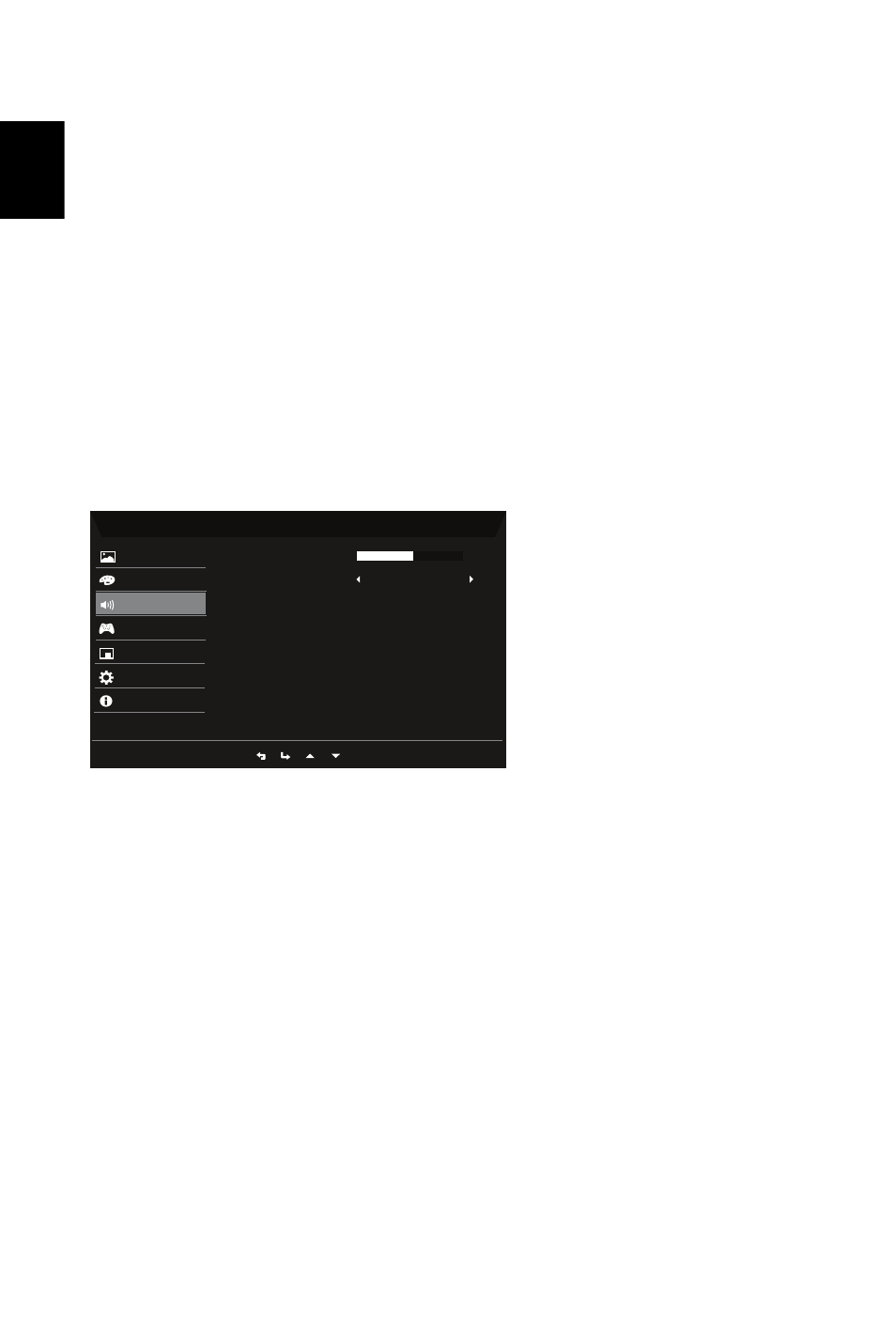
15
English
6. R Gain: Adjust the red gain. 0-100 available.
G Gain: Adjust the green gain. 0-100 available.
B Gain: Adjust the blue gain. 0-100 available.
7. R Bias: Adjust the red bias. 0-100 available.
G Bias: Adjust the green bias. 0-100 available.
B Bias: Adjust the blue bias. 0-100 available.
8. Modes: Select your preferred mode from Action, Racing, Sports, User, Standard, ECO,
Graphics and HDR.
9. Color Space: Select your preferred setting from Standard, sRGB, Rec.709, HDR, EBU,
DCI and SMPTE-C.
10. Grayscale Mode: Turn grayscale mode On or Off. The default is off.
11. 6-axis Hue: Adjust the red, green, blue, yellow, magenta and cyan hue.
12. 6-axis Saturate: Adjust the red, green, blue, yellow, magenta and cyan saturation.
Audio
1. Press the MENU key to open the OSD.
2. Using the
button, select Audio from the OSD. Then navigate to the setting you
wish to adjust.
3. Use the
button to select the setting.
4. Volume: Adjusts the volume.
5. Mute: Select On or Off.
Mode - Standard
Off
Volume
M
Color
Gaming
OSD
Picture
System
Information
Audio
50
Ř
!Ř
0
Ř
Ř
/
