Remote control, 10 englis h – Acer EI491CR SBMIIIPHX 49" DFHD 144 Hz Curved Gaming Monitor User Manual
Page 21
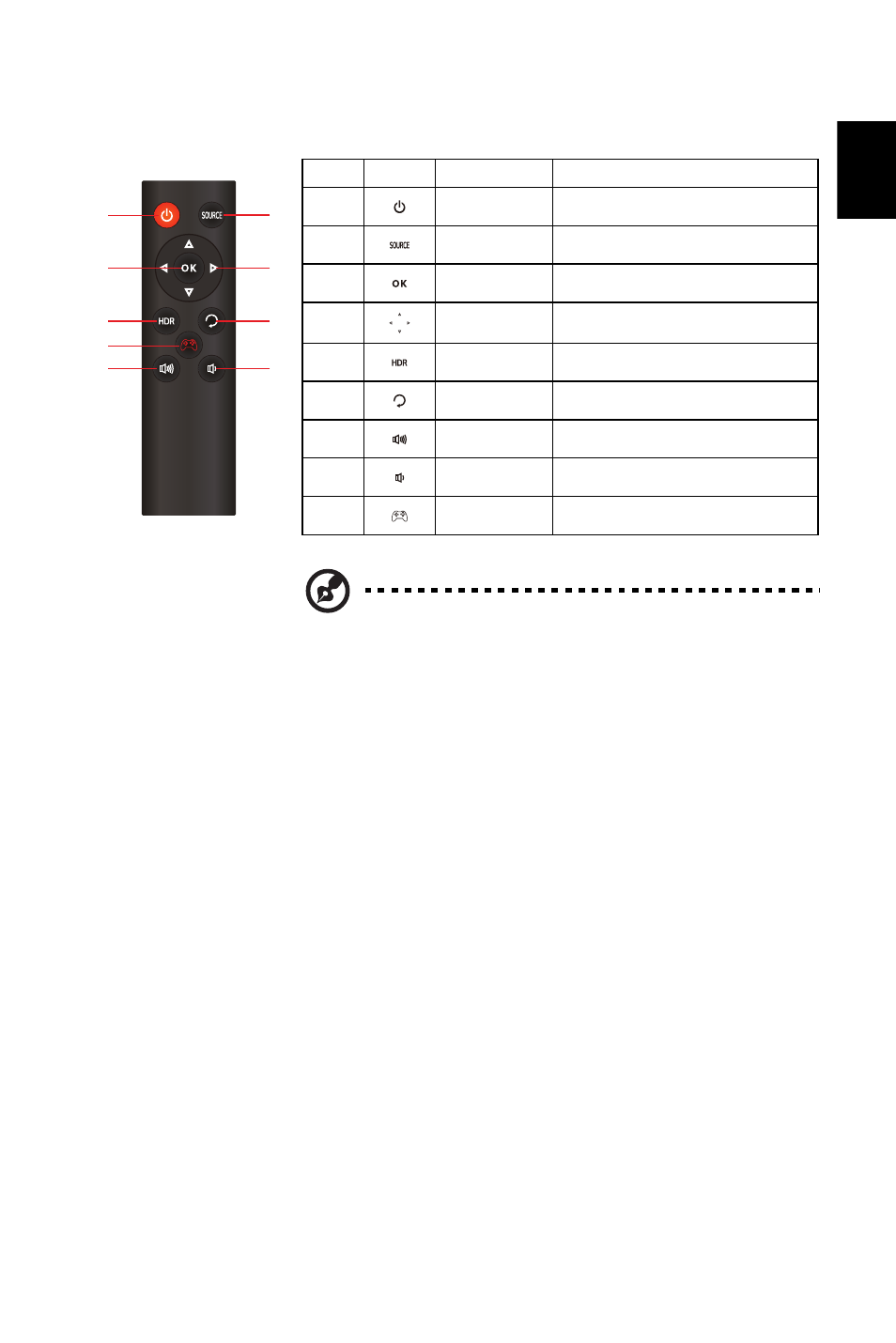
10
Englis
h
Remote Control
#
Icon
Item
Description
1
Power button
Turns the monitor on/off
2
Input button
Press to toggle input sources
3
Confirm
Enter the selected item.
4
Arrow key
Use the up, down, left and right buttons
to select an item.
5
HDR
Auto/On/Off HDR mode
6
Return
Exit the currently selected item
7
Volume "+"
Increase the volume
8
Volume "-"
Decrease the volume
9
Scene modes
Select the desired scene mode.
Note:
1. Actual functions depend on models.
2. The function control buttons of the remote
control are corresponding to the OSD menu
control.
2
4
6
8
1
3
5
9
7
See also other documents in the category Acer Monitors:
- S240HL (2 pages)
- S242HL (27 pages)
- P216H (23 pages)
- P226HQV (2 pages)
- S212HL (28 pages)
- S211HL (2 pages)
- S211HL (27 pages)
- P186HV (2 pages)
- P186HV (23 pages)
- P196HQV (23 pages)
- P186H (2 pages)
- X163W (23 pages)
- X163W (3 pages)
- V223W (28 pages)
- V233H (26 pages)
- P235H (24 pages)
- P201W (2 pages)
- AL1917X (11 pages)
- 3230 (100 pages)
- AL1713bm (11 pages)
- ADEY (24 pages)
- X243HQ (51 pages)
- X233HZ (26 pages)
- X233HZ (3 pages)
- AL1751 (20 pages)
- AL2021 (130 pages)
- AL1917C (10 pages)
- 41L1500-786-1A (20 pages)
- AL2032 (9 pages)
- X243W (21 pages)
- AL2017 (11 pages)
- 41L1700-786-7A (20 pages)
- AL1917T (16 pages)
- X263W (24 pages)
- AL1703 (9 pages)
- AL1731 (3 pages)
- al200 (19 pages)
- AL1911 (10 pages)
- AF 707 (5 pages)
- AL1712 (10 pages)
- AC 711 (7 pages)
- AL1502 (17 pages)
- AL1932 (10 pages)
- X223W (25 pages)
- X223W (2 pages)
