Acer ED322QR Pbmiipx 31.5" 16:9 Curved 144 Hz FreeSync VA Monitor User Manual
Page 20
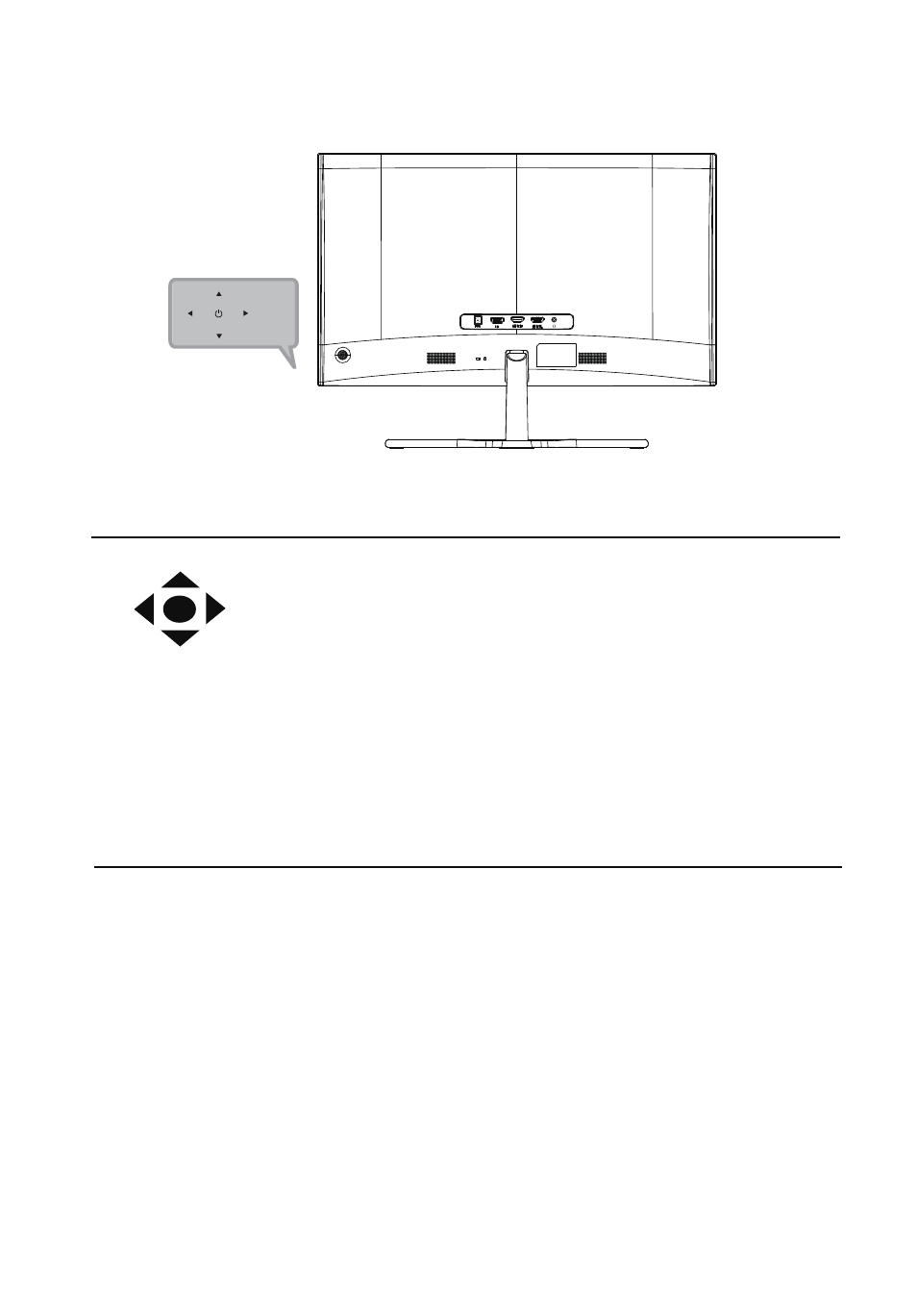
9
Function key
a.
Monitor power off status Press to switch power on. In the
normal display, anytime to Press more than 5 seconds
switch to turn off the power.
b.
Blue indicates power on.
Amber
flicker indicates standby/
power
saving mode. No light display indicates Power off.
c.
Press to any directions switch key to display First Menu.
Press again to enter next function in the First Menu.
d.
The single toggle button on the backside of the Display bezel
operates like a joystick. To move the cursor, simply toggle
the button in four directions. Press the button to select desires
option. In Main Menu The Green indicates operable, Grey
indicates inoperable.
See also other documents in the category Acer Monitors:
- S240HL (2 pages)
- S242HL (27 pages)
- P226HQV (2 pages)
- P216H (23 pages)
- S212HL (28 pages)
- S211HL (2 pages)
- S211HL (27 pages)
- P186HV (2 pages)
- P186HV (23 pages)
- P196HQV (23 pages)
- P186H (2 pages)
- X163W (23 pages)
- X163W (3 pages)
- V223W (28 pages)
- V233H (26 pages)
- P235H (24 pages)
- P201W (2 pages)
- AL1917X (11 pages)
- 3230 (100 pages)
- AL1713bm (11 pages)
- ADEY (24 pages)
- X243HQ (51 pages)
- X233HZ (26 pages)
- X233HZ (3 pages)
- AL1751 (20 pages)
- AL2021 (130 pages)
- AL1917C (10 pages)
- 41L1500-786-1A (20 pages)
- AL2032 (9 pages)
- X243W (21 pages)
- AL2017 (11 pages)
- 41L1700-786-7A (20 pages)
- AL1917T (16 pages)
- X263W (24 pages)
- AL1703 (9 pages)
- AL1731 (3 pages)
- al200 (19 pages)
- AL1911 (10 pages)
- AF 707 (5 pages)
- AL1712 (10 pages)
- AC 711 (7 pages)
- AL1502 (17 pages)
- AL1932 (10 pages)
- X223W (26 pages)
- X223W (25 pages)
