Ir repeater, External devices, Remote rs-232c setup – LG Objet Collection Pose 48" 4K HDR Smart OLED TV User Manual
Page 7
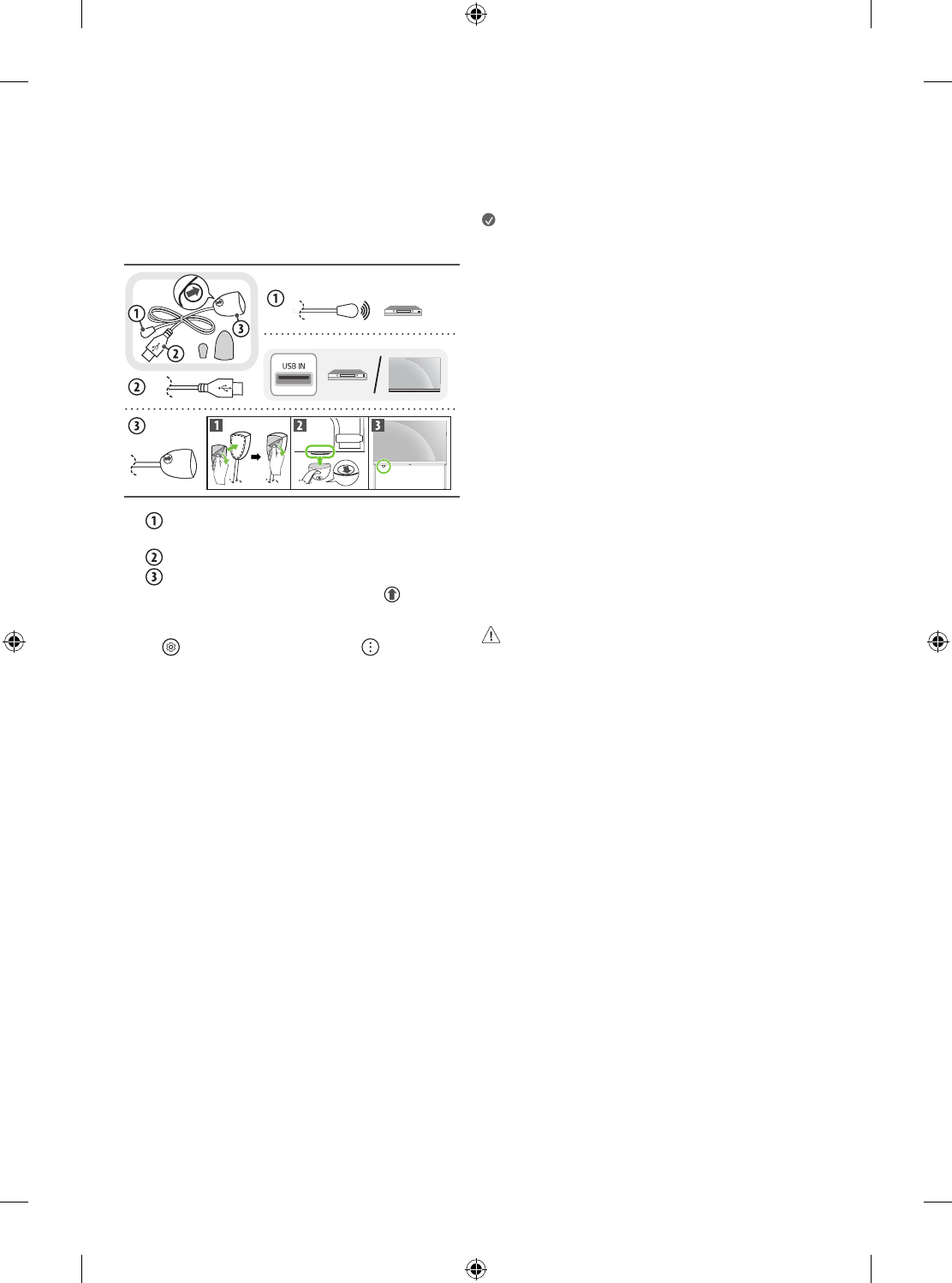
7
IR Repeater
If the set-top box is mounted on the rear bracket, the remote control receiver
may be obscured. As a result, the signal reception from the remote control
may not be smooth (Depending upon models).
(If this remote control operation problem continues, you can use an IR
repeater extender (remote control signal extension cable) to solve the
problem.)
•
Transmitter
: A place where the signal reception of the set-top
box is stable.
•
Power connection
: USB port of the set-top box or TV.
•
Receiver
: The lower left corner of the TV or a place where the signal
reception from the remote control is stable. (Attach the sign on the
front.)
•
Integrated remote control setting is required to use the IR repeater. Press
the
button on the remote control, then select
→
[General]
→
[Devices]
→
[External Devices]
→
[Universal Control Settings].
External Devices
Supported external devices are: Blu-ray player, HD receivers, DVD players,
VCRs, audio systems, USB storage devices, PC, gaming devices, and other
external devices.
Note
•
The external device connections shown may differ slightly from
illustrations in a manual.
•
In PC mode, there may be noise associated with the resolution, vertical
pattern, contrast or brightness. If noise is present, change the PC output
to another resolution, change the refresh rate to another rate or adjust
the brightness and contrast on the [Picture] menu until the picture is
clear. Depending upon the graphics card, some resolution settings may
not allow the image to be positioned on the screen properly.
•
When connecting to a wired LAN, use a CAT 7 cable with high-speed
Internet transmission.
•
The TV may be capable of operating without a set-top-box from a
multichannel video programming distributor (MVPD).
•
If the wireless router or external input device is mounted on the
bracket installed on the back of the TV, the product may be damaged
or malfunction due to the heat of the device. After checking the user
manual of each device, mount it according to the precautions before use
(Depending upon models).
Remote RS-232C setup
To obtain the RS-232C external control setup information, please visit
ownload and read the manual (Depending upon model).
•
Do not drop the product or let it fall over when connecting external
devices. Otherwise, this may result in injury or damage to the product.
•
When connecting external devices such as video game consoles, make
sure the connecting cables are long enough. Otherwise, the product may
fall over, which may cause injury or damage the product.
