StarTech.com 4-Port (2 Internal/2 External) PCIe SATA 6 Gb/s Controller Card User Manual
Page 6
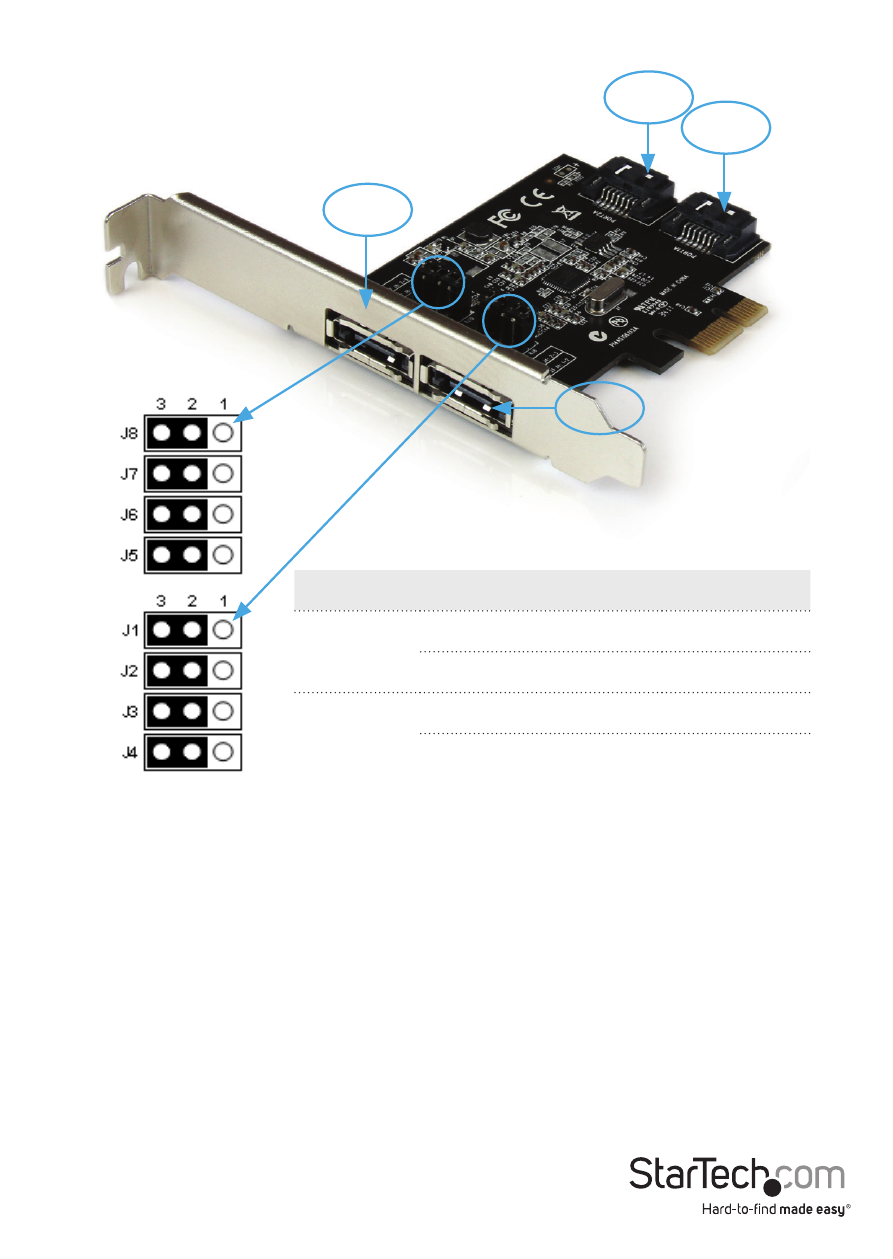
Instruction Manual
3
Jumper
Position
Active Port
J1~J4
1-2 Closed
SATA 1
2-3 Closed (default)
eSATA 1
J5~J8
1-2 Closed
SATA 2
2-3 Closed (default)
eSATA 2
Jumper Settings
Of the 4 physical ports located on the card, only two of the ports can be active at a
time. Selecting the ports you wish to activate is accomplished via the jumper blocks
located on the card. Ports SATA 1 and eSATA1 are grouped together, while ports SATA 2
and eSATA 2 are grouped together.
NOTE:
By default the eSATA ports (1,2) are both active.
eSATA 1
eSATA 2
SATA 1
SATA 2
See also other documents in the category StarTech.com Drives & Storage:
- 4-Port (2 Internal/2 External) PCIe SATA 6 Gb/s Controller Card (4 pages)
- PCI Express x4 to M.2 PCIe SSD Adapter (4 pages)
- USB 3.0/eSATA 1:5 SATA 2.5"/3.5" Standalone HDD Duplicator & Eraser (5 pages)
- 2.5" USB 3.0 SATA III SSD Hard Drive Enclosure (4 pages)
- USB 3.0 to Dual 2.5/3.5" HDD/SSD Docking Station with UASP (4 pages)
- 3.5" USB 3.0 SATA III External Hard Drive Enclosure with UASP (Black) (4 pages)
- USB 3.0/eSATA to Dual 2.5/3.5" HDD/SSD Docking Station with UASP (4 pages)
- USB 3.0/eSATA to Dual 2.5/3.5" HDD/SSD Docking Station with UASP (12 pages)
- Universal USB 3.0 Docking Station for Bare Hard Drives (5 pages)
- M.2 SATA SSD Enclosure (4 pages)
- M.2 SATA SSD Enclosure (10 pages)
- USB 3.1 Single-Bay Docking Station (4 pages)
- USB 3.1 Single-Bay Docking Station (2 pages)
- 3.5" USB 3.0 SATA III External Hard Drive Enclosure with UASP (Silver) (4 pages)
- 2.5" USB 3.0 SATA Hard Drive/SSD Enclosure (Black) (3 pages)
- USB 3.1 Dual-Bay Dock for 2.5"/3.5" SATA SSDs/HDDs (4 pages)
- USB 3.1 Dual-Bay Dock for 2.5"/3.5" SATA SSDs/HDDs (2 pages)
- eSATA / USB 3.0 SATA III Hard Drive Docking Station (5 pages)
- USB 3.0 to 2.5" SATA III Drive Adapter Cable (19.7") (4 pages)
- USB 3.0 SATA Hard Drive Duplicator & Eraser Dock (4 pages)
- USB 3.0 to SATA Hard Drive Docking Station for 2.5"/3.5" HDD (Black) (4 pages)
- USB 3.0 to SATA Hard Drive Docking Station for 2.5"/3.5" HDD (Black) (11 pages)
- USB 3.0 to IDE/SATA Adapter Cable (Black) (4 pages)
- 6" SATA Power Y Splitter Cable Adapter - Male to Female (1 page)
- 40-Pin PATA to 2.5" SATA HDD/SSD/ODD Converter (2 pages)
- 3.5" Universal Hard Drive Mounting Adapter Bracket for 5.25" Bay (2 pages)
- Bi-Directional SATA/IDE Adapter Converter (Black) (3 pages)
- 2.5" SATA/SAS SSD/HDD to 3.5" SATA HDD Converter (Black) (3 pages)
- M.2 SSD to 2.5" SATA III Adapter (3 pages)
- Dual 2.5" to 3.5" HDD Bracket f/SATA Hard Drives for Mounting Bay (2 pages)
- SATA to 2.5" or 3.5" IDE Hard Drive Adapter for HDD Docks (Black) (4 pages)
- 2.5" SATA to Mini SATA SSD Adapter Enclosure (Silver) (2 pages)
- 5.25" Trayless Hot-Swap Mobile Rack for 3.5" HDD (4 pages)
- 5.25" Removable SATA Hard Drive/Mobile Rack Drawer (Black) (10 pages)
- 3.5" to 5.25" Front Bay Bracket Adapter (2 pages)
- Rail Depth Adapter Kit for Server Racks (2 RU) (2 pages)
- 3.5" SATA Hot-Swap Backplane Bay for Dual 2.5" HDD (4 pages)
- 1:2 Standalone USB 2.0 Flash Drive Duplicator and Eraser (Black) (4 pages)
- USB 3.0 Memory Stick / SDHC / microSD Memory Card Reader (4 pages)
- 3.5" Front Bay 22-in-1 USB 2.0 Internal Memory Card Reader (11 pages)
- 2-Port USB 3.0 A Female Slot Plate Adapter (Blue) (2 pages)
- 1-Port USB to RS-422/RS-485 Serial Adapter with Isolation (Black) (4 pages)
- 2-Port ExpressCard 54mm USB 3.0 Card Adapter with UASP (3 pages)
- 2-Port ExpressCard 54mm USB 3.0 Card Adapter with UASP (8 pages)
