Sony ECM-M1 Compact Camera-Mount Digital Shotgun Microphone User Manual
Page 63
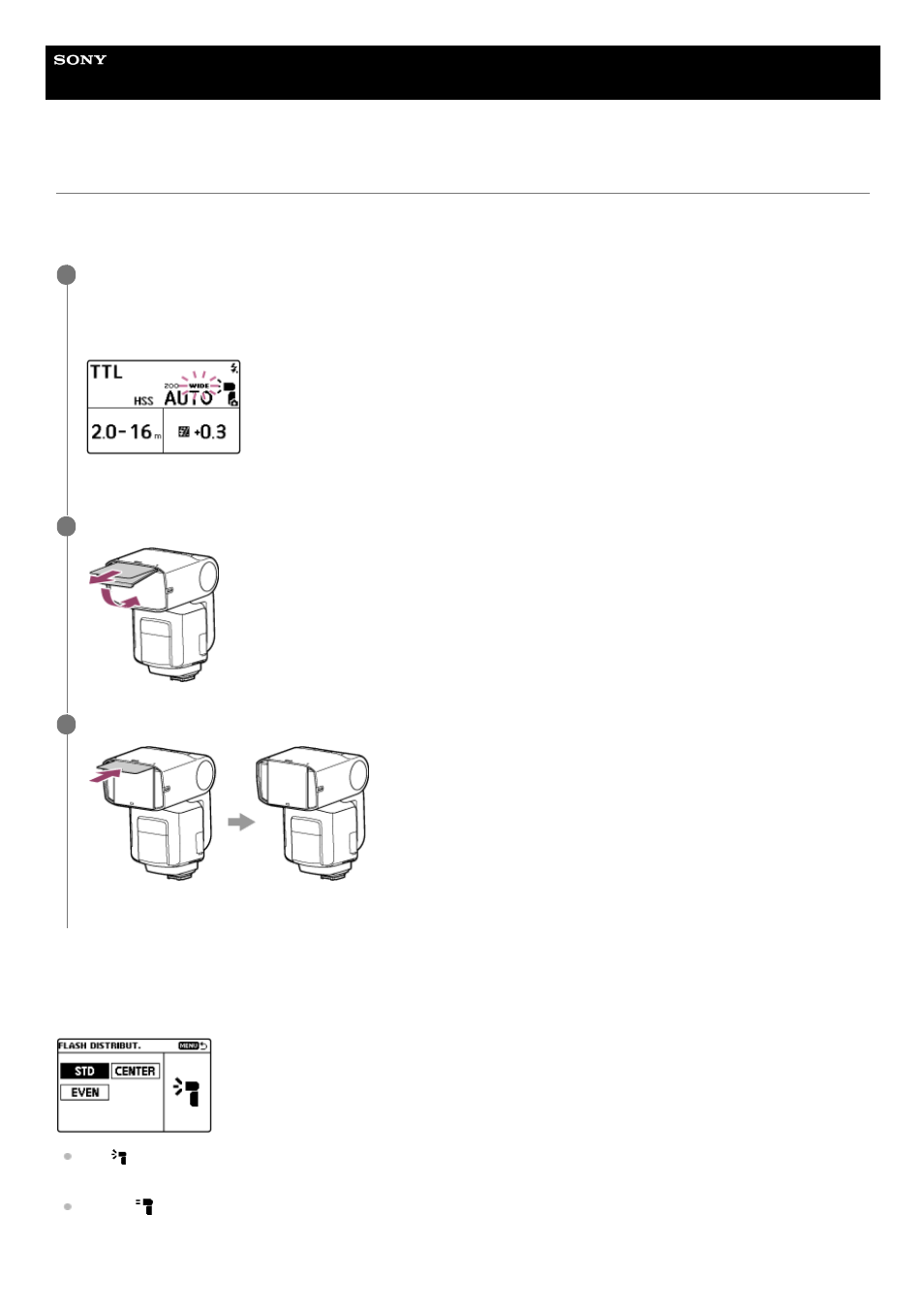
Flash
HVL-F60RM/HVL-F60RM2/HVL-F46RM
Selecting the flash coverage automatically
This flash unit automatically selects the appropriate flash coverage for the focal length of the lens on the attached camera within the range
from 20 mm to 200 mm (HVL-F60RM/HVL-F60RM2) or the range from 24 mm to 105 mm (HVL-F46RM) (auto zoom). You do not need to
manually select the flash coverage most of the time.
Flash distribution setting
You can specify the flash distribution pattern by selecting [FLASH DISTRIBUT.] on the MENU screen. The flash distribution setting is applied to
the flash coverage whether it is selected automatically or manually.
STD:
Flash coverage with standard flash distribution
CENTER:
Flash coverage with priority given to guide numbers
Press the Fn button, select [ZOOM] on the Quick Navi screen, and then select [AUTO].
When [AUTO] is displayed as the flash coverage (zoom) setting on the LCD panel, the auto zoom function is enabled.
If you use a lens with the focal length of less than 20 mm (in combination with HVL-F60RM/HVL-F60RM2) or 24 mm (in combination with
HVL-F46RM) while the auto zoom function is enabled, [WIDE] will blink on the LCD panel.
In such a case, proceed to the rest of the steps.
1
Gently pull out the wide panel along with the bounce sheet and fold down the wide panel to cover the flashlamp.
2
Push the bounce sheet back into the flash unit.
[WIDE] is displayed on the LCD panel.
3
63
