Quick start, Making connections – Samson Expedition Escape+ 6" 2-Way 50W Portable PA System User Manual
Page 8
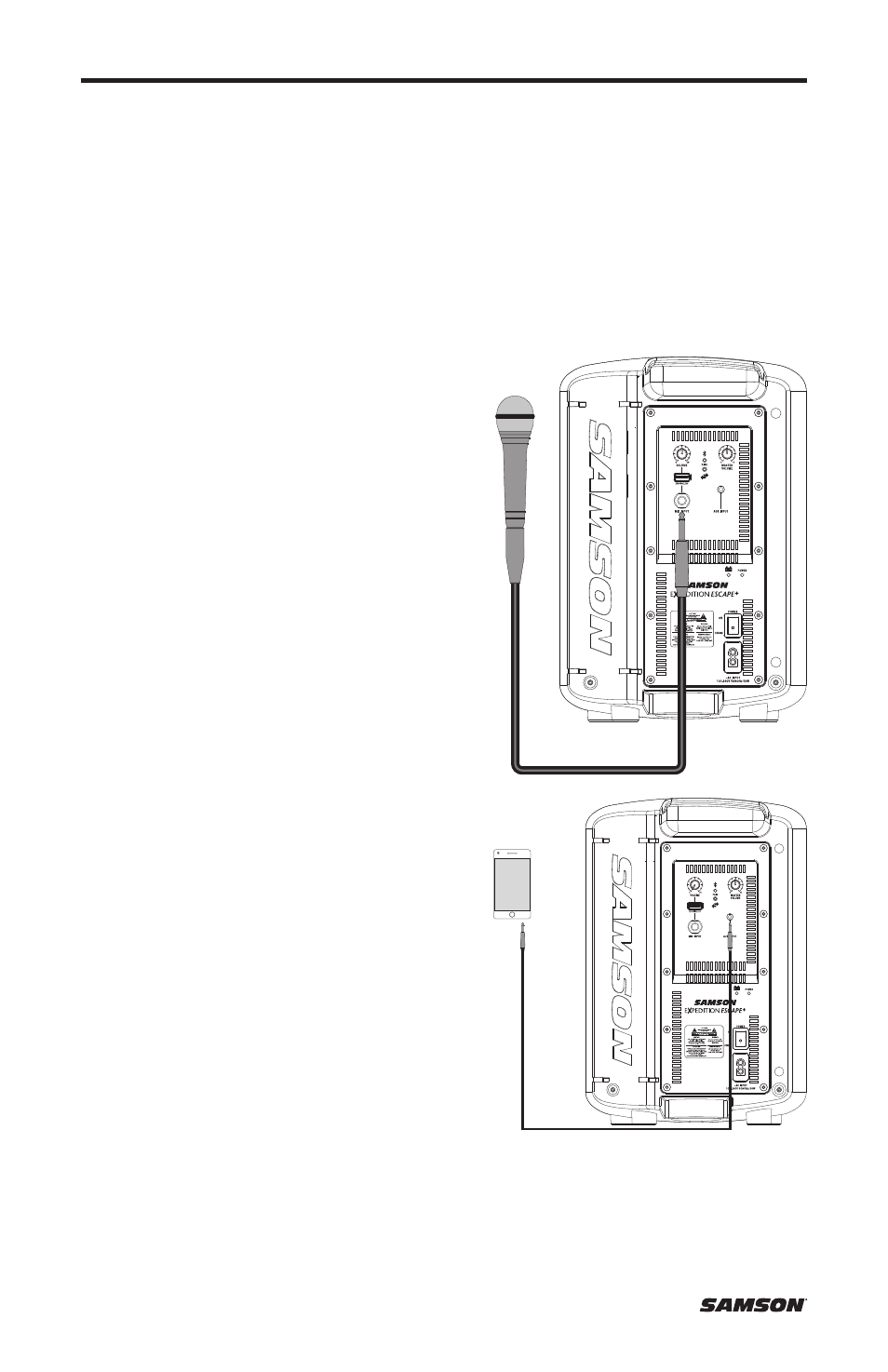
8
•
Set the Escape+ power switch to the OFF position, and fully turn all of the LEVEL
controls counterclockwise to 0.
•
If an outlet is available, connect the included power cord to the AC input of the
speaker, and plug it into an electrical outlet.
•
Set the Escape+ power switch to the ON position.
•
Connect your audio sources.
•
Turn the MASTER VOL control up and set the input levels, following the steps below.
Making Connections
Microphone Input
•
Connect a microphone using a 1⁄4”
instrument cable.
•
Turn the MASTER VOL control about half way up.
•
While speaking or singling at performance
level into the microphone slowly raise the
channel MIC VOLUME control until you have
reached the desired level.
NOTE: If not using the Mic Input, turn the MIC
VOLUME control all the way down to keep out
any unwanted noise.
Aux Input
•
Connect a line level device using 1⁄8”
(3.5mm) cable.
•
Set the output volume of your audio device to
it's maximum setting.
•
While playing music from a line level audio
source, slowly raise the MASTER VOL control
until you have reached the desired level.
NOTE: If using the Mic Input with an Aux audio
device, use the external audio device's volume
control to balance the audio levels.
Quick Start
